
Written by Nuance Communications
Get a Compatible APK for PC
| Download | Developer | Rating | Score | Current version | Adult Ranking |
|---|---|---|---|---|---|
| Check for APK → | Nuance Communications | 683 | 2.66325 | 1.94 | 12+ |
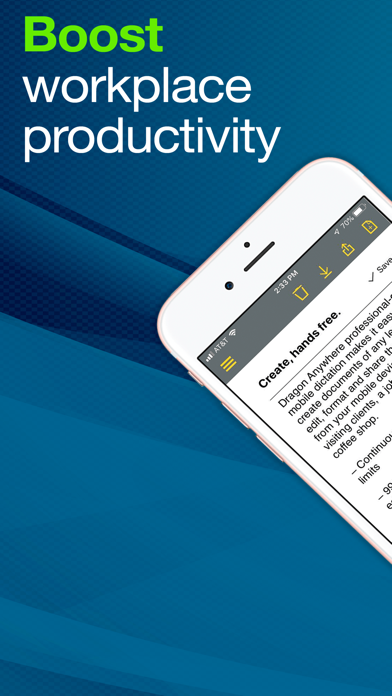
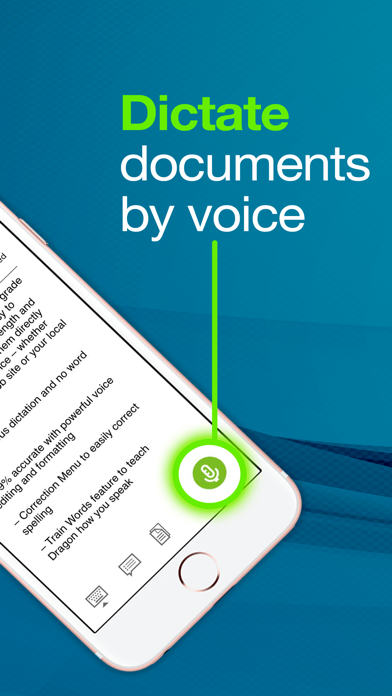

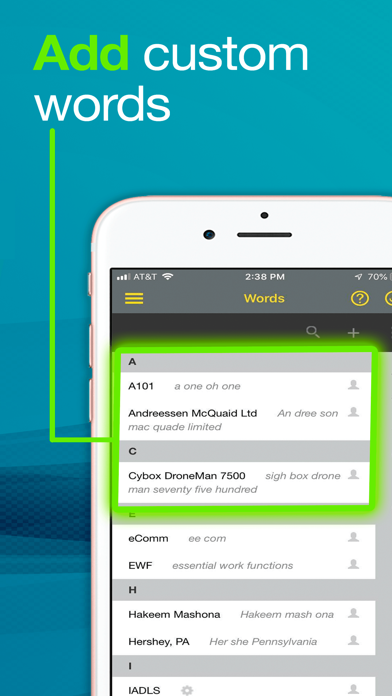
What is Dragon Anywhere? Dragon Anywhere is a professional-grade dictation service that allows users to create templates, add custom words, and dictate documents with high accuracy. It is a mobile app that enables continuous dictation of documents, with no length or time limits. The app is designed for mobile employees who are often burdened with heavier documentation demands. Dragon Anywhere makes it easy to create detailed and accurate documents, fill out reports and forms, or complete other paperwork directly on your smartphone and tablet, all on-the-go.
1. • Need to fill out forms from the road? Easily create form-based templates using Dragon Anywhere’s auto-texts feature and create and fill out forms, such as client in-take forms, and even navigate field to field by voice commands.
2. Dragon Anywhere makes it easy to create detailed and accurate documents, fill out reports and forms, or complete other paperwork— directly on your smartphone and tablet, all on-the-go.
3. And because you can also synchronize your personal customizations with Dragon Professional for the desktop, work started in the field or out on the road can easily be completed back at your home or office.
4. • Synchronize with supported Dragon desktop solutions and work started on the road or in the field can be completed back at the desktop for seamless document workflows.
5. Create templates, add custom words, and instantly dictate your documents – Dragon Anywhere will automatically adapt to how you speak.
6. • Powerful customizations, like the ability to add words specific to your industry, means even better dictation accuracy as you create documents.
7. This means, you can dictate documents of any length, edit, format, and share them directly from your mobile device—whether visiting clients, a job site or at your local coffee shop.
8. Dragon Anywhere is the only mobile dictation app that enables continuous dictation of documents, with no length or time limits.
9. Or create simple voice commands to short-cut repetitive steps, like inserting an email signature or standard clauses into documents.
10. • Robust voice formatting and editing lets you select words and sentences for editing, correction, and deletion, apply common formatting like underline and bold, or voice navigate through fields of a report template.
11. Download your one-week FREE TRIAL now! Trial converts to a monthly ($14.99) or annual ($149.99) subscription.
12. Liked Dragon Anywhere? here are 5 Business apps like anywhere.app; MangoApps, Work from Anywhere; Payanywhere: Point of Sale POS; How To Make $10,000+ Per Month From Anywhere Magazine;
Not satisfied? Check for compatible PC Apps or Alternatives
| App | Download | Rating | Maker |
|---|---|---|---|
 dragon anywhere dragon anywhere |
Get App or Alternatives | 683 Reviews 2.66325 |
Nuance Communications |
Select Windows version:
Download and install the Dragon Anywhere app on your Windows 10,8,7 or Mac in 4 simple steps below:
To get Dragon Anywhere on Windows 11, check if there's a native Dragon Anywhere Windows app here » ». If none, follow the steps below:
| Minimum requirements | Recommended |
|---|---|
|
|
Dragon Anywhere On iTunes
| Download | Developer | Rating | Score | Current version | Adult Ranking |
|---|---|---|---|---|---|
| Free On iTunes | Nuance Communications | 683 | 2.66325 | 1.94 | 12+ |
Download on Android: Download Android
- Fast and accurate dictation with 99% recognition accuracy right out of the gate, with no training required.
- No time or length limits, allowing users to dictate documents of any length.
- Ability to create form-based templates using Dragon Anywhere's auto-texts feature and create and fill out forms, such as client in-take forms, and even navigate field to field by voice commands.
- Powerful customizations, like the ability to add words specific to your industry, means even better dictation accuracy as you create documents.
- Robust voice formatting and editing lets you select words and sentences for editing, correction, and deletion, apply common formatting like underline and bold, or voice navigate through fields of a report template.
- Ability to import and export to and from popular cloud-based document-sharing tools like Dropbox and note-taking apps like Evernote.
- Synchronize with supported Dragon desktop solutions and work started on the road or in the field can be completed back at the desktop for seamless document workflows.
- Supports US English, Canadian English, UK English, French (Canada), French (France), and German.
- Uses cloud-based speech recognition and requires an internet connection to dictate.
- Subscription-based with a one-week free trial that converts to a monthly or annual subscription.
- All communication with the cloud is secured with Enterprise grade encryption.
- The app does not require access to your personal information, and only requires access to the device's microphone and storage.
- Accurate voice-to-text transcription, even with technical jargon
- Easily trainable with phonetic indications and vocabulary creation
- Supports sending emails directly from within the app
- Integration with iOS ecosystem could be improved
- Subscription and sign-in issues reported by some users
- Lack of helpful support from customer service
READ THIS for iPhone 7+ with iOS 10.3.3 thru 11.0.1
Horrible customer service and support
Dragon is the real deal!
An amazing example of just what technology can do!