
Written by noigroup
Get a Compatible APK for PC
| Download | Developer | Rating | Score | Current version | Adult Ranking |
|---|---|---|---|---|---|
| Check for APK → | noigroup | 14 | 3.5 | 1.6 | 12+ |
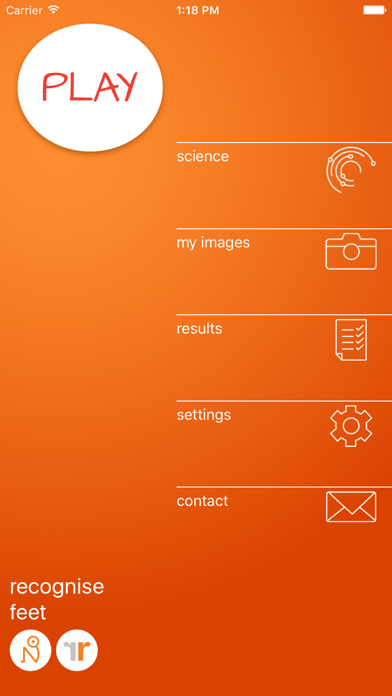
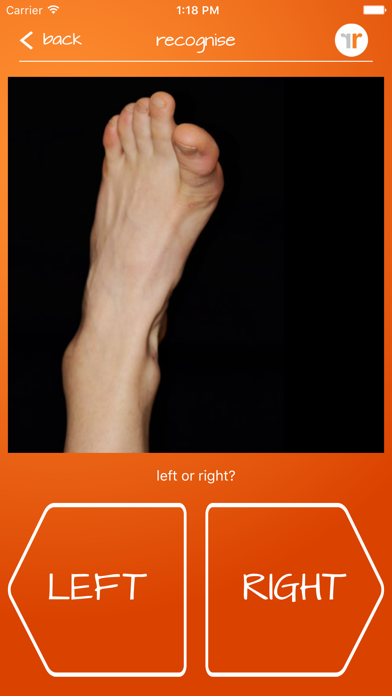
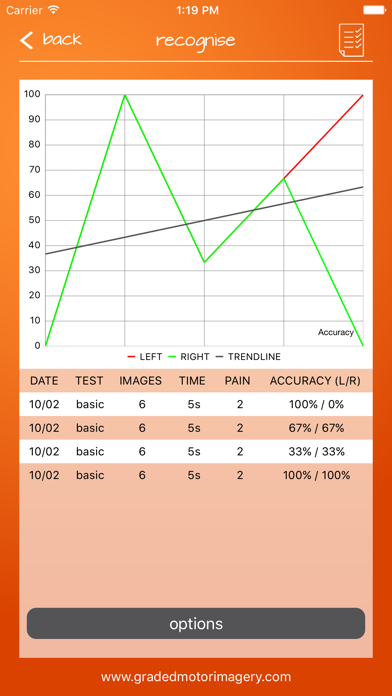
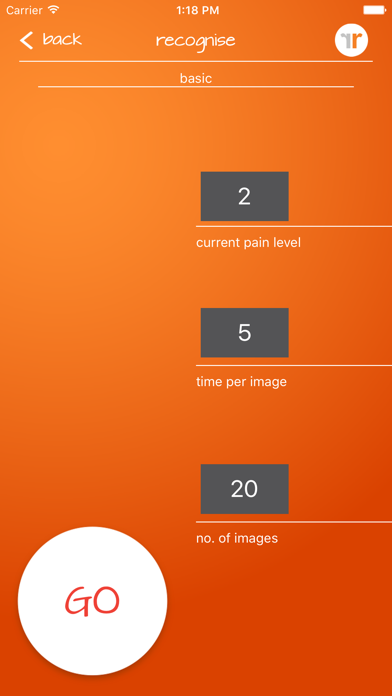
What is Recognise Foot? Recognise™ is an app that helps reduce pain, improve performance, and assist with rehabilitation in complex pain and injury states. It is used as part of a Graded Motor Imagery program. The app allows users to test and train their ability to quickly and accurately recognize an image of a body area as either left or right.
1. Using Recognise™ has been shown to reduce pain, improve performance and assist with rehabilitation in a range of complex pain, and injury states, when used as part of a Graded Motor Imagery programme.
2. This is not an update - Recognise™ is a brand new App, built from the ground up with powerful new features and tools.
3. Visit for more information including videos and free downloads.
4. Liked Recognise Foot? here are 5 Medical apps like Ankle & Foot Pro III; Anatomy Foot Quiz; Ankle & Foot Pro III for iPad; Diabetic foot and shoe;
Check for compatible PC Apps or Alternatives
| App | Download | Rating | Maker |
|---|---|---|---|
 recognise foot recognise foot |
Get App or Alternatives | 14 Reviews 3.5 |
noigroup |
Select Windows version:
Download and install the Recognise Foot app on your Windows 10,8,7 or Mac in 4 simple steps below:
To get Recognise Foot on Windows 11, check if there's a native Recognise Foot Windows app here » ». If none, follow the steps below:
| Minimum requirements | Recommended |
|---|---|
|
|
Recognise Foot On iTunes
| Download | Developer | Rating | Score | Current version | Adult Ranking |
|---|---|---|---|---|---|
| $5.99 On iTunes | noigroup | 14 | 3.5 | 1.6 | 12+ |
Download on Android: Download Android
- Test and train tools for Left/Right Discrimination
- Memory and Speed match tools to enhance training
- Graded difficulty levels and personal best challenges
- Detailed onscreen results and graphs to track progress
- Clinical integration tools to export and email results to clinicians or therapists
- Ability to capture and use personal images in training
- Comprehensive explanation of the science behind Left/Right Discrimination and Graded Motor Imagery
- Available for Feet, Hands, Back, Neck, Shoulder, and Knee
- More information, videos, and free downloads available on www.gradedmotorimagery.com
- The app is easy to use and can be used in spare time.
- It helps increase the ability to recognize the foot.
- Graded motor imagery with the app is effective in increasing activity in physical therapy.
- The app only focuses on right/left discrimination and does not utilize imagined movements or mirror therapy, which are important components of graded motor imagery.
- The app may not be as effective for treating CRPS as it does not include all components of graded motor imagery.
Helped reduce painful CRPS flare.
Excellent app for CRPS
starts out good but then fizzles