
Written by TopOfStack Software Limited
Get a Compatible APK for PC
| Download | Developer | Rating | Score | Current version | Adult Ranking |
|---|---|---|---|---|---|
| Check for APK → | TopOfStack Software Limited | 221 | 4.72398 | 4.6.1 | 4+ |
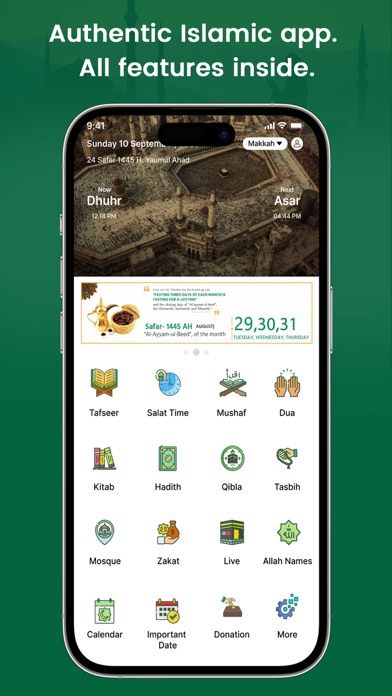
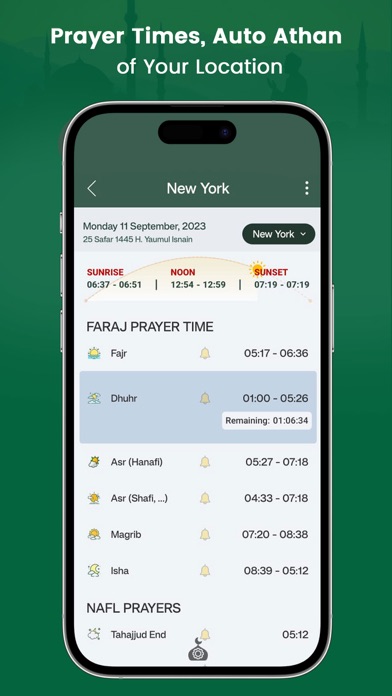
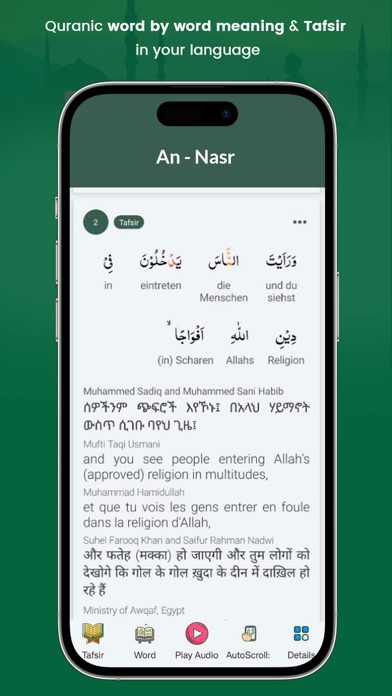
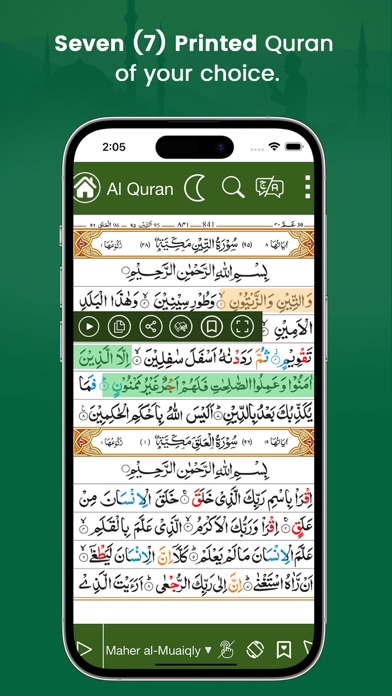
What is Muslim Dawah Quran Ramadan?
Muslim Dawah is a popular Muslim app that provides accurate prayer times, Qibla direction, and Quran with native translation, Arabic scripts, and audio recitation. It also includes supplications, Tasbih, Islamic Hijri calendar, and important days. The app is available in 41 languages and is useful for religious Muslims all over the world.
1. - Quran translation is now available in 41 languages: Albanian, Amharic, Azerbaijani, Amazigh, Bangla, Bosnian, Bulgarian, Chinese, Czech, Dutch, English, Farsi, French, German, Hausa, Hindi, Indonesian, Italian, Korean, Kurdish, Malay, Malayalam, Maldivian, Norwegian Bokmål, Polish, Portuguese, Romanian, Russian, Sindhi, Somali, Swahili, Swedish, Tajik, Tamil, Tatar, Thai, Turkish, Urdu, Uyghur and Uzbek.
2. Muslims around the world use the app for most accurate prayer time with Qibla direction and Quran with native translation, Arabic scripts and audio recitation.
3. Muslim Dawah app which can be used as all in one as it contains Al Quran, Prayer Times, Supplication, Qibla compass, Tasbih, Duas and also Islamic Hijri calendar along with Important days.
4. - Shows supplication about death, house, eating, Toilet, sleep, Tour, Socialization, Marriage, Decor, Affliction, Danger, Thunderstorms, Durood, Istighfar, Rabbana, Mosjid, Salat Eid, Hajj, Ramadan, Surah, Special Salat and others.
5. Quran majeed, quran tafsir translation & quranic audio along with salat time are key features of the app.
6. - Shows Muslim Prayer Times: Fajr, Sunrise, Dhuhr, Asr, Sunset, Maghrib, Isha, Israq, chast, Iftar and Sahri.
7. -Qibla direction app shows you where the Qibla is, even in an offline mode with the help of its compass feature.
8. - Listen Holy Al Qur'an Ayat in Arabic Audio with 14 Quran Reciters.
9. - Read Complete Quran Majeed 114 Surah and 30 para part by part.
10. Find the accurate Qibla direction Finder from the compass.
11. • The Holy Quran with audio recitations (mp3), phonetics and translations.
12. Liked Muslim Dawah Quran Ramadan? here are 5 Reference apps like Muslim Mate Pro - Ramadan 2020; 1Muslim: Prayer times, Azan; Muslim Prayer صلاة المسلم; Muslim Pro: Quran Athan Prayer;
Not satisfied? Check for compatible PC Apps or Alternatives
| App | Download | Rating | Maker |
|---|---|---|---|
 muslim dawah quran ramadan muslim dawah quran ramadan |
Get App or Alternatives | 221 Reviews 4.72398 |
TopOfStack Software Limited |
Select Windows version:
Download and install the Muslim Dawah Quran Ramadan app on your Windows 10,8,7 or Mac in 4 simple steps below:
To get Muslim Dawah Quran Ramadan on Windows 11, check if there's a native Muslim Dawah Quran Ramadan Windows app here » ». If none, follow the steps below:
| Minimum requirements | Recommended |
|---|---|
|
|
Muslim Dawah Quran Ramadan On iTunes
| Download | Developer | Rating | Score | Current version | Adult Ranking |
|---|---|---|---|---|---|
| Free On iTunes | TopOfStack Software Limited | 221 | 4.72398 | 4.6.1 | 4+ |
Download on Android: Download Android
- Accurate prayer times based on your current location offline
- Fasting times (Imsak or Sahri and Iftar) during Ramadan
- The Holy Quran with audio recitations (mp3), phonetics, and translations
- Tasbih to count your dhikr
- Animated Qibla compass and map to show you the direction to Mecca
- Complete Muslim Hijri calendar to estimate holy dates such as Eid-Ul-Fitr and Eid-Ul-Adha
- Hisn'ul Muslim (Fortress of the Muslim): a collection of doas and supplications
- App and Quran fully translated to your native language
- Sura or Para-based search
- Topic-based search
- Hafizi-Quran and Surah List
- Favorite Qari Audio
- Verse bookmark and share
- Supplications about various topics
- Qibla direction finder from the compass
- Useful for Muslim countries to show their holidays and important days
- Quran translation available in 41 languages.
Has a lot of potential!
Great initiative