
Written by 国媚 张
Get a Compatible APK for PC
| Download | Developer | Rating | Score | Current version | Adult Ranking |
|---|---|---|---|---|---|
| Check for APK → | 国媚 张 | 5517 | 3.82744 | 2.2 | 4+ |

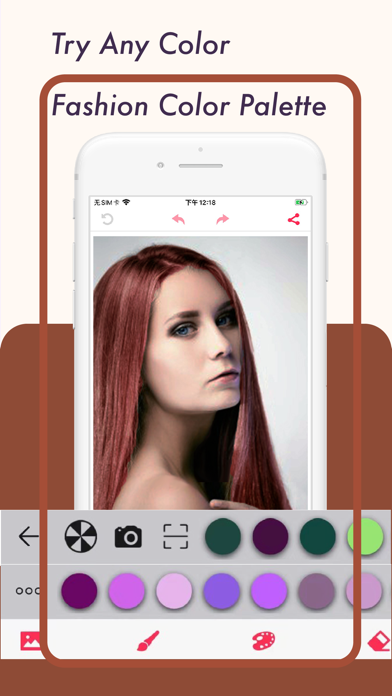
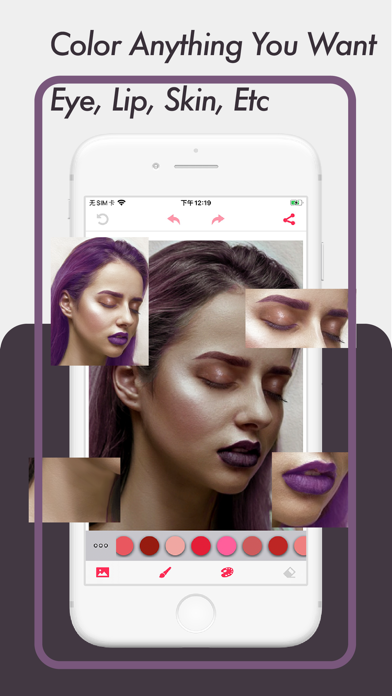
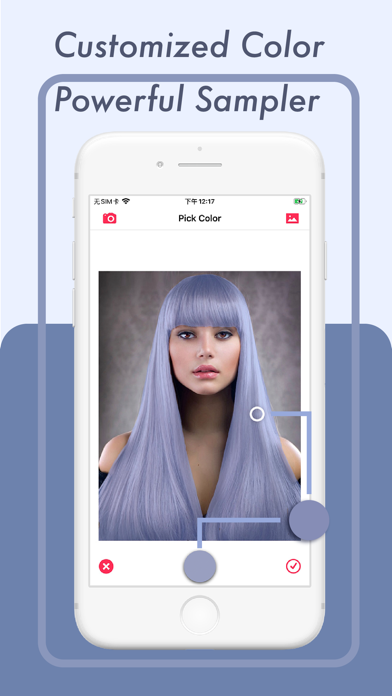
What is Hair Color Changer .? The app is designed to help users change their hair color in just seconds. It uses a powerful AI camera function to change hair color in real-time. Users can select a photo, outline their hair, and apply different colors. The app offers a huge range of hair colors to choose from and allows users to save or share their hair makeover on social media platforms.
1. Specially the powerful AI camera function can change your hair color in real-time.
2. With this app, it can help you to change a new hair color in just seconds.
3. All you have to do is select a photo, outline hair and then apply different colors.
4. Once your hair makeover is complete, you can save it or share on Instagram, Facebook, Twitter, etc.
5. Liked Hair Color Changer .? here are 5 Reference apps like Nippon Colors; Color Changer-Coloring Editor; COLORGUIDE for iPad; DIC COLORGUIDE; UI Button Design - Color Picker - Font List - Emoji Symbols – Cool Icon – Characters – Text Pictures – Smiley Emoticons - Files;
Not satisfied? Check for compatible PC Apps or Alternatives
| App | Download | Rating | Maker |
|---|---|---|---|
 hair color changer hair color changer |
Get App or Alternatives | 5517 Reviews 3.82744 |
国媚 张 |
Select Windows version:
Download and install the Hair Color Changer . app on your Windows 10,8,7 or Mac in 4 simple steps below:
To get Hair Color Changer . on Windows 11, check if there's a native Hair Color Changer . Windows app here » ». If none, follow the steps below:
| Minimum requirements | Recommended |
|---|---|
|
|
Hair Color Changer . On iTunes
| Download | Developer | Rating | Score | Current version | Adult Ranking |
|---|---|---|---|---|---|
| Free On iTunes | 国媚 张 | 5517 | 3.82744 | 2.2 | 4+ |
Download on Android: Download Android
- A wide range of hair colors to choose from
- Option to pick any color from the photo by Camera or Photo Library
- Super realistic hair coloring
- Brush & Opacity: Adjust the brush size and opacity for natural effect
- Erase Tools: Adjust the eraser size and opacity for easy edit
- Redo, Undo & Clear Tools
- Pan & Zoom: Help you work precisely
- AI Camera: The effect of hair color change can be seen in real time when you look at the camera
- AI Drawing: When the switch is turned on, the app can automatically identify the hair part from the portrait photo you choose and then automatically change its color without manual drawing
- Pick color from palette
- Pick color from anything around by camera in real time
- Pick color from anywhere in the photo you select
- Powerful photo editor: Crop photo; reverse photo; many photo filters; add text on photo; add stickers on photo; blur photo.
- None mentioned in the review
- Inability to see the full screen of the picture being worked on
- Black color option not dark enough and looks like magic marker
- Limited color options for basic hair colors
- Difficulty in painting hair using a brush on the picture
- App only has five stars due to incentivized ratings and unlocking of features
- App is cheap in quality and not worth downloading
You can’t see the full screen!!
Black hair = impossible. I want blonde hair!
READ THIS! YOU MIGHT CHANGE YOUR MIND!
Worst App Ever