
Written by Garmin
Get a Compatible APK for PC
| Download | Developer | Rating | Score | Current version | Adult Ranking |
|---|---|---|---|---|---|
| Check for APK → | Garmin | 2849 | 3.92769 | 34.0 | 4+ |
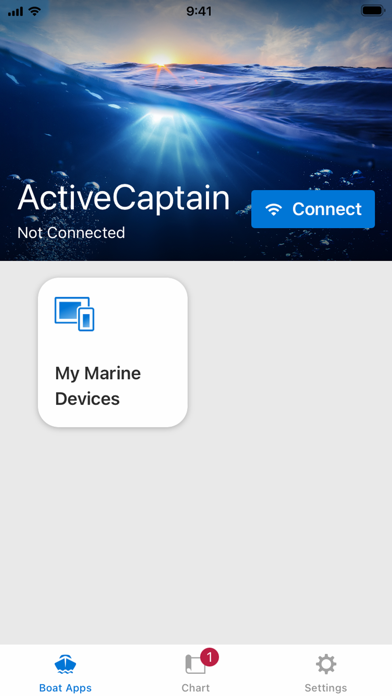
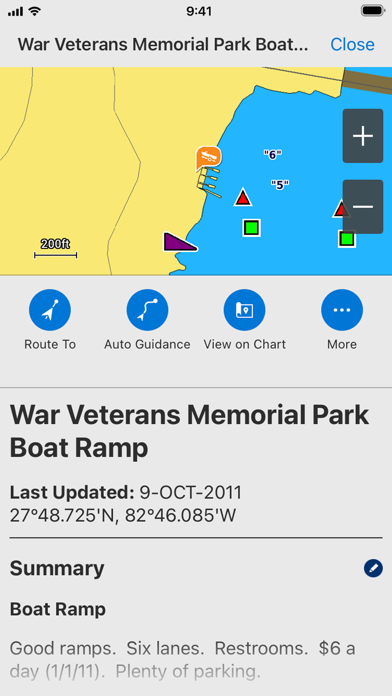
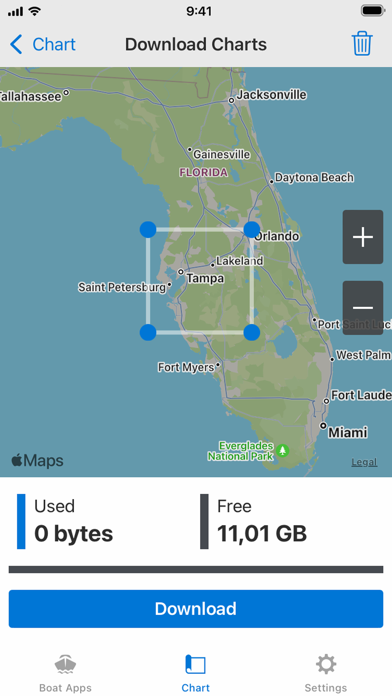
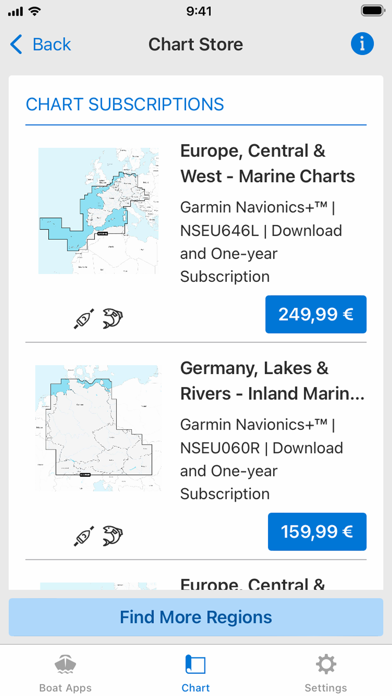
What is ActiveCaptain? The ActiveCaptain app is a free app that connects your compatible mobile device with Garmin chartplotter, charts, maps, and the boating community. It allows you to wirelessly transfer and access charts and maps, software updates, routes, waypoints, and feedback from the ActiveCaptain Community. The app is not recommended for use as a stand-alone navigational app.
1. The free ActiveCaptain app creates a powerful connection between your compatible mobile device and Garmin chartplotter, charts, maps and the boating community.
2. Just pair the app with your compatible chartplotter to wirelessly transfer and access charts and maps, software updates, routes, waypoints and helpful feedback from the ActiveCaptain Community.
3. > New Garmin Navionics+™ and premium Garmin Navionics Vision+™ cartography, featuring a Navionics® style appearance, advanced Auto Guidance+™ technology(2) and a one-year subscription to daily updates, is available now for North America and Europe, and coming soon to the rest of the world.
4. - GARMIN QUICKDRAWTM COMMUNITY: Download the latest 1’ HD contour maps shared by your fellow boaters, and sync with your chartplotter.
5. - CONTROL YOUR CHARTPLOTTER: Using the built-in Helm™ feature, the ActiveCaptain app lets you view and control your compatible(4) chartplotter from your smartphone or tablet, even when someone else is at the helm(5).
6. Purchase our newest-generation charts or legacy BlueChart® g3 charts from your mobile device, and upload them to registered Garmin chartplotters on your vessel.
7. You will get exceptional coverage, clarity and detail with charts that feature integrated Garmin and Navionics data and much more.
8. - ACTIVECAPTAIN COMMUNITY: Join a community of boaters to get up-to-date feedback on marinas, boat ramps and other points of interest (POI).
9. - USER DATA SYNC: Automatically back up and sync your data between your chartplotter and the ActiveCaptain app.
10. Please note that this app is intended for Garmin chartplotter owners and is not recommended for use as a stand-alone navigational app.
11. Then, transfer your data to your chartplotter where you can view your routes and waypoints.
12. Liked ActiveCaptain? here are 5 Navigation apps like Google Maps; Waze Navigation & Live Traffic; ParkMobile - Find Parking; Transit • Subway & Bus Times; SpotHero: #1 Rated Parking App;
Check for compatible PC Apps or Alternatives
| App | Download | Rating | Maker |
|---|---|---|---|
 activecaptain activecaptain |
Get App or Alternatives | 2849 Reviews 3.92769 |
Garmin |
Select Windows version:
Download and install the ActiveCaptain® app on your Windows 10,8,7 or Mac in 4 simple steps below:
To get ActiveCaptain on Windows 11, check if there's a native ActiveCaptain Windows app here » ». If none, follow the steps below:
| Minimum requirements | Recommended |
|---|---|
|
|
ActiveCaptain® On iTunes
| Download | Developer | Rating | Score | Current version | Adult Ranking |
|---|---|---|---|---|---|
| Free On iTunes | Garmin | 2849 | 3.92769 | 34.0 | 4+ |
Download on Android: Download Android
- ONECHART™: Purchase Garmin Navionics+™ and premium Garmin Navionics Vision+™ cartography, featuring a Navionics® style appearance, advanced Auto Guidance+™ technology, and a one-year subscription to daily updates. You can also purchase legacy BlueChart® g3 charts from your mobile device and upload them to registered Garmin chartplotters on your vessel.
- PLAN A TRIP: Plan your trip or e-scout a new fishing spot before you’re on the water. Then, transfer your data to your chartplotter where you can view your routes and waypoints.
- USER DATA SYNC: Automatically back up and sync your data between your chartplotter and the ActiveCaptain app.
- ACTIVECAPTAIN COMMUNITY: Join a community of boaters to get up-to-date feedback on marinas, boat ramps, and other points of interest (POI). Check ratings, read reviews, and view pictures of POIs to make informed decisions on the water. Contribute your own POI, reviews, and pictures from your compatible mobile device.
- CONTROL YOUR CHARTPLOTTER: Using the built-in Helm™ feature, the ActiveCaptain app lets you view and control your compatible chartplotter from your smartphone or tablet, even when someone else is at the helm.
- EASY SOFTWARE UPDATES: Receive notifications about software updates from the app and update your chartplotter wirelessly.
- ONDECK HUB: Use the ActiveCaptain app to track, monitor, and control any number of switches with the OnDeck system from nearly anywhere. Get text alerts and updates about your boat's status.
- GARMIN QUICKDRAWTM COMMUNITY: Download the latest 1’ HD contour maps shared by your fellow boaters and sync with your chartplotter. You can also upload your own Quickdraw Contours map data.
- SMART NOTIFICATIONS: Connect the app to your chartplotter and turn on smart notifications to see calls, text messages, and more on the chartplotter display while your phone is somewhere safe and dry.
- Great location with easy access to various stores and services
- Friendly and helpful staff
- Marina is being updated and improved
- App works flawlessly when paired with a Garmin chartplotter
- Easy to sync and set up
- Works as advertised
- Bug fixes have been implemented
- App is slow to render maps
- Designed only for use with a Garmin compatible chartplotter
- Integration with Active Captain has caused issues with the Helm feature
- Lack of clear release notes for updates.
Room for improvement, but not bad
New Port Cove Marine Center in Riviera Beach FL
A very good app!
PPLEASE TAKE HELM OUT OF A/C!