
Written by Giovanny Aranda
Get a Compatible APK for PC
| Download | Developer | Rating | Score | Current version | Adult Ranking |
|---|---|---|---|---|---|
| Check for APK → | Giovanny Aranda | 2862 | 4.65479 | 3.0.6 | 4+ |
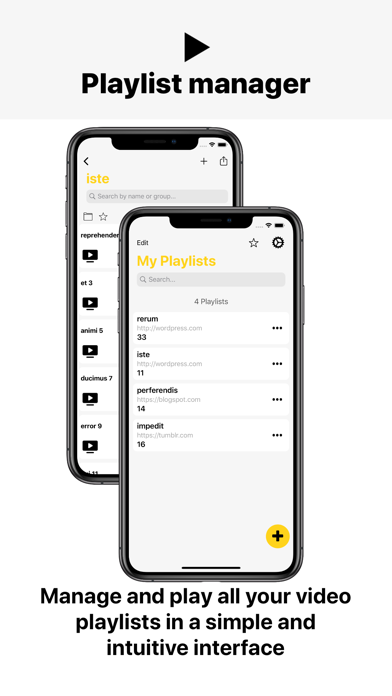
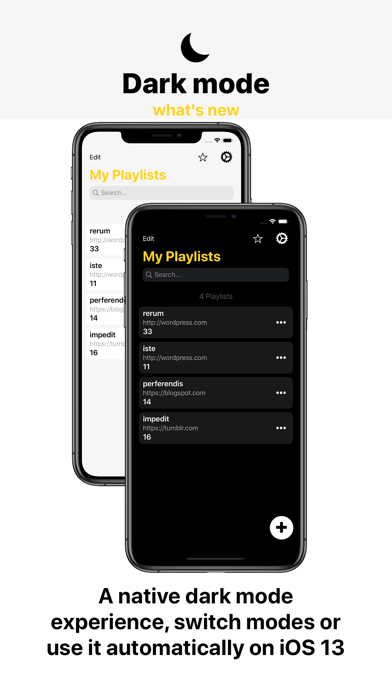
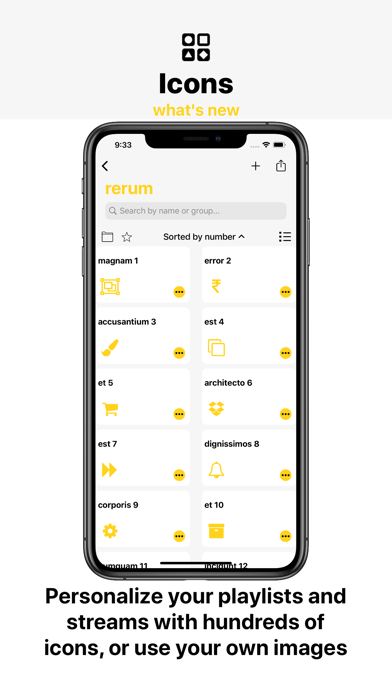
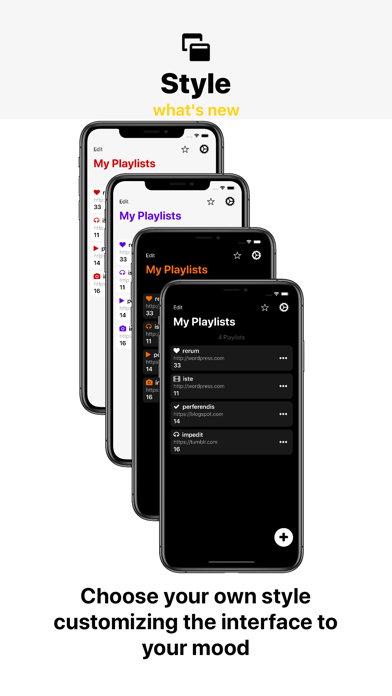
What is Cloud Stream IPTV Player? The app allows users to watch TV IPTV from their ISP or any other TV Internet source from their iPhone or iPad. It supports M3U and M3U8 and allows users to add playlists from the file system device or via the internet. The app also has additional features such as sharing lists between devices, favorites, parental control, and the ability to switch subtitles and secondary audio.
1. - Share lists between devices using Airdrop, mail, messages or any other application installed on the device.
2. Attention! Playback is advisable to do being connected to a wireless network because the connection 3G / 4G could lead to charges from your mobile provider.
3. ATTENTION! The app does not provides list of channels, must be loaded your own lists.
4. • Support M3U and M3U8, ability to add playlists from the file system device or via Internet.
5. - If the m3u list contains groups these will be displayed in the application or you can create your own groups.
6. Cloud Stream does not store or share your playlists.
7. - Parental lock on the player to keep children on the player.
8. - If the channel allows, switching subtitles and secondary audio.
9. These are only stored on your device or your iCloud account.
10. Liked Cloud Stream IPTV Player? here are 5 Photo & Video apps like Switcher Studio: Live Stream; Omlet Arcade: Livestream Games; Nero Streaming Player Pro; iLive - Live Video Streaming;
Not satisfied? Check for compatible PC Apps or Alternatives
| App | Download | Rating | Maker |
|---|---|---|---|
 cloud stream iptv player cloud stream iptv player |
Get App or Alternatives | 2862 Reviews 4.65479 |
Giovanny Aranda |
Select Windows version:
Download and install the Cloud Stream IPTV Player app on your Windows 10,8,7 or Mac in 4 simple steps below:
To get Cloud Stream IPTV Player on Windows 11, check if there's a native Cloud Stream IPTV Player Windows app here » ». If none, follow the steps below:
| Minimum requirements | Recommended |
|---|---|
|
|
Cloud Stream IPTV Player On iTunes
| Download | Developer | Rating | Score | Current version | Adult Ranking |
|---|---|---|---|---|---|
| Free On iTunes | Giovanny Aranda | 2862 | 4.65479 | 3.0.6 | 4+ |
Download on Android: Download Android
- Play IPTV
- Streaming for internet channels
- Play-multicast streams through a UDP proxy (the proxy must be configured in your local network)
- Support M3U and M3U8, ability to add playlists from the file system device or via the internet
- Chromecast (For version PRO ONLY)
- Background playback (For version PRO ONLY)
- Parental control (For version PRO ONLY)
- External Player (For version PRO ONLY)
- Sync playlists (For version PRO ONLY)
- Share lists between devices using Airdrop, mail, messages or any other application installed on the device
- Favorites
- Theme light, dark or automatic
- Parental lock on the player to keep children on the player
- If the channel allows, switching subtitles and secondary audio
- If the m3u list contains groups these will be displayed in the application or you can create your own groups
- The app does not provide a list of channels, users must load their own lists
- Cloud Stream does not store or share your playlists. These are only stored on your device or your iCloud account
- Icons by Icons8.
- Excellent user experience
- Smooth and stable performance
- Easy to import M3U files using the Cloud
- Fast speed on wifi
- No nagging in the free version
- Developer understands user needs
- Difficulty in adding links initially
- Timezone limited to Spain and UK, causing issues for sports fans in other regions
- Pro version may require payment
Tried several. This one is it!
Great app missing one big feature
Works great on my older IPad
Best IPTV app