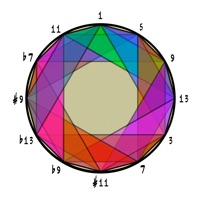
Written by MDECKS MUSIC, LLC
Get a Compatible APK for PC
| Download | Developer | Rating | Score | Current version | Adult Ranking |
|---|---|---|---|---|---|
| Check for APK → | MDECKS MUSIC, LLC | 39 | 4.12821 | 3.9.1 | 4+ |
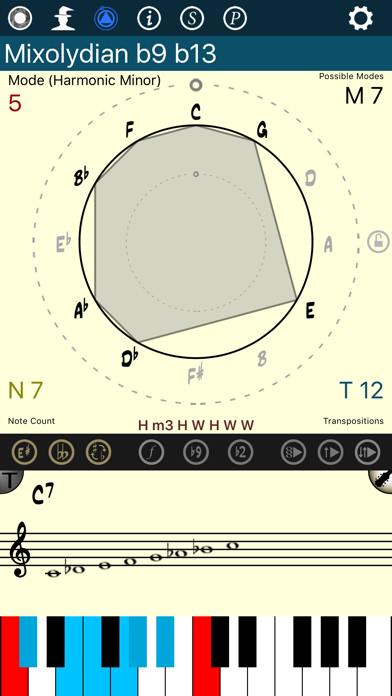
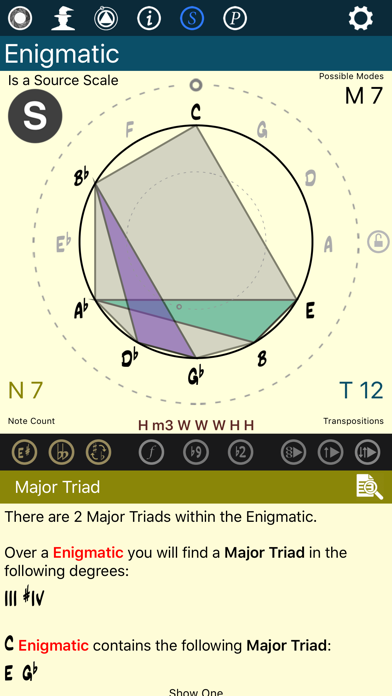

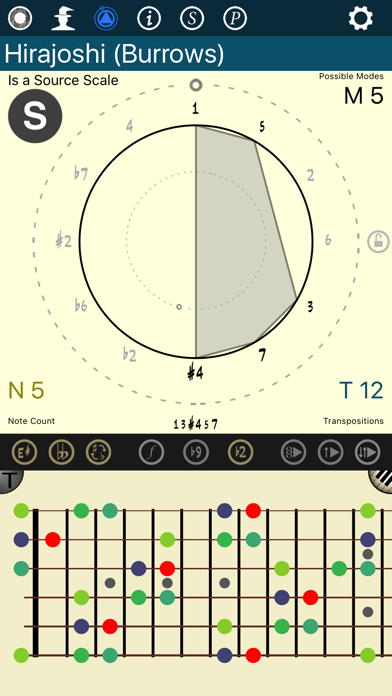
What is Tessitura Pro? Tessitura Pro is a powerful tool for students, jazz players, arrangers, and composers to study scales and modes. It is an interactive tool that brings the entire world of scales, modes, and melodic patterns at your fingertips. The app includes tutorials and example videos to help users learn and practice music theory concepts. Tessitura Pro comes loaded with collections of pre-made step-skip patterns that will make the creation of new music a breeze. The app includes hundreds of scales and modes, and users can create their own melodic patterns and include different kinds of approaches.
1. Tessitura Pro is much more than a thesaurus of scales, modes and melodic patterns, it’s an interactive tool to study and practice like never before.
2. That’s why we’ve created Tessitura Pro, an amazing tool that brings the entire world of scales, modes and melodic patterns at your fingertips.
3. Study the relationship between source structures and modes, learn about their interval distribution and find upper structures for jazz improvisation, chord voicings and arranging.
4. The world of scales and modes just got more interesting! Tessitura Pro is a powerful tool for students, Jazz players, Arrangers and Composers.
5. Schoenberg defied tonality with his tone rows and Messiaen found the symmetry hidden in music structures with his modes of limited transpositions.
6. Tessitura Pro comes loaded with collections of pre-made step-skip patterns that will make the creation of new music a breeze.
7. Tessitura pro includes hundreds of scales and modes.
8. Understand the relationship between modes in structures over the circle of fifths or the circle of fourths.
9. In Tessitura Pro you can create your own melodic patterns and include different kinds of approaches.
10. Tessitura Pro will apply any pattern to the scale of your choice and write the music for you.
11. In 1959, John Coltrane revolutionized music with his melodic pattern cycles in Giant Steps.
12. Liked Tessitura Pro? here are 5 Music apps like Anytune Pro; Pro Microphone: Sing & Record; Cubase iC Pro; Star Scales Pro For Guitar; Metronome Pro - Beat & Tempo;
Check for compatible PC Apps or Alternatives
| App | Download | Rating | Maker |
|---|---|---|---|
 tessitura pro tessitura pro |
Get App or Alternatives | 39 Reviews 4.12821 |
MDECKS MUSIC, LLC |
Select Windows version:
Download and install the Tessitura Pro app on your Windows 10,8,7 or Mac in 4 simple steps below:
To get Tessitura Pro on Windows 11, check if there's a native Tessitura Pro Windows app here » ». If none, follow the steps below:
| Minimum requirements | Recommended |
|---|---|
|
|
Tessitura Pro On iTunes
| Download | Developer | Rating | Score | Current version | Adult Ranking |
|---|---|---|---|---|---|
| $9.99 On iTunes | MDECKS MUSIC, LLC | 39 | 4.12821 | 3.9.1 | 4+ |
Download on Android: Download Android
- Interactive tool to study and practice scales and modes
- Tutorials and example videos available from within the app
- Create your own melodic patterns and include different kinds of approaches
- Collections of pre-made step-skip patterns
- Apply any pattern to the scale of your choice and write the music for you
- Study the relationship between source structures and modes
- Learn about interval distribution and find upper structures for jazz improvisation, chord voicings, and arranging
- Discover which Upper Structure Triads, Quartals, Sevenths Chords to use for improvisation and chord voicings building
- Practice technique and scales with or without approach notes, arpeggios, chords, and any structure you can imagine
- Includes hundreds of scales and modes
- Develop your ears and use it as a source of inspiration for improvisation and composition
- Study and practice concepts such as Scale and Source Scales, Modes, Triads and 7ths chords, Arpeggios, Approach notes, Upper Structure Triads, Upper Structure Quartals, Step Skip Patterns with Inversion and Retrograde, Chord-Tones vs Tensions, Chord-scales, Degrees, Rhythmic Variation, and Hemiolas.
- Extensive app with great theory and practice features
- Simple yet effective graphing of scales and related modes
- Mobility and experimental aspects
- Lots of Messian structures to try
- Great for understanding and practicing scales
- Layout can be confusing
- Spelling errors in some areas
- Guitar panel navigation can be difficult
- Choosing a scale does not show all available triads
- No option to force chord tones on specific beats
- Interface can be difficult to navigate
Great Idea, needs some improvements.
Could be so much better
Best Music App Ever! Watch the tutorials
Extremely hard to use