
Written by Authenticateit Pty Ltd
Get a Compatible APK for PC
| Download | Developer | Rating | Score | Current version | Adult Ranking |
|---|---|---|---|---|---|
| Check for APK → | Authenticateit Pty Ltd | 47 | 4.46809 | 2.0.28 | 4+ |

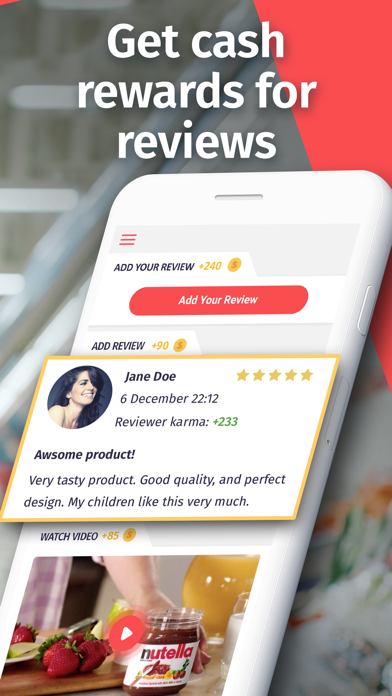


What is Shping? Shping is a shopping app available in Australia that rewards users with cash rewards (Shping Coins) for scanning products, writing reviews, adding tips and hints, completing missing information, uploading photos, and adding new products to the Global Product Database. Users can cash out their rewards directly to their bank account. The app also provides authentic reviews and ratings from the Shping community, reliable product information, promotions, and notifications if a product has been recalled. Users can manage their rewards with the Shping wallet, refer friends to earn more rewards, and interact with brands to receive exclusive promotions.
1. Who knew that shopping could get better? Shping gives you cash rewards just for using the app - a simple scan, writing a review or even watching a video.
2. ▸ Deposit your Shping Coins directly into your bank account by simply hitting the ‘Submit’ button from your Rewards area in your app.
3. It’s so easy to earn cash rewards.
4. Liked Shping? here are 5 Shopping apps like Shopkick: Cash Back Rewards; Cubber – Refer & Earn Cashback; Rakuten: Cash Back & deals; RetailMeNot: Coupons, Cashback; Cashbag - Hoàn tiền thích liền;
Check for compatible PC Apps or Alternatives
| App | Download | Rating | Maker |
|---|---|---|---|
 shping shping |
Get App or Alternatives | 47 Reviews 4.46809 |
Authenticateit Pty Ltd |
Select Windows version:
Download and install the Shping: Cash Rewards Australia app on your Windows 10,8,7 or Mac in 4 simple steps below:
To get Shping on Windows 11, check if there's a native Shping Windows app here » ». If none, follow the steps below:
| Minimum requirements | Recommended |
|---|---|
|
|
Shping: Cash Rewards Australia On iTunes
| Download | Developer | Rating | Score | Current version | Adult Ranking |
|---|---|---|---|---|---|
| Free On iTunes | Authenticateit Pty Ltd | 47 | 4.46809 | 2.0.28 | 4+ |
Download on Android: Download Android
- Earn Shping Coins for scanning and looking up products
- Increase earnings by writing reviews, adding tips and hints, completing missing information, uploading photos, and adding new products to the Global Product Database
- Cash out rewards directly to bank account (currently supporting Australian and Singaporean bank accounts)
- Access authentic reviews and ratings from the Shping community
- Read about other people's experiences and recommendations to make better informed purchasing choices
- Be rewarded for rating and reviewing products
- Scan any product barcode to instantly find reliable product info, reviews, and promotions
- Get notified if a product has been recalled
- Register warranties and store receipts for proof-of-purchase
- Manage rewards with the Shping wallet
- Refer friends to earn more rewards
- Interact with brands and receive exclusive promotions
- Complete questionnaires and surveys from brands to earn more rewards.
Does it work?