
Written by e2eSoft
Get a Compatible APK for PC
| Download | Developer | Rating | Score | Current version | Adult Ranking |
|---|---|---|---|---|---|
| Check for APK → | e2eSoft | 13943 | 4.25654 | 7.2 | 4+ |

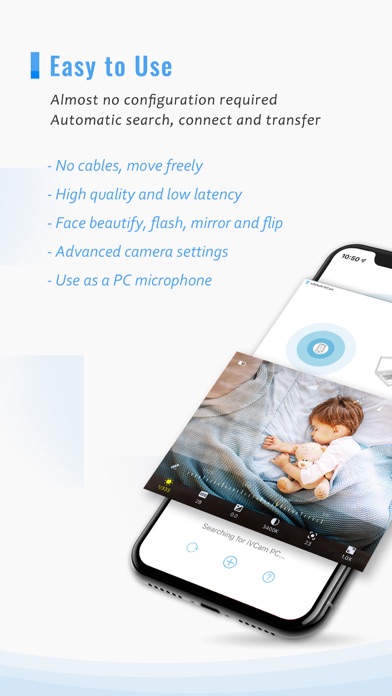
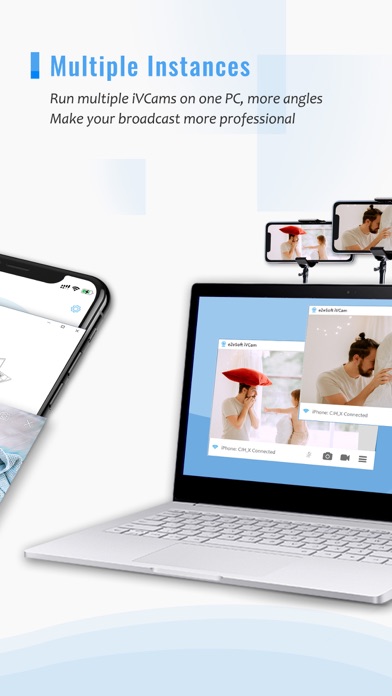

What is iVCam Webcam? iVCam is an app that turns your iPhone or iPad into an HD webcam for Windows PC. It offers high-quality, real-time video with low latency and fast speed. The app is easy to use and supports multiple devices connected to one PC at the same time. It also has advanced camera settings, configurable video frame rate, quality, and encoder, and supports front/rear, wide angle/telephoto cameras and real-time switching. Additionally, it has features such as background replacement, audio support, and preview video, take pictures, and record video files with the Windows client software.
1. Setting up iVCam is very simple - just download and install our client software on your PC and you're ready to go! The connection is fully automatic and requires no manual configuration.
2. iVCam turns your iPhone/iPad into an HD webcam for Windows PC.
3. At the same time it's also a perfect baby monitor, spy-cam, security camera and pet-cam.
4. - Support common video sizes such as 4K, 2K, 1080p, 720p, 480p, 360p, etc.
5. You can also replace your old USB webcam or integrated webcam with it which has a better quality.
6. Liked iVCam Webcam? here are 5 Utilities apps like IP Webcam Home Security Camera; iCam Pro - Webcam Streaming; uCamPro: IP Camera & Webcam Viewer; Webcams Pro - watch your Cams;
Check for compatible PC Apps or Alternatives
| App | Download | Rating | Maker |
|---|---|---|---|
 ivcam webcam ivcam webcam |
Get App or Alternatives | 13943 Reviews 4.25654 |
e2eSoft |
Select Windows version:
Download and install the iVCam Webcam app on your Windows 10,8,7 or Mac in 4 simple steps below:
To get iVCam Webcam on Windows 11, check if there's a native iVCam Webcam Windows app here » ». If none, follow the steps below:
| Minimum requirements | Recommended |
|---|---|
|
|
iVCam Webcam On iTunes
| Download | Developer | Rating | Score | Current version | Adult Ranking |
|---|---|---|---|---|---|
| Free On iTunes | e2eSoft | 13943 | 4.25654 | 7.2 | 4+ |
- Turns iPhone/iPad into an HD webcam for Windows PC
- Automatic connection via Wi-Fi or USB
- Connect multiple devices to one PC at the same time
- Supports common video sizes such as 4K, 2K, 1080p, 720p, 480p, 360p, etc.
- Advanced camera settings - AE/AF, ISO, EC, WB, and Zooming
- Configurable for video frame rate, quality, and encoder
- Landscape and Portrait mode supported
- Supports front/rear, wide angle/telephoto cameras and real-time switching
- Support for face beautify, flash, manual/auto focus, and video flip/mirror
- Background replacement - Blur, Bokeh, Mosaic, Green Screen, and more
- Audio supported, use your smartphone as a wireless microphone for PC
- Completely replaces USB webcam or integrated webcam, compatible with most applications using webcam
- Preview video, take pictures, and record video files with our Windows client software.
- Records at 1080p and 60fps, providing high-quality video
- Uses iPhone 6 camera, which is a good camera
- Allows for a larger recording area than the laptop webcam
- Easy to set up and use
- USB connection works well
- Cheaper alternative to expensive webcams
- Free version has annoying ads that block the view
- Free version has a watermark on the image
- Sound/vibration from the phone can be noisy during recording
- Minimizing the recording window on PC does not stop recording, which can be annoying for gamers.
Perfect but with a possible problem
Works flawlessly
Very impressed
App working perfectly fine -updated review-