
Written by Caixin Global Limited
Get a Compatible APK for PC
| Download | Developer | Rating | Score | Current version | Adult Ranking |
|---|---|---|---|---|---|
| Check for APK → | Caixin Global Limited | 208 | 4.61538 | 2.3.2 | 17+ |

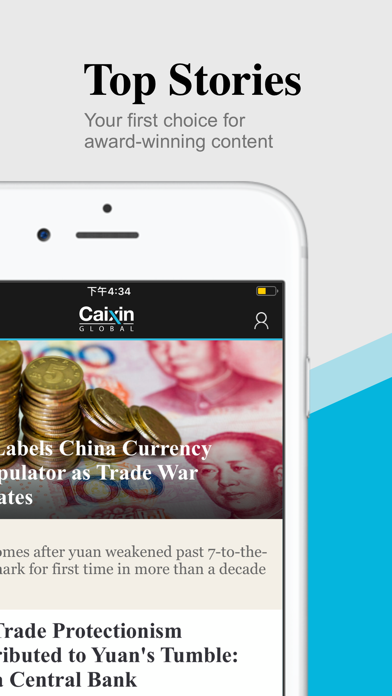
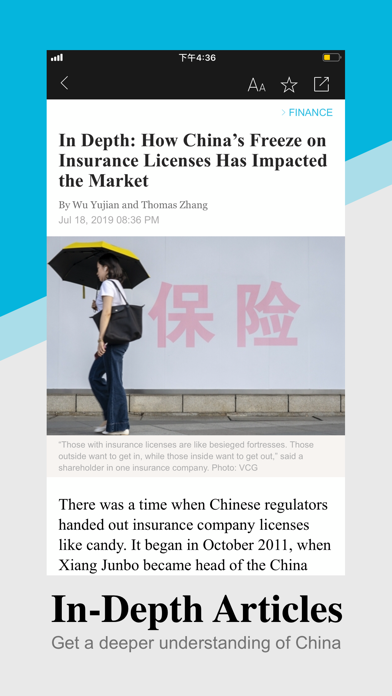
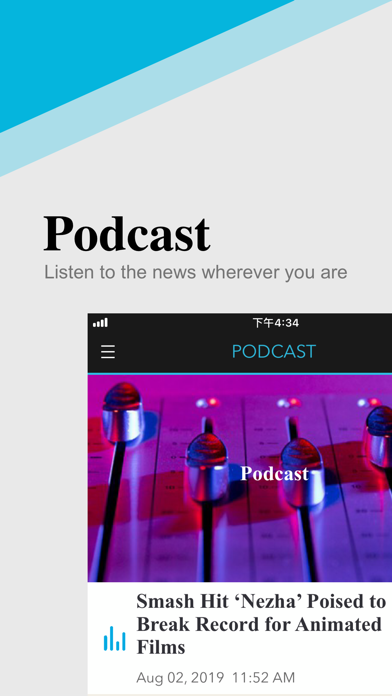
What is Caixin Global?
The Caixin app is a news app that provides award-winning journalism from China's most respected newsroom. It offers exclusive finance and business content from Caixin's renowned team of analysts, covering hot topics of significance in economics, finance, and China's business world. The app also provides policy interpretation, in-depth analysis, and commentary by key opinion-leaders in business, government, and academia. It has an elegant app layout designed specifically for smartphone use and functions to follow coverage by sections and save articles for later use. The app is free to download, and all users can read some free articles, while subscribers get unlimited web and app access to real-time tech news portal, featuring 24-hour news, short-form analysis, and business and tech news roundups.
1. The Caixin app is free to download, and all users can read some free articles, subscribers get unlimited web and app access to real-time tech news portal, featuring 24-hour news, short-form analysis, and business and tech news roundups.
2. - Caixin CEIC Mobile: Accurate economic data, including 4 million time-series data covering more than 20 industries and 18 macroeconomic sectors and categories, compiled from 1,500 data sources worldwide.
3. - Webinar Video: Caixin Media hosts a series of Caixin Roundtables and Webinars.We provide replay videos to let you enjoy the high quality discussion online.
4. - A-Share Database: provide quotes for China stocks, ETFs and indices, in-depth analysis and Caixin insights about the A-share market.
5. - Caixin Explains: covering hot topics of significance in economics, finance and China’s business world.
6. Caixin CEIC Mobile subscribers can download 600 data series per year.
7. - Exclusive finance & business content from Caixin's renowned team of analysts.
8. - Reg Watch: policy interpretation including background, potential impact, context, timeline and views from experts.
9. New users can enjoy a free trial for seven days.
10. - Commentary by key opinion-leaders in business, government, and academia.
11. Award-winning journalism from China's most respected newsroom.
12. Liked Caixin Global? here are 5 News apps like CCTV.com Global; Global Science Essentials HD; Global Asia Mag; CGTN - China Global TV Network; LION Magazine Global;
Check for compatible PC Apps or Alternatives
| App | Download | Rating | Maker |
|---|---|---|---|
 caixin global caixin global |
Get App or Alternatives | 208 Reviews 4.61538 |
Caixin Global Limited |
Select Windows version:
Download and install the Caixin Global app on your Windows 10,8,7 or Mac in 4 simple steps below:
To get Caixin Global on Windows 11, check if there's a native Caixin Global Windows app here » ». If none, follow the steps below:
| Minimum requirements | Recommended |
|---|---|
|
|
Caixin Global On iTunes
| Download | Developer | Rating | Score | Current version | Adult Ranking |
|---|---|---|---|---|---|
| Free On iTunes | Caixin Global Limited | 208 | 4.61538 | 2.3.2 | 17+ |
Download on Android: Download Android
- Award-winning journalism from China's most respected newsroom
- Exclusive finance and business content from Caixin's renowned team of analysts
- Caixin Explains: covering hot topics of significance in economics, finance, and China's business world
- Reg Watch: policy interpretation including background, potential impact, context, timeline, and views from experts
- A-Share Database: provide quotes for China stocks, ETFs, and indices, in-depth analysis, and Caixin insights about the A-share market
- Subscriber Event "China Chat": facilitating discussions on China's economic, tech, and industry trends
- Webinar Video: Caixin Media hosts a series of Caixin Roundtables and Webinars. It provides replay videos to let you enjoy the high-quality discussion online
- Caixin CEIC Mobile: Accurate economic data, including 4 million time-series data covering more than 20 industries and 18 macroeconomic sectors and categories, compiled from 1,500 data sources worldwide
- Commentary by key opinion-leaders in business, government, and academia
- Elegant app layout, designed specifically for smartphone use
- Functions to follow coverage by sections and save articles for later use
- Free to download, and all users can read some free articles
- Subscribers get unlimited web and app access to real-time tech news portal, featuring 24-hour news, short-form analysis, and business and tech news roundups
- Caixin CEIC Mobile subscribers can download 600 data series per year
- Offers monthly, yearly, and student packages
- New users can enjoy a free trial for seven days
- Auto-renewal enabled. You can cancel it anytime before the next billing period begins
- Digital subscription is not refundable
- Support available through the website and email
- Privacy Policy and Terms and Conditions available on the website.
Caixin rocks!
RJ
Easy reading
Good content, simple interface