
Written by Opala Studios Solucoes Tecnologicas Ltda
Get a Compatible APK for PC
| Download | Developer | Rating | Score | Current version | Adult Ranking |
|---|---|---|---|---|---|
| Check for APK → | Opala Studios Solucoes Tecnologicas Ltda | 13804 | 4.69147 | 4.6.0 | 4+ |
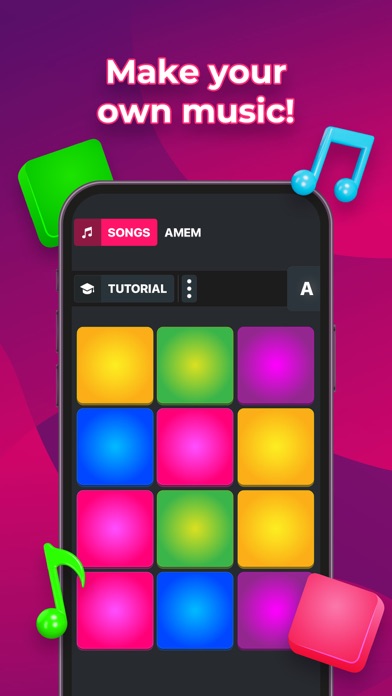
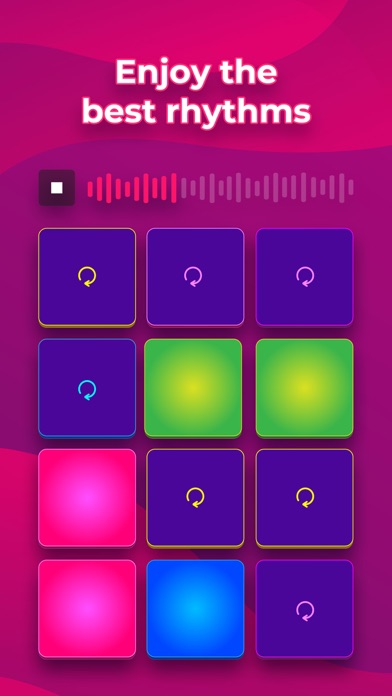

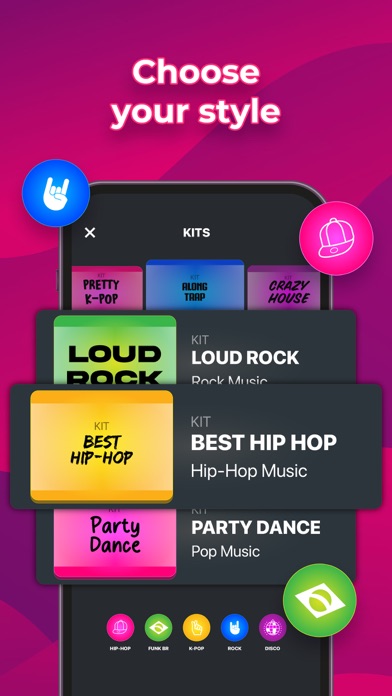
What is SUPER PADS? Super Pads is a free DJ app that allows users to play famous songs, create their own music, and feel like a real beat maker. The app has over 1000 DJ kits available, each inspired by a famous song, and new tracks, beats, and loops are added every week in various music styles. The app also has a create music tool, audio recorder, high-quality sounds, beat maker kits with 12 or 24 pads, predefined beats and loops, and an edit kit tool.
1. You can play famous songs, create your own music and feel like a real beat maker.
2. Subscriptions may be managed by you and auto-renewal may be turned off by going to iTunes Account Settings.
3. The app has more than 1000 DJ kits available, each one inspired by a famous song.
4. Super Pads is a free easy-to-use DJ app.
5. Liked SUPER PADS? here are 5 Music apps like Navagraha Parihara Padalgal; Groovepad - Music & Beat Maker; BIAS AMP 2 - for iPad; WeDJ for iPad; Beat Maker Go - DJ Drum Pads;
Not satisfied? Check for compatible PC Apps or Alternatives
| App | Download | Rating | Maker |
|---|---|---|---|
 super pads super pads |
Get App or Alternatives | 13804 Reviews 4.69147 |
Opala Studios Solucoes Tecnologicas Ltda |
Select Windows version:
Download and install the SUPER PADS - Become a DJ Mixer app on your Windows 10,8,7 or Mac in 4 simple steps below:
To get SUPER PADS on Windows 11, check if there's a native SUPER PADS Windows app here » ». If none, follow the steps below:
| Minimum requirements | Recommended |
|---|---|
|
|
SUPER PADS - Become a DJ Mixer On iTunes
| Download | Developer | Rating | Score | Current version | Adult Ranking |
|---|---|---|---|---|---|
| Free On iTunes | Opala Studios Solucoes Tecnologicas Ltda | 13804 | 4.69147 | 4.6.0 | 4+ |
Download on Android: Download Android
- Hundreds of drum pad kits inspired by known music
- New songs added every week
- In-app tutorial and YouTube videos
- Create music tool (you can create and share sounds with others)
- Audio recorder
- High-quality sounds
- Beat maker kits with 12 or 24 pads
- Predefined beats and loops
- Edit kit tool
- Multitouch
- No need to update to get new tracks
- Super Pads Pro subscription option to remove ads and unlock all skins
- Monthly subscription with a 3-day free trial period
- Payment charged to iTunes Account at confirmation of purchase
- Subscription automatically renewed unless cancelled 24 hours before the renewal
- Effective monthly subscription starts right after the 3-day free trial period
- First monthly subscription can be cancelled 24 hours before the end of the 3-day free trial period
- Subsequent monthly subscriptions are automatically renewed unless cancelled 24 hours before the next renewal
- Unused portion of a free-trial period will be forfeited when a user decides to subscribe
- Subscriptions may be managed by the user and auto-renewal may be turned off by going to iTunes Account Settings
- Privacy Policy and Terms of Use provided by the app developer
- YouTube Channel and Instagram account for users to follow and engage with the app community
- Contact email provided for users to reach out to the app developer.
- Super Pads has a tutorial feature that allows users to follow along with how to play certain songs.
- The app has a wide variety of songs to choose from, including popular artists.
- The app has a feature where users can learn to play a specific song they would like to show off to their friends and family.
- The app has a catchy and easy-to-use interface.
- The menu can be confusing and difficult to navigate, especially for users who have been using the app for a while and are used to the old menu.
- Not all songs have a tutorial feature, which can be disappointing for users who rely on this feature.
- The app does not show users how to play songs "correctly," which may not be suitable for beginners who need more guidance.
Great App, But Not The New Update
Love It! 🥰
The Best Music Game I Have Ever Played
OMG awesome, recommend for ppl who know how to use