
Written by Hydro Rain Inc.
Get a Compatible APK for PC
| Download | Developer | Rating | Score | Current version | Adult Ranking |
|---|---|---|---|---|---|
| Check for APK → | Hydro Rain Inc. | 4899 | 4.61768 | 3.0.35 | 4+ |
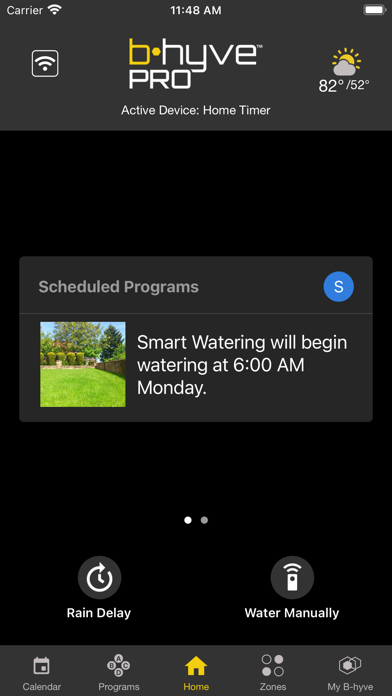
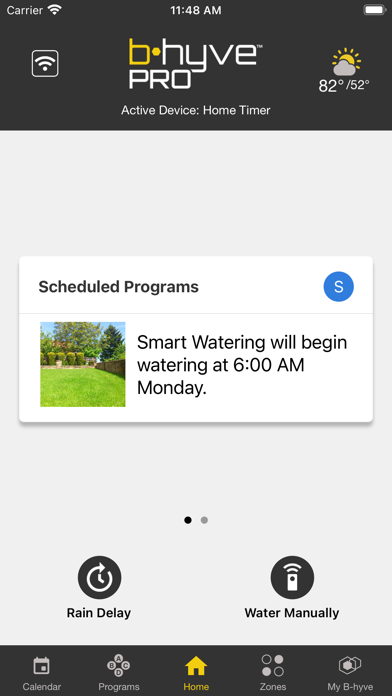
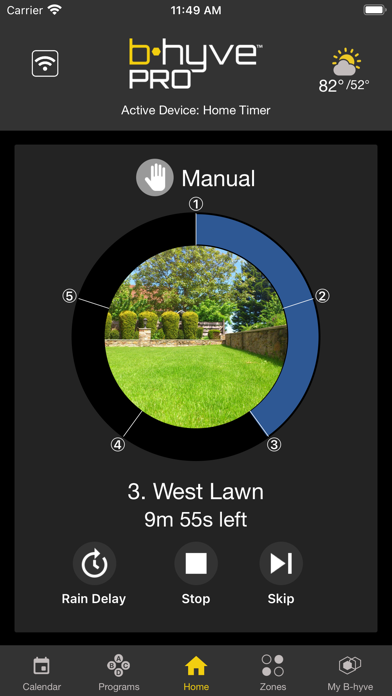
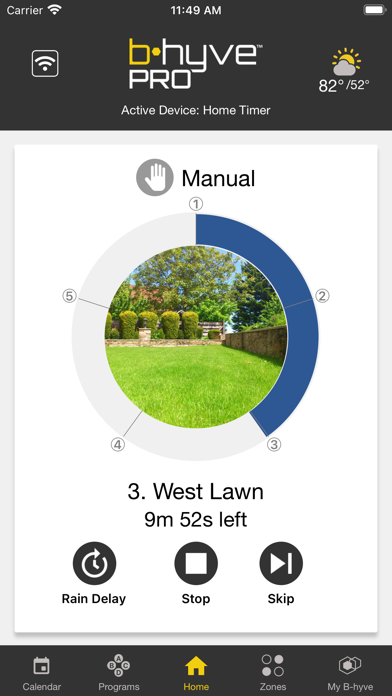
What is b-hyve pro? The B-hyve Pro App is designed for landscape irrigation professionals to manage and operate B-hyve Pro controllers from anywhere using a smart phone or tablet. The app allows for easy connection to the controller through WiFi or Bluetooth, and offers smart watering options to save water and money. The app is EPA- and SWAT-certified and can manage an unlimited number of controllers.
1. EPA- AND SWAT-CERTIFIED – Having passed the rigorous EPA WaterSense and SWAT certifications, the B-hyve Pro Controller with Smart Watering is certified to use water more efficiently and is eligible for rebates in many cities or water districts across the country.
2. Once connected to WiFi, B-hyve can be set up in smart mode to assist in delivering the right amount of water to plants, saving clients water and money.
3. With the intuitive layout and design of the app, it is fast and easy to connect to any B-hyve Pro controller through WiFi or, if WiFi is not available, directly through Bluetooth right at the timer location.
4. FLEXIBLE SCHEDULING – You can set the controller to water in two basic ways: 1) on a fixed schedule, such as during a new landscape grow-in period; 2) with Smart Watering, and let local weather conditions determine the schedule.
5. The B-hyve Pro App provides landscape irrigation professionals with an easy way to manage and operate B-hyve Pro controllers from anywhere with the convenience of a smart phone or tablet.
6. WIFI and BLUETOOTH – Because WiFi is not always available on a job site, the B-hyve app and controller allow you to set up and operate the controller using Bluetooth.
7. CATCH CUPS – With various water savings options integrated right into the app, there are multiple ways to achieve optimum water savings with the B-hyve Pro Timer.
8. In addition to Smart Watering, it incorporates the award-winning catch-cup feature right into the app to deliver up to 25% more water savings over other smart controllers.
9. Once a WiFi connection is established at a site, the owner of the WiFi router can provide a permission code that enables off-site management of the controller from anywhere in the world.
10. MULTI-SITE MANAGEMENT – You can manage and control an unlimited number of B-hyve controllers from the convenience of one application.
11. This is the companion App for award-winning B-hyve Pro irrigation controllers.
12. Liked b-hyve pro? here are 5 Lifestyle apps like b-hyve; AllCoolFonts - custom keyboard for all kinds of cool and fancy fonts; QNB ALAHLI Visa Explore; T-Mobile Tuesdays;
Not satisfied? Check for compatible PC Apps or Alternatives
| App | Download | Rating | Maker |
|---|---|---|---|
 b hyve pro b hyve pro |
Get App or Alternatives | 4899 Reviews 4.61768 |
Hydro Rain Inc. |
Select Windows version:
Download and install the b-hyve pro app on your Windows 10,8,7 or Mac in 4 simple steps below:
To get b-hyve pro on Windows 11, check if there's a native b-hyve pro Windows app here » ». If none, follow the steps below:
| Minimum requirements | Recommended |
|---|---|
|
|
b-hyve pro On iTunes
| Download | Developer | Rating | Score | Current version | Adult Ranking |
|---|---|---|---|---|---|
| $9.99 On iTunes | Hydro Rain Inc. | 4899 | 4.61768 | 3.0.35 | 4+ |
Download on Android: Download Android
- WiFi and Bluetooth connectivity for easy setup and operation
- EPA- and SWAT-certified for efficient water usage and eligibility for rebates
- Flexible scheduling options, including fixed schedules and Smart Watering based on local weather conditions
- Multi-site management for controlling multiple controllers from one app
- Catch cup feature for up to 25% more water savings
- Works with Alexa for voice control capabilities.
- Easy and quick setup of programs
- Ability to manually run programs
- Cool features to explore
- App is expensive ($10)
- Smart watering feature needs improvement
- Some users may have difficulty figuring out how to use the app
Inaccurate, inconsistent, not ready for release
Watering made simple
Still buggy
Great app