
Written by Sololearn Inc
Get a Compatible APK for PC
| Download | Developer | Rating | Score | Current version | Adult Ranking |
|---|---|---|---|---|---|
| Check for APK → | Sololearn Inc | 71691 | 4.81795 | 4.83.1 | 4+ |



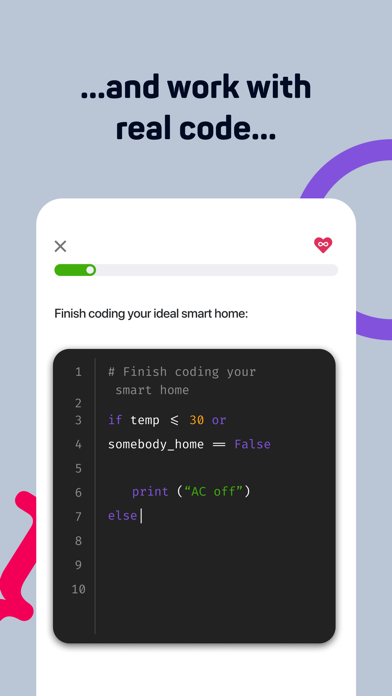
What is Sololearn? Sololearn is a free mobile app that offers the world's largest collection of programming courses to learn how to code. It provides a personalized learning experience based on your progress, preference, and hottest market trends. You can learn Python, C++, JavaScript, Java, jQuery, machine learning, data science, and more. The app offers a friendly community of coders, where peer support is an essential part of learning and development. You can challenge yourself and others with head-to-head coding competitions, write and test your code on iOS’s #1 mobile code editor, and get inspired by real-world code samples.
1. Sololearn has the world's largest collection of FREE programming courses to learn how to code.
2. Ongoing community support and real-time alerts make learning to code as easy and enjoyable as it can possibly get.
3. Choose from thousands of programming topics to learn coding concepts, brush up your programming skills, or stay informed about the latest coding trends.
4. You will be greeted by the friendliest community of coders, where peer support is an essential part of learning and development.
5. Get inspired by real world code samples, and engage in interactive community conversations along the way.
6. Any unused portion of a free trial period will be forfeited when you purchase a subscription.
7. Fresh learning content is created by the community daily, facilitating efficient and effective coder skill improvement.
8. Join millions of other coders for anytime, anywhere access to countless coding topics and assignments.
9. FREE MOBILE CODE EDITOR.
10. Write, run, and share real code right from your mobile, without any additional installations and setups.
11. Your account will be charged according to your plan for renewal within 24 hours prior to the end of the current period.
12. Liked Sololearn? here are 5 Education apps like Fox Factory: Kids Coding Games; C Programming - Learn Coding; codeSpark Academy Kids Coding; Mimo: Learn Coding/Programming; Learn React Coding Offline Pro;
Check for compatible PC Apps or Alternatives
| App | Download | Rating | Maker |
|---|---|---|---|
 sololearn sololearn |
Get App or Alternatives | 71691 Reviews 4.81795 |
Sololearn Inc |
Select Windows version:
Download and install the Sololearn: Coding Made Simple app on your Windows 10,8,7 or Mac in 4 simple steps below:
To get Sololearn on Windows 11, check if there's a native Sololearn Windows app here » ». If none, follow the steps below:
| Minimum requirements | Recommended |
|---|---|
|
|
Sololearn: Coding Made Simple On iTunes
| Download | Developer | Rating | Score | Current version | Adult Ranking |
|---|---|---|---|---|---|
| Free On iTunes | Sololearn Inc | 71691 | 4.81795 | 4.83.1 | 4+ |
Download on Android: Download Android
- Free programming courses on various topics, including web development, Python, Java, Kotlin, C++, C, C#, PHP, SQL, algorithms & data structures, Ruby, machine learning, design patterns, Git, Swift, and more.
- Over 15,000 different questions and 2,000 quizzes to practice coding.
- "Try It Yourself" opportunities and "Code Coach" challenges throughout the app.
- Personalized content delivery based on your progress, preference, and hottest market trends.
- Free 24/7 peer support and real-time alerts to make learning to code easy and enjoyable.
- Free knowledge sharing to create lessons in your area of expertise and become a community influencer.
- Free mobile code editor to write, run, and share real code right from your mobile without any additional installations and setups.
- Sololearn Pro subscription for an ad-free experience with advanced tools, custom daily learning goals, daily reports, location-based learning, profile views, and insights.
- Payment through iTunes Account with auto-renewal and manage or turn off auto-renew in your Apple ID account settings at any time after purchase.
- Terms of Use and Privacy Policy available on the app.
- Feedback option available at info@sololearn.com.
- Provides a great introduction or refresher to the basics of commonly used languages
- User-friendly and accessible for beginners without any knowledge of coding
- Offers quizzes to test knowledge
- Great addition to learning journey
- Lacks formal context and background on languages
- Relies heavily on user-contributed comments sections for context, which can be lacking or repetitive
- Doesn't provide longitudinal projects to become fully literate in any language
- Community forums have a small font size, making it difficult to read
- Search feature in QA forum doesn't work properly, leading to potential attacks from moderators or senior members who have heard the question before
Okay if you enjoy internet trolls.
Great app, but there's room for improvement
Great introduction to coding
Great but Font Size is Terrible for Community Forums