
Written by IdeasOnCanvas GmbH
Get a Compatible APK for PC
| Download | Developer | Rating | Score | Current version | Adult Ranking |
|---|---|---|---|---|---|
| Check for APK → | IdeasOnCanvas GmbH | 1781 | 4.51769 | 2023.3.4 | 4+ |

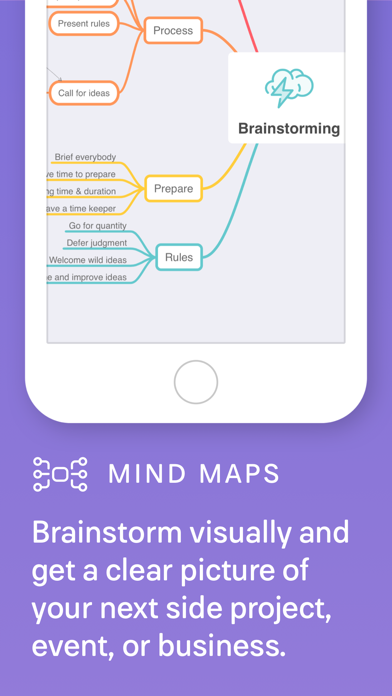
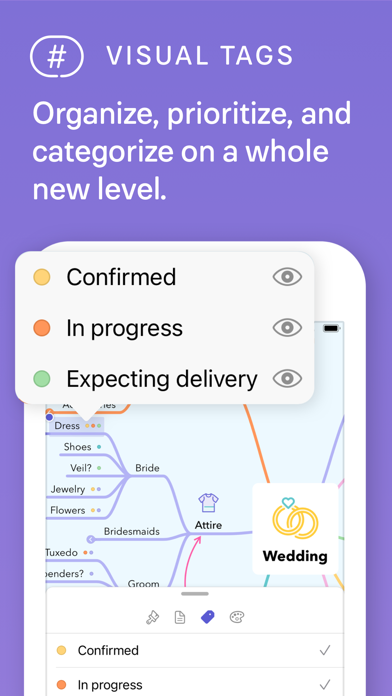
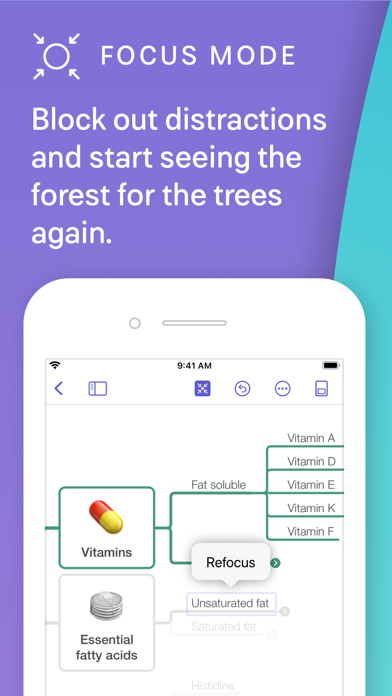
What is MindNode? MindNode is a brainstorming app available for Mac and iOS devices that helps users capture their thoughts and create a clear picture of their ideas. It allows users to organize their ideas, style their mind maps, and share their vision with others. The app is available for free with limited features, while the full range of features is available through a subscription called MindNode Plus.
1. Use MindNode for free to capture your ideas with actions like editing, rearranging, and folding nodes, as well as importing and exporting files.
2. It unlocks all of MindNode’s features like Outlining, Visual Tags, Focus Mode, Notes, Themes, Stickers, Connections, and much more.
3. It helps you capture your thoughts and create a clear picture of your idea.
4. Whether as words, images, links, tasks, or notes, capture your thoughts in any form.
5. Your document reflects your ever-changing understanding of an idea as you add and adjust thoughts.
6. Concentrate on one thought at a time with Focus Mode, Visual Tags, and foldable branches.
7. Create an outline for an organized, hierarchical view, and observe how it grows as a mind map.
8. MindNode Plus is a cross-platform subscription for your iPhone, iPad, and Mac.
9. Whether it’s on your iPhone, iPad, or Mac, with MindNode, you stay productive wherever you are.
10. Use the mind map to visually rearrange nodes and add new thoughts.
11. Export your idea as text, image, and to many other file formats.
12. Liked MindNode? here are 5 Productivity apps like Mind Mapping - MindMeister; Easy Habit - Goals Reminder; Reminders with Voice Reminder; ThinkSpace: Mind Map & Note; Easypad - Notepad & Reminders;
Check for compatible PC Apps or Alternatives
| App | Download | Rating | Maker |
|---|---|---|---|
 mindnode mindnode |
Get App or Alternatives | 1781 Reviews 4.51769 |
IdeasOnCanvas GmbH |
Select Windows version:
Download and install the MindNode - Mind Map & Outline app on your Windows 10,8,7 or Mac in 4 simple steps below:
To get MindNode on Windows 11, check if there's a native MindNode Windows app here » ». If none, follow the steps below:
| Minimum requirements | Recommended |
|---|---|
|
|
MindNode - Mind Map & Outline On iTunes
| Download | Developer | Rating | Score | Current version | Adult Ranking |
|---|---|---|---|---|---|
| Free On iTunes | IdeasOnCanvas GmbH | 1781 | 4.51769 | 2023.3.4 | 4+ |
Download on Android: Download Android
- Capture thoughts in any form, including words, images, links, tasks, or notes
- Create an outline for an organized, hierarchical view and observe how it grows as a mind map
- Organize ideas by moving, tagging, connecting, detaching, and reconnecting nodes
- Use Focus Mode, Visual Tags, and foldable branches to concentrate on one thought at a time
- Personalize mind maps with beautiful out-of-the-box themes and custom stickers
- Share documents with others or export them as text, image, and many other file formats
- Access files on all devices through iCloud Drive
- Free editor allows for editing, rearranging, and folding nodes, as well as importing and exporting files
- MindNode Plus subscription unlocks all features, including Outlining, Visual Tags, Focus Mode, Notes, Themes, Stickers, Connections, and much more
- Collect everything by adding text, images, and links to nodes
- Create documents using a hierarchical, organized approach with Outlining
- Tag thoughts for more context with Visual Tags
- Keep mind maps easy to read without losing a single detail with Notes
- Connect nodes on different branches with Connections
- Turn thoughts into actions with Tasks
- Quickly collect thoughts with Quick Entry
- Choose from beautiful out-of-the-box themes and unlimited personal themes
- Insert your own images and annotate them
- Choose from 260+ hand-crafted stickers with adjustable colors
- Style every single part of your mind map with rich styling options
- Choose from top-down and horizontal layouts
- Put a spotlight on a single branch with Focus Mode
- Use Dark Mode for when thoughts come at night
- Share tasks to Apple Reminders, Things, and OmniFocus.
- Available on all devices
- Beautiful design
- Easy to move things around and enter new thoughts
- Great for visual thinkers and learners
- External display support
- Good for mapping out and prioritizing goals
- Frustrating to drag and drop boxes in certain directions
- Takes more work than other flowcharting apps
- May lose entire mind map and have to recover it through iCloud
- Need to keep a copy of the map and make new copies regularly to avoid losing work
Entire Maps will keep disappearing on you
Indispensable app for planning and visualizing
External Display Support
Limited