
Written by LateNiteSoft S.L.
Get a Compatible APK for PC
| Download | Developer | Rating | Score | Current version | Adult Ranking |
|---|---|---|---|---|---|
| Check for APK → | LateNiteSoft S.L. | 9947 | 4.52981 | 24.2.0 | 4+ |



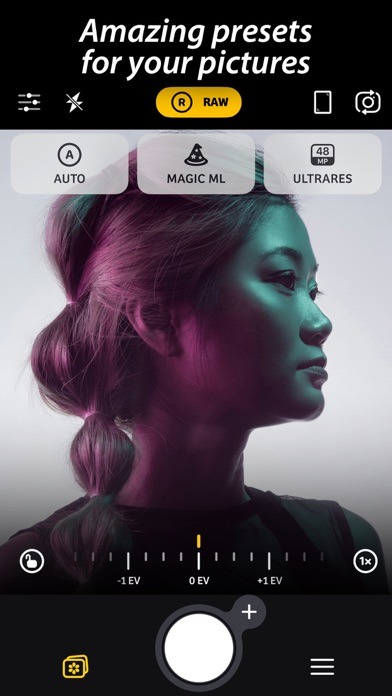
What is Camera+? Camera+ is a powerful photo capturing and editing app designed by photo lovers to incorporate all the advances in photo technology. It offers powerful photo editing tools, RAW shooting and editing, photo library integration, capture presets, Magic ML, total control, shooting assist tools, focus peaking, and depth capture.
1. It harnesses the power of machine learning to improve your photos as you shoot! But don't just take our word for it, try out Magic ML and see how much more your photography "pops"! And if you've already got photos you'd like to spruce up a bit, we've added a Magic ML adjustment in the Lab so you can add as much (or as little) wizardry as you'd like.
2. Camera+ is designed by photo lovers on a mission to incorporate all the advances in photo technology that are being introduced year after year.
3. The Lab contains many photographic tools that allow you to fine-tune the exposure, boost the shadows, sharpen your photo, and adjust curves among many others.
4. Depth Capture, which is optimized for person subjects, is available in iPhones with dual or triple cameras, and in the iPhone XR.
5. Instead of clunkily importing a photo you want to edit, doing your thing and saving it back, simply switch tabs and edit it right in place.
6. Camera+ provides all the essential framing and exposure tools, and will select the best parameters for you.
7. RAW mode provides maximum flexibility for editing, by saving the exact image captured by the sensor at its full precision.
8. Macro is optimized to work on close subjects, and Action tracks the object you select and automatically enables Burst so you don't miss the shot.
9. Use Smile mode to shoot when people are smiling, or Stabilizer to ensure your iPhone is steady enough to produce a sharp picture.
10. If you like the system camera, select the Auto preset to use a simple, clear interface that will let you concentrate on your shot.
11. If your iPhone has multiple lenses, the Auto preset will use the best one(s) for your scene and will produce Deep Fusion pictures if it needs to.
12. Liked Camera+? here are 5 Photo & Video apps like V380 Pro; Lapse It Pro; Teleprompter BIGVU; Pro HDR X; Portrait Mode Pro — Lens Blur and Bokeh editor;
Not satisfied? Check for compatible PC Apps or Alternatives
| App | Download | Rating | Maker |
|---|---|---|---|
 camera pro camera editor camera pro camera editor |
Get App or Alternatives | 9947 Reviews 4.52981 |
LateNiteSoft S.L. |
Select Windows version:
Download and install the Camera+: Pro Camera & Editor app on your Windows 10,8,7 or Mac in 4 simple steps below:
To get Camera+ on Windows 11, check if there's a native Camera+ Windows app here » ». If none, follow the steps below:
| Minimum requirements | Recommended |
|---|---|
|
|
Camera+: Pro Camera & Editor On iTunes
| Download | Developer | Rating | Score | Current version | Adult Ranking |
|---|---|---|---|---|---|
| $3.99 On iTunes | LateNiteSoft S.L. | 9947 | 4.52981 | 24.2.0 | 4+ |
Download on Android: Download Android
- Powerful photo editing tools in The Lab
- Dozens of built-in filters
- Favorites system to save, share, and apply favorite sets of edits to many photos at once
- RAW shooting and editing with tools such as Curves and a White Balance picker
- Photo library integration for easy editing of photos in place
- Multitasking support in iPad
- Capture presets for Auto, Manual, Slow Shutter, Macro, and Action
- Magic ML capture preset that uses machine learning to improve photos as you shoot
- Total control over camera settings
- Shooting assist tools such as Smile mode, Stabilizer, Burst, Timer, Focus Peaking, and Zebra Stripes
- Depth Capture for iPhones with dual or triple cameras and iPhone XR, with selective adjustments in The Lab.
- Lightbox feature helps reduce clutter in main photo library
- Editing within the app saves time
- Trash can feature is an improvement over the previous undo tab
- App has good features and is easy to use
- No tool to edit out blemishes
- Panoramas have to be downsized and cannot be exported in full size
- App has issues with shooting and editing in RAW, resulting in blurry photos
- App is slow and clunky, making it frustrating to use
- Some users feel that the app is not worth the cost
Same issues as previous app but now slower
A+ features!
Love the app...but!
It’s the best made better