
Written by Visual Vertigo Software Technologies GmbH
Get a Compatible APK for PC
| Download | Developer | Rating | Score | Current version | Adult Ranking |
|---|---|---|---|---|---|
| Check for APK → | Visual Vertigo Software Technologies GmbH | 147 | 2.20407 | 1.1.2 | 4+ |

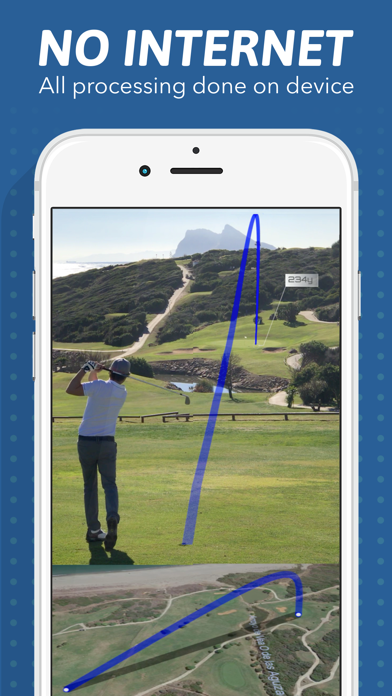
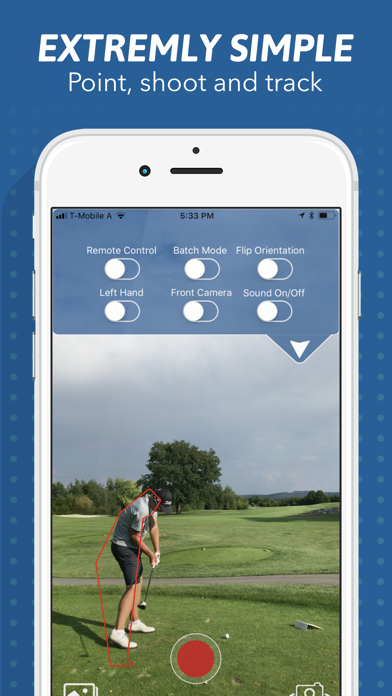
What is Golf Shot Tracer? The Shot Tracer app is a golf tracking app that allows users to automatically track and trace their golf shots and put them on a map. The app is easy to use and does not require an internet connection. It also features 3D ball flight animation and the ability to export videos in various formats.
1. – Subscription unlocks the ability to add a map to you Shot Tracer line.
2. + Use GPS data saved in videos to automatically set location points and measure shot distance.
3. – The length of the subscription continues until you cancel the subscription.
4. – The price of the subscription is 1,99 per month.
5. + Put your golf shots on 3D maps on over 36,000 golf courses.
6. The charge is made on a monthly basis.
7. Liked Golf Shot Tracer? here are 5 Sports apps like Shot Tracer; ShotVision Launch Monitor; Golfshot Plus; Golfshot: Golf GPS + Caddie; ShotokanKata;
Not satisfied? Check for compatible PC Apps or Alternatives
| App | Download | Rating | Maker |
|---|---|---|---|
 golf shot tracer golf shot tracer |
Get App or Alternatives | 147 Reviews 2.20407 |
Visual Vertigo Software Technologies GmbH |
Select Windows version:
Download and install the Golf Shot Tracer app on your Windows 10,8,7 or Mac in 4 simple steps below:
To get Golf Shot Tracer on Windows 11, check if there's a native Golf Shot Tracer Windows app here » ». If none, follow the steps below:
| Minimum requirements | Recommended |
|---|---|
|
|
Golf Shot Tracer On iTunes
| Download | Developer | Rating | Score | Current version | Adult Ranking |
|---|---|---|---|---|---|
| Free On iTunes | Visual Vertigo Software Technologies GmbH | 147 | 2.20407 | 1.1.2 | 4+ |
Download on Android: Download Android
- 3-day free trial
- Automatic shot tracking and tracing
- No internet connection required
- Easy to use
- Shot tracking in under 10 seconds
- 3D maps for over 36,000 golf courses
- GPS data saved in videos for automatic location points and shot distance measurement
- 3D ball flight animation
- High definition maps
- Export videos in various formats
- Monthly subscription for adding maps to Shot Tracer line
- Privacy policy and terms of use provided
- Similar to shot tracking seen on TV during the Ryder Cup.
- Automatic ball tracking feature works very well
- Special effects add to the overall experience
- 3D map feature provides a unique perspective
- App is simple to use and does not require an internet connection
- Offers the most editing options and overlays compared to other ball tracers
- Cannot edit previous shot traces without having to retrace and save a new video
- No zoom in or zoom out feature for more accurate trace placement
A good ball tracker app but not the best. . .Yet
Top notch
Awesome bird’s eye view of my golf shots!
My favorite golf app of all time