
Written by the Digitalists Interactive Agency Ltd
Get a Compatible APK for PC
| Download | Developer | Rating | Score | Current version | Adult Ranking |
|---|---|---|---|---|---|
| Check for APK → | the Digitalists Interactive Agency Ltd | 70417 | 4.71354 | 2.2.2 | 4+ |

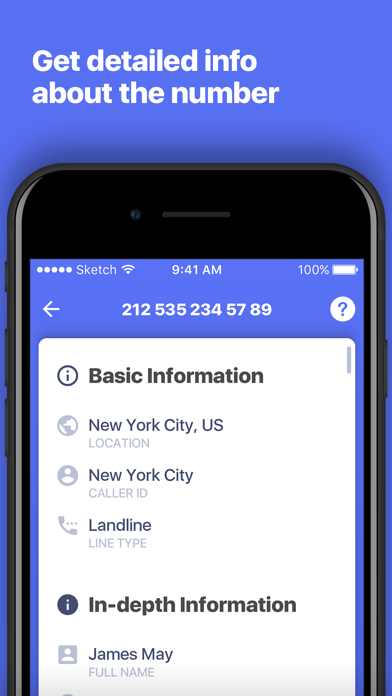
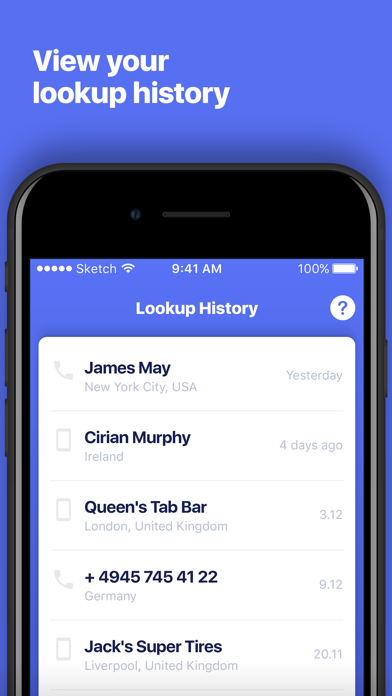
What is Number Finder?
Number Finder is an app that allows users to perform reverse phone number lookups to get detailed information about any phone number. The app helps users to identify unknown numbers, avoid annoying bill collectors, telemarketers, scammers, prank callers, and ex-lovers, and find out whether a number is the source of scam calls. The app is non-invasive and offers unlimited free reverse phone lookup and caller ID lookup. Users can purchase credits to make premium reverse phone number lookups.
1. Advanced reverse phone lookup is easily accessible through the app: just copy and paste a phone number or choose a number from your address book.
2. Number Finder will provide you with unlimited free reverse phone lookup and caller id look up.
3. Use the app to get detailed information about any phone number: whether it was a missed call, a number from your address book or an incoming text message.
4. Number Finder will provide with the threat level and what type of scam may originate from a phone number.
5. If you'd like to investigate further you can purchase credits to make premium reverse phone number lookups.
6. Number Finder is the #1 app to make reverse phone number lookups.
7. - Non-invasive: Access to your contacts is optional, and you can easily opt your number out of our community phone book.
8. Additionally, you can check if the phone number is the source of spam calls.
9. - Find out the full name and location behind unknown number that's shown up on your caller ID.
10. - Find out whether a number is the source of scam calls.
11. - Avoid annoying bill collectors, telemarketers, scammers, prank callers, and ex-lovers, so you don't mistakenly call someone back you don't want to talk to.
12. Liked Number Finder? here are 5 Utilities apps like SatFinder 3D Augmented Reality; Wall Stud Finder; Friends Finder, track location; Percentage and Tip Finder; Stud Finder 2019;
Not satisfied? Check for compatible PC Apps or Alternatives
| App | Download | Rating | Maker |
|---|---|---|---|
 number finder number finder |
Get App or Alternatives | 70417 Reviews 4.71354 |
the Digitalists Interactive Agency Ltd |
Select Windows version:
Download and install the Number Finder: Caller ID Book app on your Windows 10,8,7 or Mac in 4 simple steps below:
To get Number Finder on Windows 11, check if there's a native Number Finder Windows app here » ». If none, follow the steps below:
| Minimum requirements | Recommended |
|---|---|
|
|
Number Finder: Caller ID Book On iTunes
| Download | Developer | Rating | Score | Current version | Adult Ranking |
|---|---|---|---|---|---|
| Free On iTunes | the Digitalists Interactive Agency Ltd | 70417 | 4.71354 | 2.2.2 | 4+ |
Download on Android: Download Android
- Reverse phone lookup: Find out the full name and location behind unknown numbers that show up on your caller ID.
- Avoid unwanted calls: Identify and avoid annoying bill collectors, telemarketers, scammers, prank callers, and ex-lovers.
- Scam detection: Find out whether a number is the source of scam calls and get information about the threat level and type of scam that may originate from a phone number.
- Non-invasive: Access to your contacts is optional, and you can easily opt your number out of the community phone book.
- Advanced reverse phone lookup: Easily accessible through the app by copying and pasting a phone number or choosing a number from your address book.
- Unlimited free reverse phone lookup and caller ID lookup.
- Auto-renewable subscriptions: The app offers two auto-renewable subscriptions with different pricing plans.
- Terms of service and privacy policy: The app has clear terms of service and privacy policy that users can access.
- Provides accurate information about anonymous callers
- Completely free to use
- Quick to load information and organized
- Saves searched numbers and caller ID information for easy access
- User-friendly and easy to navigate
- Requires a 5-star rating and positive review before allowing access to advanced information
- Misleading advertising as a free app when it requires a subscription fee
- Some users have reported feeling deceived by the app's advertising tactics
Good App
Great app!!!
Fudrucker
Horrible!! Not Recommended