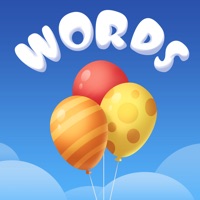
Written by Newborn Town
Get a Compatible APK for PC
| Download | Developer | Rating | Score | Current version | Adult Ranking |
|---|---|---|---|---|---|
| Check for APK → | Newborn Town | 864 | 4.67014 | 1.4.4 | 4+ |
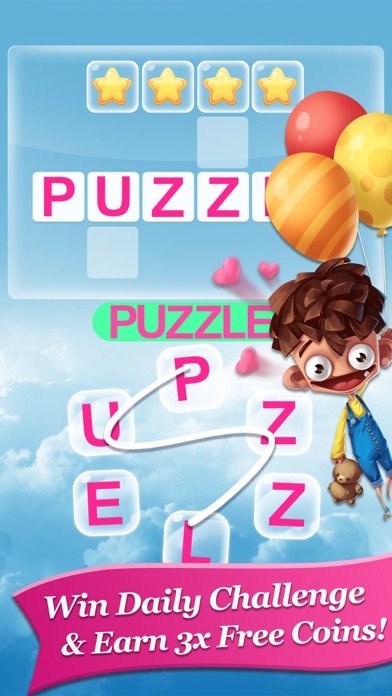



What is Words Up?
Words UP is a crossword puzzle and word game that offers brain challenging fun, addictive gameplay, beautiful graphics, and relaxing background sounds. The game is designed to improve your vocabulary and challenge your mind. It features daily challenges, extra helps, and bonus points for finding hidden words. The game has more than 5,000 levels, and you can customize the background and themes. The game is available for free, but you can subscribe to the premium version to get unlimited hints, magic finger feature usage, and no ads.
1. Daily test your vocabulary, also find as many extra words as you can find in every level which are hidden and don't present on the crossword board to collect bonus points.
2. Brilliant crossword puzzle & wordcross game "Words UP" offers brain challenging fun, super addictive gameplay, beautiful graphics and relaxing background sounds.
3. Extra Words:Earn coins when you discover bonus words, discover as much bonus words as you can find in every level and get a reward.
4. You’ll never experience a dull moment after playing this crossword puzzle game! Try Words UP once and just you won’t be able to put it down.
5. It is super simple, just find the words that are hidden and by connecting letters to form words to complete a level.
6. Save "Paul the Prince of Crossword" and get extra coins every day! Do your best and solve the daily crossword challenge without popping 3 balloons that Paul the Prince holding to.
7. - Extra Words - Find extra words to claim more coins.
8. - Auto-Renewable subscription provides Free Unlimited use of word Hints and unlimited Magic Finger feature usage.
9. *Account will be charged for renewal within 24 hours prior to the end of the current period and identify the cost of the renewal.
10. *Account will be charged USD $7.99 for 1-week Premium Membership within 24-hours prior to the end of the current period.
11. - Free Daily Bonus - Get more hints with coins by purchasing or watching videos.
12. Liked Words Up? here are 5 Games apps like Crossword Jam: Fun Word Search; Word-Search Crossword Puzzle-s; Arrow Crossword & Other Games; Word Town: New Crossword Games; Crossword Safari: Word Hunt;
Not satisfied? Check for compatible PC Apps or Alternatives
| App | Download | Rating | Maker |
|---|---|---|---|
 words up words up |
Get App or Alternatives | 864 Reviews 4.67014 |
Newborn Town |
Select Windows version:
Download and install the Words Up - Crossword app on your Windows 10,8,7 or Mac in 4 simple steps below:
To get Words Up on Windows 11, check if there's a native Words Up Windows app here » ». If none, follow the steps below:
| Minimum requirements | Recommended |
|---|---|
|
|
Words Up - Crossword On iTunes
| Download | Developer | Rating | Score | Current version | Adult Ranking |
|---|---|---|---|---|---|
| Free On iTunes | Newborn Town | 864 | 4.67014 | 1.4.4 | 4+ |
Download on Android: Download Android
- Simple gameplay: Find hidden words by connecting letters to complete a level.
- Daily challenges: Solve the daily crossword challenge without popping 3 balloons to get extra coins.
- Extra helps: Use hints, shuffle, and ask friends for help to complete challenging levels.
- Bonus points: Find extra words to claim more coins.
- Amazing themes: Choose from wooden classic word game theme to retro theme to childhood and much more.
- Custom background: Change game background with easy, use your custom images and personalize it.
- More than 5,000 levels: Word puzzle starts easy and becomes challenging fast, basic to more advanced levels.
- Free Daily Bonus: Get more hints with coins by purchasing or watching videos.
- No Network required: Play a word game with no Wi-Fi and Internet connection.
- Premium subscription: Get unlimited hints, magic finger feature usage, and no ads with a premium subscription.
- Daily rewards available
- Easy to play but still challenging
- Relaxing and provides a positive feeling with each successful level
- Some users may find the graphics disturbing
- Special offer to remove ads did not work for one user
- No option to log in with Facebook and must start from the beginning each time
- Error messages can be frustrating and there is no option to send a photo of the error message.
Very fun, adorable, and addicting!
Fun & Challenging
Words up
Made $1.99 purchase still have ads