
Written by Wuhan Net Power Technology Co., Ltd
Get a Compatible APK for PC
| Download | Developer | Rating | Score | Current version | Adult Ranking |
|---|---|---|---|---|---|
| Check for APK → | Wuhan Net Power Technology Co., Ltd | 381 | 4 | 4.4.1 | 4+ |


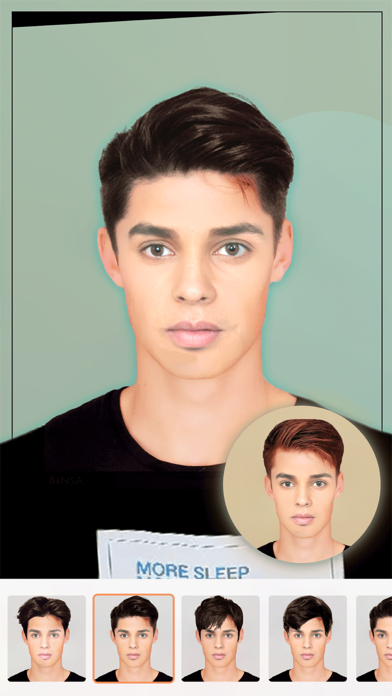

What is Hairstyle Try On?
Hairstyle Try On - Hair salon App is a virtual hair color changer and haircut simulator that allows users to try different hairstyles and hair colors on their photos. The app uses face recognition technology to suggest suitable hairstyles for different face shapes. Users can save or share their hair makeovers on social media platforms.
1. A hair color booth with all kinds of hair colors and fashionable gradient hair color, such as blonde, brunette, red, brown, gray, blowout burgundy chocolate cherry, golden brown, etc.. Super realistic hair coloring to change your hair color and make hair glossier.
2. What kind of haircut do you best fit? Why not try different hair color? Our Hairstyle Try On app enables you to check out what you would look like with different types of hair styles and hair colors on your photo.
3. All you have to do is select a photo, outline hair and then try on different hairstyles and hair colors.
4. Hairstyle Try On - Hair salon App is a virtual hair color changer and haircut simulator.
5. Collection of fashionable hairstyles and hair colors.
6. Change a new hair style and color in just seconds.
7. Once your hair makeover is completed, you can save it or share on Instagram, Facebook, Twitter, etc.
8. Haircut simulator has abundant hairstyles in different lengths and fashionable hairstyles for male and female.
9. Smart face recognition technology helps pick out suitable hairstyles to match different face shapes.
10. *The price is equivalent to the "Apple App Store Matrix" which is equivalent to the subscription price in US dollars.
11. Provide you the most realistic hairstyle simulation.
12. Liked Hairstyle Try On? here are 5 Lifestyle apps like Your Woman Hairstyle Try On; InStyle Hairstyle Try-On; AstroBot: Palmistry, Future; Hairstyle PRO Try On; Country Living UK;
| SN | App | Download | Review | Maker |
|---|---|---|---|---|
| 1 |  Hairstyle PRO
Hairstyle PRO
|
Download | 2.6/5 158 Reviews 2.6
|
KBMSoft ApS |
Not satisfied? Check for compatible PC Apps or Alternatives
| App | Download | Rating | Maker |
|---|---|---|---|
 hairstyle try on hairstyle try on |
Get App or Alternatives | 381 Reviews 4 |
Wuhan Net Power Technology Co., Ltd |
Select Windows version:
Download and install the Hairstyle Try On - Hair Salon app on your Windows 10,8,7 or Mac in 4 simple steps below:
To get Hairstyle Try On on Windows 11, check if there's a native Hairstyle Try On Windows app here » ». If none, follow the steps below:
| Minimum requirements | Recommended |
|---|---|
|
|
Hairstyle Try On - Hair Salon On iTunes
| Download | Developer | Rating | Score | Current version | Adult Ranking |
|---|---|---|---|---|---|
| Free On iTunes | Wuhan Net Power Technology Co., Ltd | 381 | 4 | 4.4.1 | 4+ |
Download on Android: Download Android
1. Hairstyle makeover - Hairstyle try on: The app offers a collection of fashionable hairstyles and hair colors that users can try on their photos. The hairstyle makeover feature allows users to change their hair style and color in just seconds.
2. Haircut simulator - Hairstyle camera: The haircut simulator feature provides users with abundant hairstyles in different lengths and fashionable hairstyles for both male and female. It offers the most realistic hairstyle simulation.
3. Face recognition - Hairstyles to match different face shapes: The app uses smart face recognition technology to help users pick out suitable hairstyles that match their face shapes.
4. Hair color changer - Hair color booth: The hair color changer feature offers all kinds of hair colors and fashionable gradient hair color, such as blonde, brunette, red, brown, gray, blowout burgundy chocolate cherry, golden brown, etc. It provides super realistic hair coloring to change hair color and make hair glossier.
Overall, the Hairstyle Try On app is a great tool for anyone who wants to experiment with different hairstyles and hair colors without committing to a permanent change.
Doesn’t work
Not for hair!
🥶
Keeps charging