
Written by Groundspeak Inc.
Get a Compatible APK for PC
| Download | Developer | Rating | Score | Current version | Adult Ranking |
|---|---|---|---|---|---|
| Check for APK → | Groundspeak Inc. | 5136 | 4.84774 | 1.27.0 | 4+ |

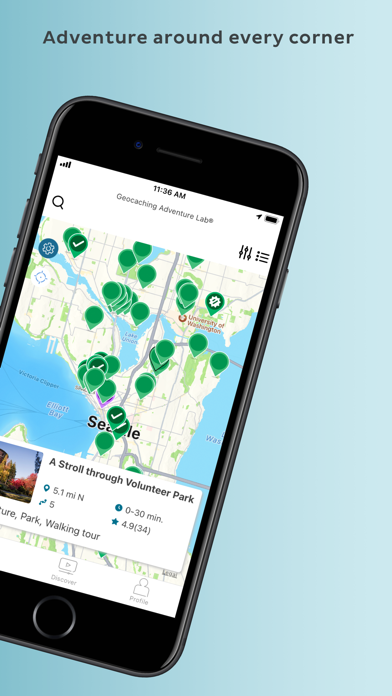
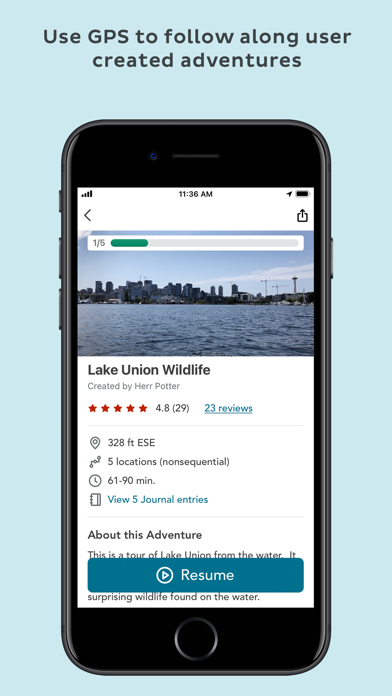
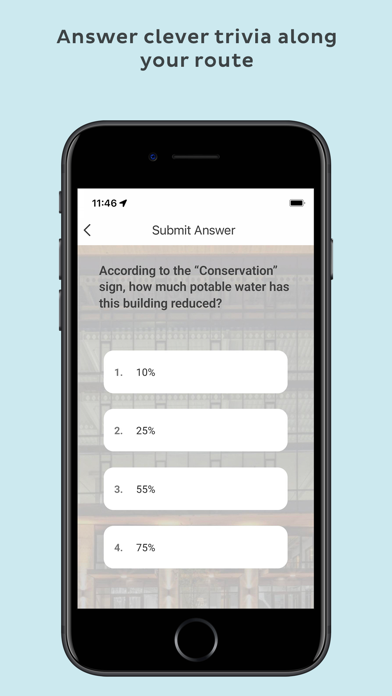
What is Adventure Lab? Geocaching Adventure Lab® is an app that offers outdoor scavenger hunts to explore the world around you in a new way. The app features community-generated scavenger hunts that allow you to uncover hidden gems, learn local trivia, discover landmarks, and everyday treasures through an interactive, outdoor, and contactless experience. Each Adventure is created by another Adventurer and shares a special location, story, challenge, or educational experience.
1. Explore the world around you in a whole new way with Geocaching Adventure Lab® outdoor scavenger hunts! Community-generated scavenger hunts let you uncover hidden gems, learn local trivia, discover landmarks, and everyday treasures through an interactive, outdoor, and contactless experience.
2. As you venture outside using the Geocaching Adventure Lab® app, the map will guide you to Adventures in your area.
3. Each Adventure is created by another Adventurer and shares a special location, story, challenge, or educational experience.
4. Already have a Geocaching account? You can log in with your geocaching username and Adventures count towards your geocaching statistics and total finds.
5. Whether you’re looking for an activity for your family, yourself, or a date, you’ll love getting outside and exploring with Adventure Lab.
6. Explore at your own pace and search for clues to unlock fun stories, puzzles, and hidden adventures.
7. Adventures can have multiple stages to complete.
8. Download the app to find an Adventure near you.
9. Liked Adventure Lab? here are 5 Games apps like 12 Labours of Hercules II: The Cretan Bull - A Strategy Hero Quest Game; Labyrinth 2 HD; escape room:escapist the robot lab free game; Color Lab Puzzle Game: Bubble Tower of Hanoi; School Science Laboratory;
| SN | App | Download | Review | Maker |
|---|---|---|---|---|
| 1 |  Mahjong Journey: A Tile Match Adventure Quest
Mahjong Journey: A Tile Match Adventure Quest
|
Download | 4.6/5 2,002 Reviews 4.6
|
G5 Entertainment AB |
| 2 |  Adventure of Stars
Adventure of Stars
|
Download | 4.6/5 1,431 Reviews 4.6
|
Lili Games |
| 3 |  Supermarket Mania - Match 3: Shopping Adventure Frenzy
Supermarket Mania - Match 3: Shopping Adventure Frenzy
|
Download | 4.5/5 345 Reviews 4.5
|
G5 Entertainment AB |
Not satisfied? Check for compatible PC Apps or Alternatives
| App | Download | Rating | Maker |
|---|---|---|---|
 adventure lab adventure lab |
Get App or Alternatives | 5136 Reviews 4.84774 |
Groundspeak Inc. |
Select Windows version:
Download and install the Adventure Lab® app on your Windows 10,8,7 or Mac in 4 simple steps below:
To get Adventure Lab on Windows 11, check if there's a native Adventure Lab Windows app here » ». If none, follow the steps below:
| Minimum requirements | Recommended |
|---|---|
|
|
Adventure Lab® On iTunes
| Download | Developer | Rating | Score | Current version | Adult Ranking |
|---|---|---|---|---|---|
| Free On iTunes | Groundspeak Inc. | 5136 | 4.84774 | 1.27.0 | 4+ |
Download on Android: Download Android
- Interactive, outdoor, and contactless scavenger hunts
- Community-generated scavenger hunts
- Discover hidden gems, learn local trivia, and discover landmarks
- Multiple stages to complete in each Adventure
- Solve puzzles and unlock fun stories and hidden adventures
- Explore at your own pace
- Adventures count towards your geocaching statistics and total finds if you have a Geocaching account
- More Adventures added every day
- Available for download on the app store.
- Good graphics
- Provides adventure labs, which is currently the only option for lab caches
- Allows messaging with cache owners
- No translator to convert language
- Cannot review completed adventures from different locations
- Missing lab cache prevented completion of tour
- Had difficulties on iPhone X, including app not starting and issues with clicking on orange dot
- No option to review adventures prior to arriving in the area
Infuriating at times
Adventure Labs
Overall okay
Great adventure