
Written by MISSU LIMITED
Get a Compatible APK for PC
| Download | Developer | Rating | Score | Current version | Adult Ranking |
|---|---|---|---|---|---|
| Check for APK → | MISSU LIMITED | 18938 | 4.48684 | 2.3.3 | 4+ |


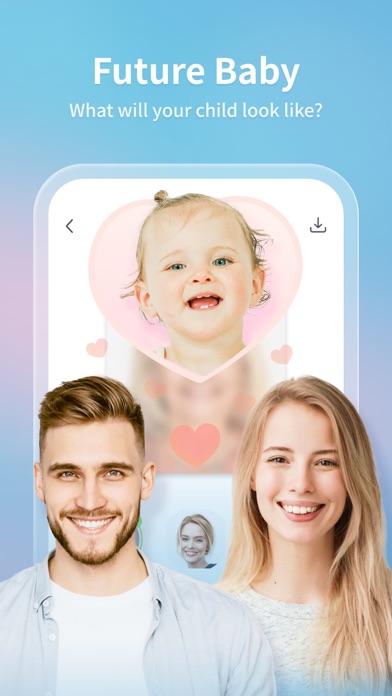

What is Relax-Age Magic & Meditation?
Relax is an app that offers various features to help users relax, reduce anxiety, and improve sleep. It includes a future baby prediction tool, a one-click aging time machine, and relaxing sleep aid music. The app also provides a variety of meditation themes and relaxing music themes to help users relax every day.
1. Are you curious about the looks of your future baby? Whether it is a prospective mother or father who is expecting to become pregnant, or an unmarried family, now you only need to upload the photos of you and your partner, and the photos of your baby can be automatically synthesized based on the photos of your parents to help you predict what your baby will look like in the future.
2. Relax is an app that can predict your baby's appearance in the future, help you and your baby sleep deeply, reduce anxiety, and relax as soon as possible.
3. Relax can help your baby calm down and reduce stress, falling asleep quickly in a short time.
4. Do you miss the good childhood time? Do you miss you as a child? Relax space-time shuttle takes you back to your youth, and you can become youthful by uploading your photos with one click.
5. By using the App, you and your baby can get the best help in deep sleep, getting rid of insomnia, soothing and relaxing, breathing exercises and sleep guidance.
6. Relax will provide a variety of meditation themes and relaxing music themes to help you relax your life every day.
7. Relax Time Machine will take you to predict how you will look in the future with one click.
8. After subscribing, you have unlimited access to all the contents of Relax, including meditation and music, and you can listen to it offline.
9. Parents are eager to let their babies sleep well throughout the night and take regular naps as planned, but it is not easy to get their babies to sleep and stay asleep.
10. Nothing beats a relaxing sound when it comes to helping your baby fall asleep.
11. If you want to cancel the subscription, you must turn off auto-renewal at least 24 hours before the current subscription expires, otherwise the subscription will be automatically renewed.
12. Liked Relax-Age Magic & Meditation? here are 5 Health & Fitness apps like Everyday Health with Acupressure - Daily Massage!; Smartphone Addiction and Usage; iMassage U Vibrating Massager; Carb Manager—Keto Diet Tracker; LaVida Massage;
Not satisfied? Check for compatible PC Apps or Alternatives
| App | Download | Rating | Maker |
|---|---|---|---|
 relax age magic meditation relax age magic meditation |
Get App or Alternatives | 18938 Reviews 4.48684 |
MISSU LIMITED |
Select Windows version:
Download and install the Relax-Age Magic & Meditation app on your Windows 10,8,7 or Mac in 4 simple steps below:
To get Relax-Age Magic & Meditation on Windows 11, check if there's a native Relax-Age Magic & Meditation Windows app here » ». If none, follow the steps below:
| Minimum requirements | Recommended |
|---|---|
|
|
Relax-Age Magic & Meditation On iTunes
| Download | Developer | Rating | Score | Current version | Adult Ranking |
|---|---|---|---|---|---|
| Free On iTunes | MISSU LIMITED | 18938 | 4.48684 | 2.3.3 | 4+ |
Download on Android: Download Android
- Future baby prediction tool: Users can upload photos of themselves and their partner to predict what their future baby will look like based on their parents' photos.
- One-click to become younger: Users can upload their photos and become youthful with one click.
- Aging time machine: Users can predict how they will look in the future with one click.
- Relaxing sleep aid music: The app offers various relaxing sounds and music to help babies and adults fall asleep quickly and stay asleep.
- Meditation themes: The app provides a variety of meditation themes to help users relax and reduce stress, including topics such as emotion management, treating depression, and improving self-confidence.
- Unlimited access: After subscribing, users have unlimited access to all the contents of Relax, including meditation and music, and can listen to it offline.
- Regular updates: The app updates the content of meditation and music every two weeks.
- Auto-renewable subscription: The app offers an auto-renewable subscription, which can be managed and closed in the user's account settings after purchase.
- Helps improve mood and energy
- Effective in promoting relaxation and better sleep
- Offers a deep sleep keeping calm meditation that can be used every night
- Monthly subscription is expensive
- Limited options with the free version
- Developer's response to customer reviews is generic and unhelpful
Amazing!
Very Relax
Star lost due to developer’s response