
Written by Royal Automobile Club of Victoria (RACV) Ltd
Get a Compatible APK for PC
| Download | Developer | Rating | Score | Current version | Adult Ranking |
|---|---|---|---|---|---|
| Check for APK → | Royal Automobile Club of Victoria (RACV) Ltd | 6 | 4.33333 | 5.2.1 | 4+ |


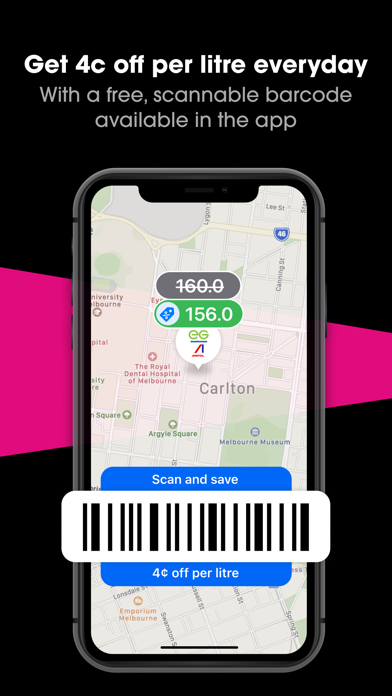
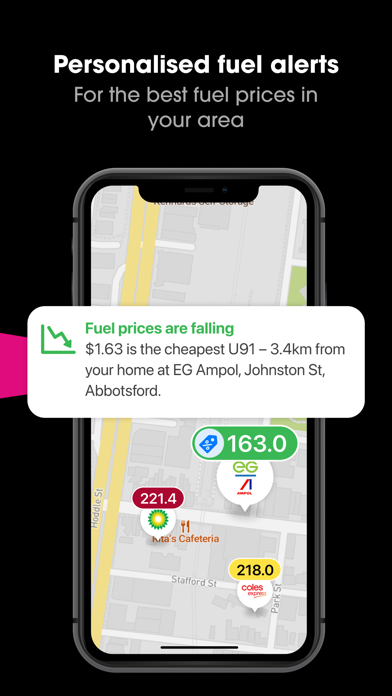
What is arevo? AREVO is a journey planner app developed by RACV that helps users get around Melbourne and Victoria faster, smarter, more conveniently, and more affordably. The app integrates various transport options, including an intelligent bike map, petrol pricing, car parking, and real-time public transport updates across train, tram, and bus.
1. AREVO neatly ties together your transport options to make planning your journey as easy as possible! Including an intelligent bike map, petrol pricing, car parking and real-time public transport updates across train, tram and bus.
2. So start saving time with arevo and find that perfect car park ahead of time, discover new cycle-friendly bike routes to get to work, defeat delays with live disruption alerts on public transport or top up the tank without breaking the bank.
3. So what is it like to use the arevo app? Well, just imagine having every live train, tram and bus timetable in Victoria in your pocket? Oh, and you've got an intelligent turn-by-turn bike map that lets you ride more comfortably, plus today's petrol prices and parking availability too.
4. Arevo's transport lines are colour-matched with Public Transport Victoria's (PTV) network maps for easy and convenient trip planning.
5. By registering within arevo, you'll gain exclusive access to exclusive offers and discounts from partners like Flexicar and Lime Mobility (e-scooters and e-bikes) to discounted bike servicing with Good Cycles.
6. Plus, the arevo transport planner features single-tap routing to your preferred train, tram or bus station.
7. AREVO's clever new bike map allows you to choose a faster or a quieter (more cycling-friendly) route based on your preference, meaning you can have more confidence on two wheels.
8. AREVO's petrol feature allows you to select your preferred fuel type, and it'll help you decide if it's the right time to fill up.
9. - Real-time train, tram and bus timetables across all the public transport options in Victoria are available with just one tap.
10. The arevo journey planner allows you to plan trips accurately with live arrival and departure times.
11. - An easy-to-use journey planner so you can make smarter transport choices when getting around Melbourne and Victoria.
12. Liked arevo? here are 5 Navigation apps like Droppath Route Planner & Map; Metro Navigation: Trip Planner; Footpath Route Planner; Route4Me Route Planner;
Check for compatible PC Apps or Alternatives
| App | Download | Rating | Maker |
|---|---|---|---|
 arevo arevo |
Get App or Alternatives | 6 Reviews 4.33333 |
Royal Automobile Club of Victoria (RACV) Ltd |
Select Windows version:
Download and install the arevo: RACV’s Journey Planner app on your Windows 10,8,7 or Mac in 4 simple steps below:
To get arevo on Windows 11, check if there's a native arevo Windows app here » ». If none, follow the steps below:
| Minimum requirements | Recommended |
|---|---|
|
|
arevo: RACV’s Journey Planner On iTunes
| Download | Developer | Rating | Score | Current version | Adult Ranking |
|---|---|---|---|---|---|
| Free On iTunes | Royal Automobile Club of Victoria (RACV) Ltd | 6 | 4.33333 | 5.2.1 | 4+ |
Download on Android: Download Android
- Dedicated bike map feature that generates faster or quieter (more cycling-friendly) routes based on user preference, with turn-by-turn navigation and easy-to-follow voiceover instructions.
- Real-time train, tram, and bus timetables across all public transport options in Victoria, with live arrival and departure times, disruptions, and delays alerts.
- Petrol feature that finds the cheapest petrol prices near the user's location and helps them decide when to fill up.
- Journey planner that estimates travel times for walking, cycling, driving, and using PTV's complete list of services, including bus, tram, train, and V/Line.
- Live on-street parking availability with pricing and restrictions information, plus UbiPark's complete list of off-street parking options.
- Exclusive offers and discounts from partners like Flexicar, Lime Mobility, and Good Cycles for registered users.
- User-friendly interface and easy-to-use interactive map.
- Regular updates and improvements based on user feedback.
- Social media presence on Facebook and Instagram, and direct contact with the team via email or website.