
Written by LANPIPER PTE. LTD.
Get a Compatible APK for PC
| Download | Developer | Rating | Score | Current version | Adult Ranking |
|---|---|---|---|---|---|
| Check for APK → | LANPIPER PTE. LTD. | 5214 | 4.47871 | 3.1.48 | 4+ |

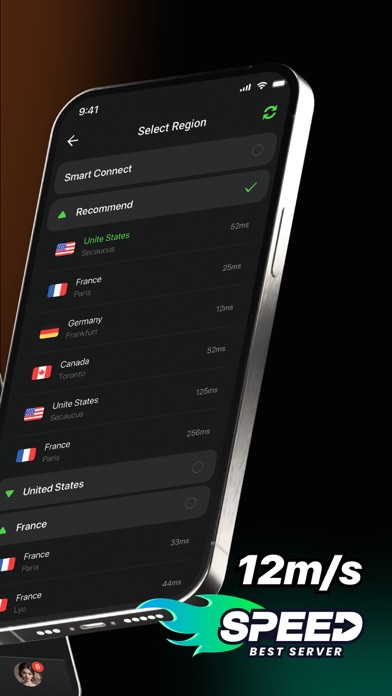
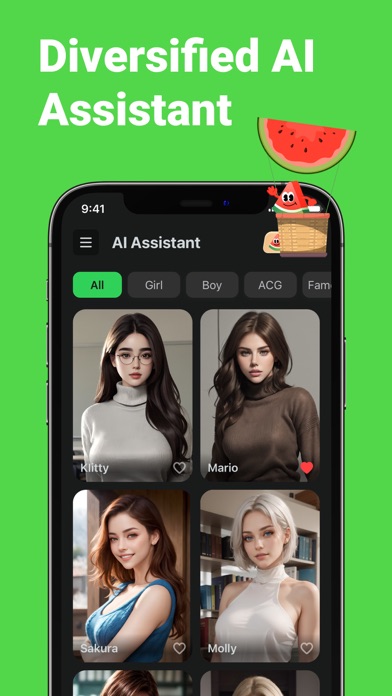
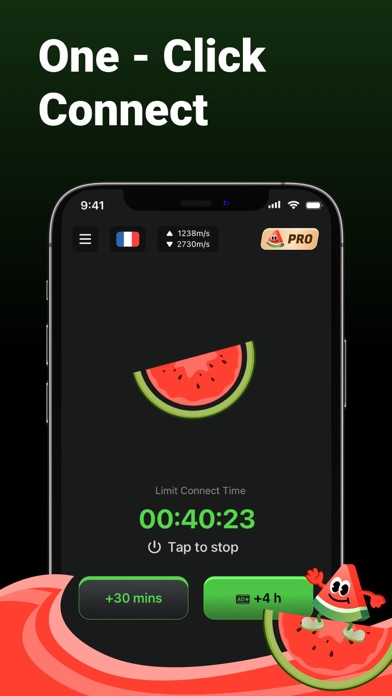
What is Melon VPN? Melon VPN is a free VPN app that provides fast and secure internet access. It offers unlimited bandwidth and a large number of servers to choose from. The app is easy to use and has a well-designed UI. It also has a strict no-log policy and does not require any registration or configuration.
1. Protect data privacy, personal information security and internet security while Melon VPN is on.
2. * Easy Use - only “CONNECT” button - One touch to connect to VPN proxy server and connect a better net.
3. Not need any configuration, just simply click one button, you can access the Internet securely and anonymously.
4. It is the best app for Wi-Fi Security and Privacy Protection.
5. All servers are free to use, you can change server as any times as you want.
6. It does NOT support China’s regions due to policy reasons.
7. Don’t forget to give us 5-Stars rating, if you like us.
8. Liked Melon VPN? here are 5 Utilities apps like Medusa Browser + VPN; Ivacy VPN; yoloVPN - Best VPN Unlimited; Aloha Browser: private VPN; Universal VPN - Free Unlimited Privacy & Security VPN Proxy;
Check for compatible PC Apps or Alternatives
| App | Download | Rating | Maker |
|---|---|---|---|
 melon vpn melon vpn |
Get App or Alternatives | 5214 Reviews 4.47871 |
LANPIPER PTE. LTD. |
Select Windows version:
Download and install the Melon VPN - Easy Fast VPN app on your Windows 10,8,7 or Mac in 4 simple steps below:
To get Melon VPN on Windows 11, check if there's a native Melon VPN Windows app here » ». If none, follow the steps below:
| Minimum requirements | Recommended |
|---|---|
|
|
Melon VPN - Easy Fast VPN On iTunes
| Download | Developer | Rating | Score | Current version | Adult Ranking |
|---|---|---|---|---|---|
| Free On iTunes | LANPIPER PTE. LTD. | 5214 | 4.47871 | 3.1.48 | 4+ |
- 100% free proxy
- Super fast and high VPN speed
- Unlimited bandwidth
- Large number of servers with high-speed bandwidth
- Easy to use with only one "CONNECT" button
- Smart server selection
- Well-designed UI
- Works with Wi-Fi, LTE/4G, 3G, and all mobile data carriers
- Strict no-log policy
- No usage and time limit
- No registration or configuration required
- No additional permissions required
- Choose apps which can use Melon VPN
- Global networks with free VPN for USA, Japan, Singapore, Canada, France, Germany, UK, Netherlands, etc.
- Protects data privacy, personal information security, and internet security
- Does not support China's regions due to policy reasons
- Privacy Policy and Terms of Use available for reference.
- Quick connection
- Fast data transfer
- Free to use
- Reliable connection until disconnected
- Recommended for users without internet connection
- Does what it says it does and does it well
- Sometimes crashes upon connection
I can’t ask for more
No other vpn like this
Amazing
Would give 6/5