
Written by MobilityWare
Get a Compatible APK for PC
| Download | Developer | Rating | Score | Current version | Adult Ranking |
|---|---|---|---|---|---|
| Check for APK → | MobilityWare | 20413 | 4.79655 | 5.4.0 | 4+ |

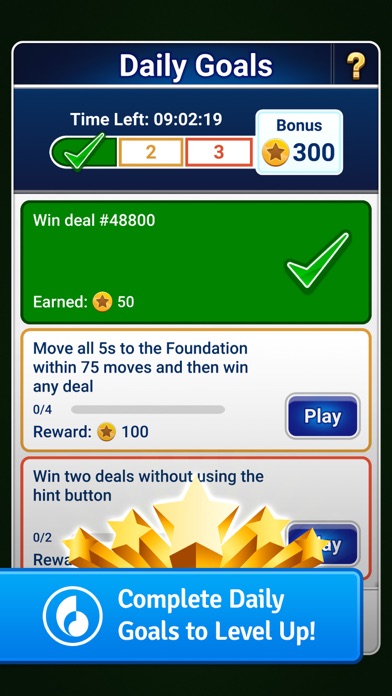


What is FreeCell? The FreeCell Solitaire app is a game developed by MobilityWare, the #1 Solitaire developer. It has a fresh new look and a brand new Goal Progression feature. The app offers ad-free play and adds a new element of strategy to the classic solitaire games Klondike. The game can be played anywhere and anytime on your Apple device.
1. FreeCell solitaire has never been more fun! With two unique control schemes, randomized FreeCell card decks, and in-depth stat tracking, FreeCell is one of the fun addicting games you’ve been waiting for.
2. Just like Klondike solitaire games, you must move cards from the Tableau to the Foundation cells by suit, in ascending order.
3. FreeCell Solitaire adds a new element of strategy to the classic solitaire games Klondike.
4. Most FreeCell games can be solved, if you can find the right strategy.
5. - Brain training with FreeCell Solitaire! Track your stats within the app.
6. After dealing from a standard deck of 52 cards, use the four free cell spots as placeholders as you try to move all of the cards from the Foundation stacks for a win.
7. FreeCell has a fresh new look, and a BRAND NEW Goal Progression feature! Each day you will receive new goals to tackle.
8. - Solitaire games can be random or one of one million well known games.
9. Liked FreeCell? here are 5 Games apps like Roblox; Fortnite; 8 Ball Pool™; Sniper 3D: Gun Shooting Games; Candy Crush Saga;
Not satisfied? Check for compatible PC Apps or Alternatives
| App | Download | Rating | Maker |
|---|---|---|---|
 freecell freecell |
Get App or Alternatives | 20413 Reviews 4.79655 |
MobilityWare |
Select Windows version:
Download and install the FreeCell app on your Windows 10,8,7 or Mac in 4 simple steps below:
To get FreeCell on Windows 11, check if there's a native FreeCell Windows app here » ». If none, follow the steps below:
| Minimum requirements | Recommended |
|---|---|
|
|
FreeCell On iTunes
| Download | Developer | Rating | Score | Current version | Adult Ranking |
|---|---|---|---|---|---|
| $4.99 On iTunes | MobilityWare | 20413 | 4.79655 | 5.4.0 | 4+ |
Download on Android: Download Android
- NEW Goal Progression
- Ad-free play
- Highlight Movable Cards
- Step-by-step tutorial
- Random games
- 1 million well-known games
- Portrait and Landscape modes
- Game state saved when interrupted
- Unlimited undo
- Hints
- Auto complete to finish game
- Statistics
- Tap to move or drag and drop
- FreeCell Solitaire is ad-free
- Klondike solitaire or other solitaire game fans will love FreeCell
- Solitaire games can be random or one of one million well-known games
- FreeCell Solitaire can be for beginners or those looking for an addicting brain teaser
- FreeCell instructions included in the app
- Track your stats within the app
- Two unique control schemes
- Randomized FreeCell card decks
- In-depth stat tracking
- Engaging and entertaining gameplay
- Customizable background and card backs
- Great graphics and player options
- Daily Challenge adds to the fun
- Irritating ads in the free version
- Emphasis on goals and achievements may not be appealing to all players
- Flashing notifications can be distracting and take away from the relaxing aspect of solitaire.
I don’t usually give 5 stars...
Best FreeCell used to be
Best Version of Freecell!
Good game but with issues