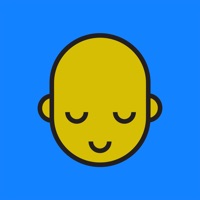
Written by Universal Relaxation Ltd
Get a Compatible APK for PC
| Download | Developer | Rating | Score | Current version | Adult Ranking |
|---|---|---|---|---|---|
| Check for APK → | Universal Relaxation Ltd | 19 | 4.26316 | 9.4 | 4+ |
1. His best-selling range of mindfulness apps have a variety of content to help you, whether you are looking for ways to reduce stress and anxiety, lose weight, improve your health & confidence, learn relaxation techniques, etc.
2. Did you know that many weight problems start in the mind? The positive messages on this Lose Weight app can help you achieve sustainable weight loss by creating new healthy habits and establishing positive ideas about food and eating.
3. Mindfulness expert, coach and therapist Andrew Johnson has been helping people deal with life’s challenges with guided relaxations, meditations, self-care tools and breathing exercises for many years.
4. Destress, improve your mindset, sleep better, grow your confidence and be healthier with guided meditations, mindfulness sessions and positive messages – and much more.
5. Start your day mindfully, keep feeling positive and be inspired throughout the day with a range of guided meditations to help during tough or stressful moments.
6. Meditations to help you feel inspired and find motivated to eat well, workout and stay healthy both in body and mind.
7. Relaxation techniques and tools to help you sleep better every night, to wake feeling energised and refreshed.
8. Search for Andrew Johnson to unlock more daily mindfulness and guided meditation sessions.
9. • Mindfulness stories and talks to help you build better, healthy habits.
10. • Inspirational sessions to help you tackle life’s challenges, to be calm and find clarity.
11. Think of Andrew as your personal mindfulness coach, always there to help when you need him most.
12. Liked Lose Weight with AJ? here are 5 Medical apps like DBP Weight Scale; Weight Tracker+ Food Journal; Weight, BMI Tracker; Health+ Weight; Weight Loss Diet Meal Plan;
| SN | App | Download | Review | Maker |
|---|---|---|---|---|
| 1 |  Creatures Up Close by Grace Eggleston
Creatures Up Close by Grace Eggleston
|
Download | 4.4/5 19 Reviews 4.4
|
Microsoft Corporation |
| 2 |  Virtual Gastric Band Hypnosis-Lose Weight Fast!
Virtual Gastric Band Hypnosis-Lose Weight Fast!
|
Download | 3.5/5 10 Reviews 3.5
|
HAPPY APPS COMPANY LTD |
| 3 |  Lose Weight Lite by Glenn Harrold
Lose Weight Lite by Glenn Harrold
|
Download | 3.1/5 7 Reviews 3.1
|
Diviniti Publishing Ltd |
Not satisfied? Check for compatible PC Apps or Alternatives
| App | Download | Rating | Maker |
|---|---|---|---|
 lose weight with aj lose weight with aj |
Get App or Alternatives | 19 Reviews 4.26316 |
Universal Relaxation Ltd |
Select Windows version:
Download and install the Lose Weight with AJ app on your Windows 10,8,7 or Mac in 4 simple steps below:
To get Lose Weight with AJ on Windows 11, check if there's a native Lose Weight with AJ Windows app here » ». If none, follow the steps below:
| Minimum requirements | Recommended |
|---|---|
|
|
Lose Weight with AJ On iTunes
| Download | Developer | Rating | Score | Current version | Adult Ranking |
|---|---|---|---|---|---|
| $2.99 On iTunes | Universal Relaxation Ltd | 19 | 4.26316 | 9.4 | 4+ |
Download on Android: Download Android
Not so much....
Very relaxing
Works Good
Good job!!!