
Written by eXebeche
Get a Compatible APK for PC
| Download | Developer | Rating | Score | Current version | Adult Ranking |
|---|---|---|---|---|---|
| Check for APK → | eXebeche | 7 | 3.71429 | 1.5 | 12+ |
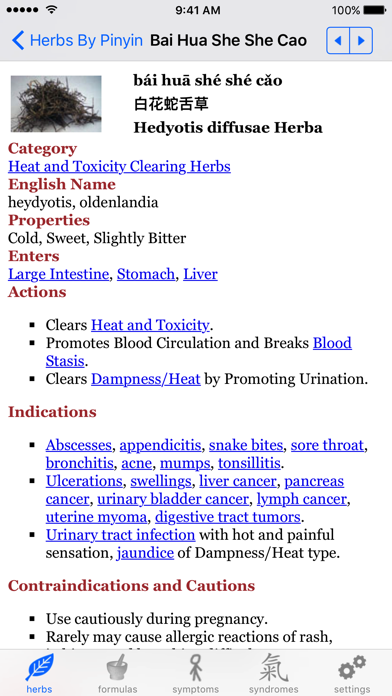
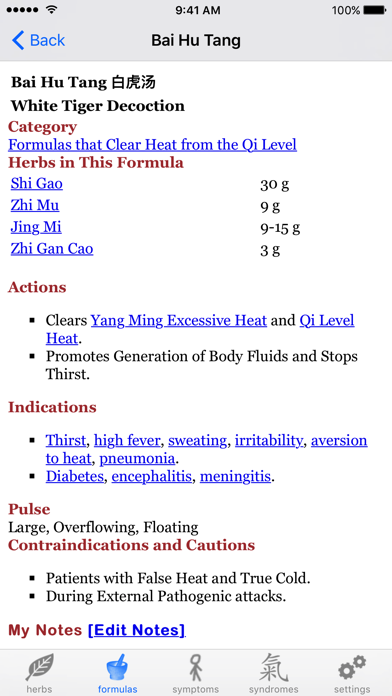
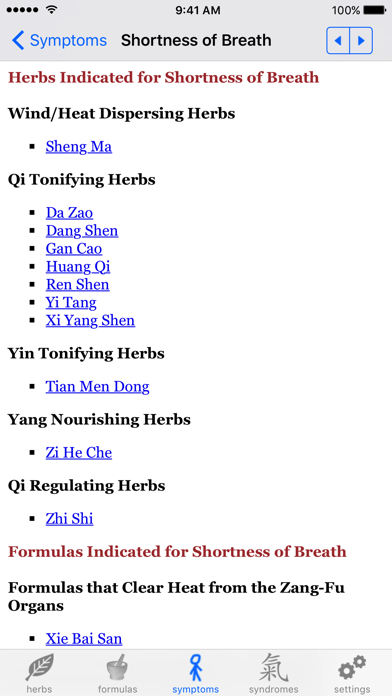
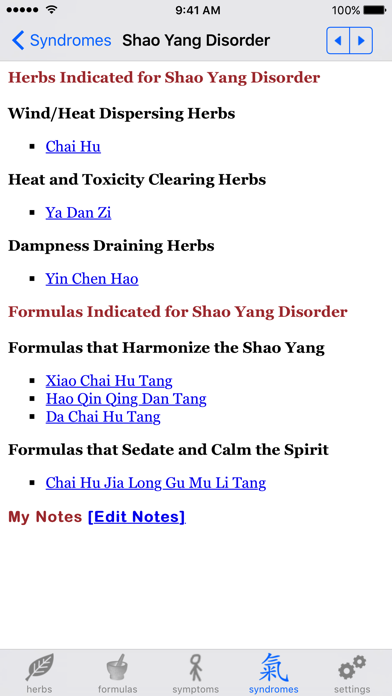
What is Bencao?
Bencao is an app designed for Traditional Chinese Medicine (TCM) practitioners and students. It contains detailed information on commonly used herbs and classic formulas, organized by Pinyin, pharmaceutical or English name. The app provides quick access to specific symptoms or syndromes, making it easy to treat according to Differential Diagnosis (DD). Bencao also allows users to save personal notes on each herb or formula and personalize the display according to their preference.
1. The definitive tool for Chinese Medicine herbalists, Bencao contains detailed information on all the commonly used herbs and classic formulas, utilizing a unique layout that is built with the clinician in mind.
2. ◆ Hundreds of symptoms and dozens of TCM syndromes provide links to all indicated herbs and formulas, making it easy to treat according to Differential Diagnosis (DD).
3. ◆ Hundreds of commonly used herbs and formulas, organized by Pinyin (Chinese pronunciation) with tone marks, pharmaceutical or English name.
4. ◆ Personalize you display of herbs and formulas according to your preference of Pinyin, English pharmaceutical or English name.
5. For TCM doctors and physicians, Bencao provides quick access to specific symptoms or syndromes, helpful for making modifications or remembering an obscure function or indication.
6. For TCM students, Bencao help memorization with it's systematic approach and concise information, replacing heavy reference books and easier to get to the information you need.
7. ◆ Save your personal notes on each herb or formula, displayed as an integral part of the information screen.
8. ◆ Contains all the herbs and formulas required by the California Acupuncture Licensing Exam.
9. Please use the "Send Feedback" link in the Settings screen or email us at bencao@exebeche.com at any time.
10. Use the Settings screen to visually mark them and help you prepare for the exam.
11. Click on a herb's image to view it at full screen.
12. Liked Bencao? here are 5 Medical apps like Medical Science English-Chinese Dictionary; eyeTestsChinese 简易视力测试; Chinese Nutritional Strategies; NO ALLERGY - Instant Acupressure Self-Treatment With Chinese Massage Points - Basic Trainer; Healthy Mother And Child - Instant Self-Help with Chinese Massage Points (Regulate Period, Get Pregnant, Improve Child's Sleep and Appetite and many more) - FREE Acupressure Trainer;
Check for compatible PC Apps or Alternatives
| App | Download | Rating | Maker |
|---|---|---|---|
 bencao bencao |
Get App or Alternatives | 7 Reviews 3.71429 |
eXebeche |
Select Windows version:
Download and install the Bencao: Chinese Medicine Herbs app on your Windows 10,8,7 or Mac in 4 simple steps below:
To get Bencao on Windows 11, check if there's a native Bencao Windows app here » ». If none, follow the steps below:
| Minimum requirements | Recommended |
|---|---|
|
|
Bencao: Chinese Medicine Herbs On iTunes
| Download | Developer | Rating | Score | Current version | Adult Ranking |
|---|---|---|---|---|---|
| $29.99 On iTunes | eXebeche | 7 | 3.71429 | 1.5 | 12+ |
Download on Android: Download Android
- Hundreds of commonly used herbs and formulas, organized by Pinyin, pharmaceutical or English name
- Fully linkable interface, allowing users to jump to the respective information screen by clicking on any herb, formula, symptom or syndrome's name, category, etc.
- Hundreds of symptoms and dozens of TCM syndromes provide links to all indicated herbs and formulas
- Save personal notes on each herb or formula, displayed as an integral part of the information screen
- Personalize the display of herbs and formulas according to preference of Pinyin, English pharmaceutical or English name
- Contains all the herbs and formulas required by the California Acupuncture Licensing Exam
- Use the Settings screen to visually mark the herbs and formulas required for the exam
- Product of love and hard work, with a feedback link provided for users to share their suggestions and concerns.
- Convenient and portable way to study herbs
- Easy access to information about formulas and single herbs
- Ability to add notes to both single herbs and formulas
- App may not restore properly after switching to a new device
- Only works in vertical screen orientation for iPad, which may be inconvenient for some users
Bencao disappeared off of my wife's new iPhone 7
Needs iPad compatibility
Great app for Chinese Herbalists
This is a must-have for any student or practitioner of TOM