
Written by myLanguage
Get a Compatible APK for PC
| Download | Developer | Rating | Score | Current version | Adult Ranking |
|---|---|---|---|---|---|
| Check for APK → | myLanguage | 693 | 4.63347 | 3.5.0 | 4+ |
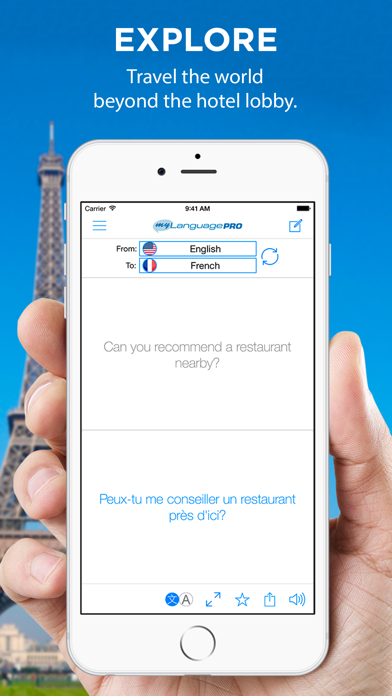
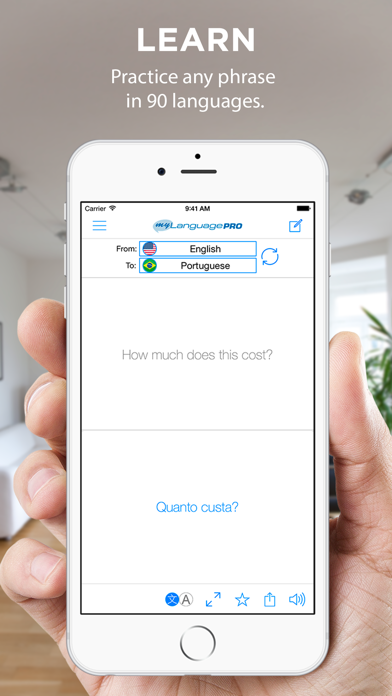


What is Translate Voice?
myLanguage is a language translation and learning community that provides fun, engaging, and practical applications. The flagship application, myLanguage Translator, is available in two versions: basic and Pro. Both versions support text translation in 59 languages, while the Pro version adds transliteration and text-to-speech capabilities. The app also features community-supported translations by native speakers, translation history with search, quick source/target language swap, zoom view, and the ability to rate and suggest better translations.
1. Both support text translation in 59 languages, but the Pro version adds transliteration (to represent or spell in the characters in latin script) and text to speech capabilities.
2. Note: myLanguage Translator currently requires a data connection to perform translations and downloading of synthesized audio (TTS - Text to Speech) for some languages.
3. ► Language not listed? — Quickly contact us within app to request the addition of a specific language — we are continuously adding translation support for the most popular user requested languages.
4. We aim to change the traditional language translation and learning experience by providing applications that are fun, engaging and practical.
5. myLanguage is the premier language translation and learning community.
6. ► Translation a little off? — Help us provide the best translations by rating and suggesting better translations.
7. myLanguage Translator is available in two flavors: a basic version and a Pro version.
8. ► Zoom View - Useful for showing translated text in face to face communications.
9. ► Transliteration — Helps with reading non-Latin translations & can also assist with Pronunciation.
10. To watch a demo video on YouTube, search for "myLanguage Pro".
11. Liked Translate Voice? here are 5 Travel apps like Italian Phrasi - Free Offline Phrasebook with Flashcards, Street Art and Voice of Native Speaker; Translator+ Free my voice now; Multi Translate Voice; Live Translate Voice & Speak; Indonesian Phrasi - Free Offline Phrasebook with Flashcards, Street Art and Voice of Native Speaker for Indonesia Travel;
Not satisfied? Check for compatible PC Apps or Alternatives
| App | Download | Rating | Maker |
|---|---|---|---|
 translate voice translate voice |
Get App or Alternatives | 693 Reviews 4.63347 |
myLanguage |
Select Windows version:
Download and install the Translate Voice - Language Translator & Dictionary app on your Windows 10,8,7 or Mac in 4 simple steps below:
To get Translate Voice on Windows 11, check if there's a native Translate Voice Windows app here » ». If none, follow the steps below:
| Minimum requirements | Recommended |
|---|---|
|
|
Translate Voice - Language Translator & Dictionary On iTunes
| Download | Developer | Rating | Score | Current version | Adult Ranking |
|---|---|---|---|---|---|
| $9.99 On iTunes | myLanguage | 693 | 4.63347 | 3.5.0 | 4+ |
Download on Android: Download Android
- Text translation in 59 languages (90 supported languages in total)
- Transliteration to represent or spell non-Latin translations
- Text-to-speech capabilities (Pro version only) in 30 languages
- Language/country "dialect" pairing
- Community-supported translations by native speakers
- Send translations via email, instant messenger, or text messages using integrated copy and paste
- Translation history with search
- Quick source/target language swap
- Zoom view for face-to-face communications
- Ability to rate and suggest better translations
- Request the addition of a specific language
- Requires a data connection to perform translations and download synthesized audio (TTS) for some languages.
- History feature for quick review of past translations
- Voice pronunciation feature
- Useful for communication in different languages
- Can help improve language skills
- Easy to use interface
- No option to go back to language list when making a mistake in choosing a target language
- Translator can get stuck when a word is misspelled
- Does not include Ethiopian language in the translator
Love it!
Chance in live
Love it!
Ethiopian language ?