
Written by XME Inc.
Get a Compatible APK for PC
| Download | Developer | Rating | Score | Current version | Adult Ranking |
|---|---|---|---|---|---|
| Check for APK → | XME Inc. | 20 | 3.2 | 5.2.3 | 4+ |
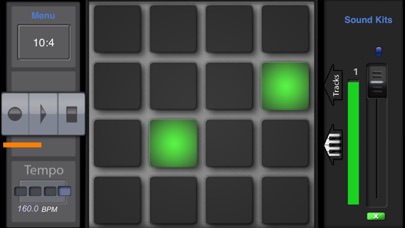


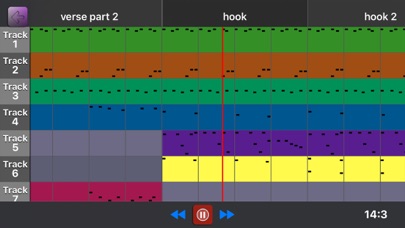
What is BeatPad? The BeatPad app is an ultimate music creation app that is fun, simple, and easy to use. It is packed with drum kits that actual pros use, making music creation easy and enjoyable. The app comes with tons of pre-installed kits, and users can download more from the kit pack store. The app also allows users to create custom kits by sampling microphone audio or importing audio from email and the web. Users can share their custom kits with friends and download kits made by others from around the world. The app has a universal installation and can be installed on iPhone, iPad, and iPod Touch.
1. ***People are getting paid for selling beats they make with BeatPad! BeatPad comes with tons of kits pre installed and you can download tons more in our kit pack store.
2. - Create XMLoops for Pocket Studio! XMLoops can be played in Pocket Studio at any tempo and allow you to sing or rap over your beats in a more flexible way.
3. Making music should be easy & fun.
4. Liked BeatPad? here are 5 Music apps like Spotify - Music and Podcasts; Pandora: Music & Podcasts; Shazam: Music Discovery; Musi - Simple Music Streaming; SiriusXM: Music, Sports & News;
Check for compatible PC Apps or Alternatives
| App | Download | Rating | Maker |
|---|---|---|---|
 beatpad beatpad |
Get App or Alternatives | 20 Reviews 3.2 |
XME Inc. |
Select Windows version:
Download and install the BeatPad app on your Windows 10,8,7 or Mac in 4 simple steps below:
To get BeatPad on Windows 11, check if there's a native BeatPad Windows app here » ». If none, follow the steps below:
| Minimum requirements | Recommended |
|---|---|
|
|
BeatPad On iTunes
| Download | Developer | Rating | Score | Current version | Adult Ranking |
|---|---|---|---|---|---|
| $0.99 On iTunes | XME Inc. | 20 | 3.2 | 5.2.3 | 4+ |
Download on Android: Download Android
- XMLOOP Packs in the kit store: Time-Stretchable sample loops make your beat come to life instantly!
- Apple Watch BeatPad App
- Import 16 wave files in zip to easily create kits
- Export flexible XMLoops to Rap-Studio
- New Built-In Kits
- iTunes File Sharing
- Create XMLoops for Pocket Studio
- Create Custom Kits by sampling microphone audio or Importing audio from email and the web
- Share your custom kits with friends
- Download Kits made by others from around the world
- Universal App Installs on iPhone, iPad & iPod Touch
- Quantize: Automatic Note Sync keeps you on beat
- Email Your Beats to EVERYONE!
- Upload Your Beats to SoundCloud, YouTube & Your FaceBook wall
- Professional Sound Banks used by Real Producers
- 8 Channel Music Sequencing
- Type and Save Your Lyrics to Each Song
- Easy to use interface
- Send your song files to friends for collaboration.
- The app has potential for creativity and can produce good results with enough skill.
- The app offers different beat choices for purchase.
- The app has preloaded sounds that can be used for sampling.
- The app lacks an auto-tune feature and the ability to create custom drum kits.
- The pads cannot be re-assigned or moved for convenience.
- The preloaded songs often start playing for no reason.
- The app's GUI is poorly designed and the layout is clumsy.
- Additional beat choices cost $1.99 each.
- The app does not offer support for realistic drums.
Very basic - many better alternatives
Don’t underestimate this app
Disappointing
Update this app to better performance