
Written by TwistedWave Software Ltd.
Get a Compatible APK for PC
| Download | Developer | Rating | Score | Current version | Adult Ranking |
|---|---|---|---|---|---|
| Check for APK → | TwistedWave Software Ltd. | 671 | 4.81669 | 1.75 | 4+ |
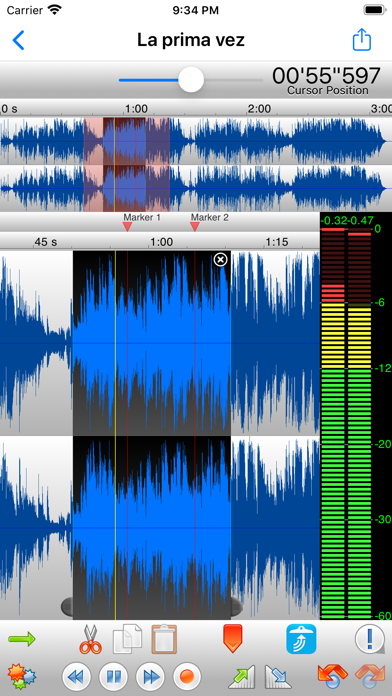
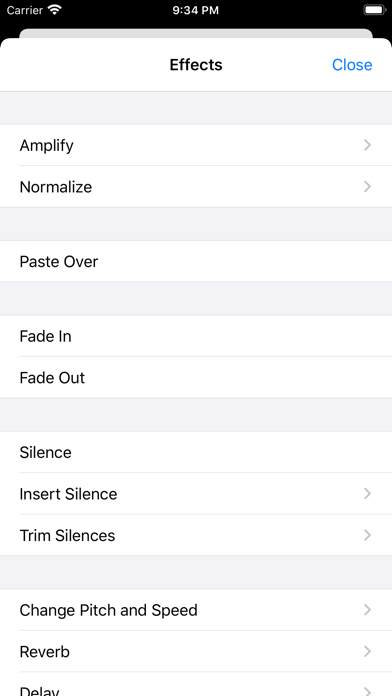
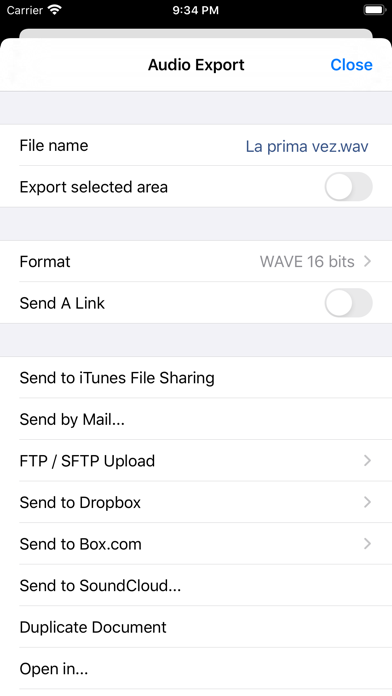
What is TwistedWave Audio Editor?
TwistedWave is an audio editor and recorder app that is fast and easy to use. It can handle large files without running out of memory and offers unlimited undo/redo history. The app allows users to record audio with no duration limit, apply various effects, and supports many file formats. It also offers many import and export options, including browser access.
1. Even when working with huge files, it will remain very fast and fluid, and will never run out of memory.
2. TwistedWave is a very fast and easy to use audio editor and recorder.
3. • File too large? Just send a link.
4. • Reverse.
5. Liked TwistedWave Audio Editor? here are 5 Music apps like MiMiX - Mixer for Audiobus; Limiter - Audio Processor; Video 2 Music Audio Converter; Dolby On: Record Audio & Video; Hokusai Audio Editor;
Check for compatible PC Apps or Alternatives
| App | Download | Rating | Maker |
|---|---|---|---|
 twistedwave audio editor twistedwave audio editor |
Get App or Alternatives | 671 Reviews 4.81669 |
TwistedWave Software Ltd. |
Select Windows version:
Download and install the TwistedWave Audio Editor app on your Windows 10,8,7 or Mac in 4 simple steps below:
To get TwistedWave Audio Editor on Windows 11, check if there's a native TwistedWave Audio Editor Windows app here » ». If none, follow the steps below:
| Minimum requirements | Recommended |
|---|---|
|
|
TwistedWave Audio Editor On iTunes
| Download | Developer | Rating | Score | Current version | Adult Ranking |
|---|---|---|---|---|---|
| $9.99 On iTunes | TwistedWave Software Ltd. | 671 | 4.81669 | 1.75 | 4+ |
Download on Android: Download Android
- Fluid performance even with large files
- Unlimited undo/redo history
- Record audio with no duration limit
- Supports up to 24 bit/96 kHz audio
- Record stereo audio with built-in microphone (iPhone XS or newer)
- Record studio quality audio with external microphone
- Record audio from other music apps with Audiobus
- Apply various effects, including time stretching, pitch shifting, fade in/out, reverb, delay/echo, distortion, equalizer, dynamics processor, peak limiter, filters, and reverse
- Supports many file formats, including WAV, M4A, MP3, FLAC, AIFF, and CAF
- Many import options, including music library, Files app, SD card or USB drive, and files sent from other apps
- Many export options, including email, iMessage, SoundCloud, Dropbox, AudioCopy, FTP/SFTP, and any app that accepts audio files
- Export multiple files in a single ZIP file
- Browser access to download and upload files from/to TwistedWave
- Send files to TwistedWave by drag and dropping them in the browser.
- Full-featured professional voice recorder and editor
- Easy to use for basic editing needs such as fader, crop, cut/paste, pitch, speed, loop, eq, and convert
- Works well for editing recordings made with the native iOS Voice Memo app, live music, speeches, classes, and single track files
- Faster and better editor than Garage Band
- Great for theatre work, voice overs, and integrating fx sounds and background music
- More affordable than other apps that do the same job but are more complex
- Glitch with the ability to save files in other apps, which can render the app unusable for some users
What happened?
More than just the basics!
Fantastic Professional App
If I could give it 100 stars, I would