
Written by nanobitsoftware.com
Get a Compatible APK for PC
| Download | Developer | Rating | Score | Current version | Adult Ranking |
|---|---|---|---|---|---|
| Check for APK → | nanobitsoftware.com | 763 | 2.73394 | 2.0 | 4+ |
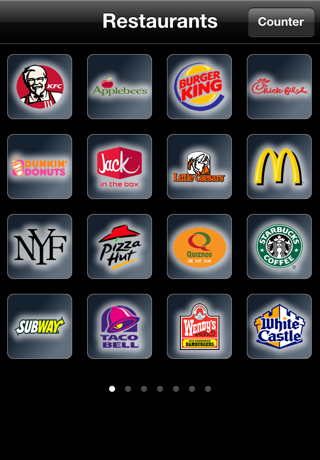
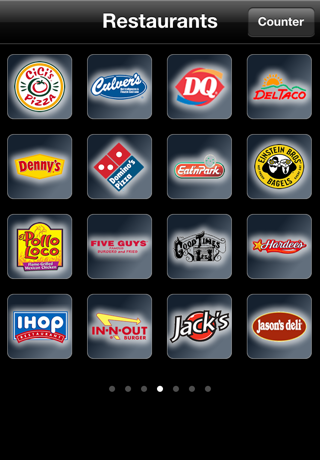
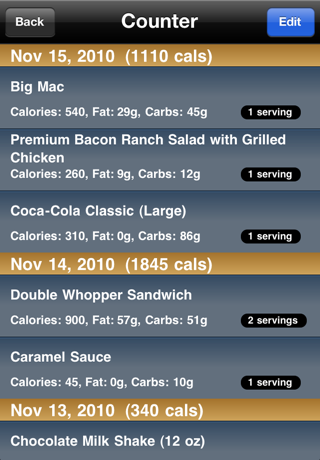
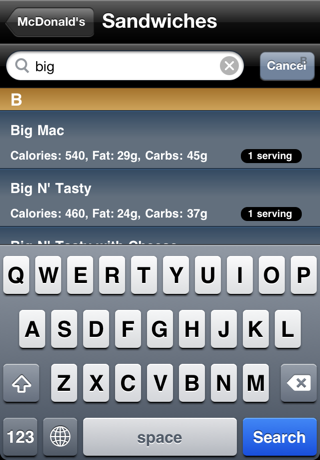
What is Fast Food Calories?
Fast Food Calories is a nutrition guide app that provides information on over 20,000 menu items from 108 top fast food restaurants. The app offers a large calorie and nutrition database for hundreds of burgers, sandwiches, pizzas, donuts, etc. All restaurant items are divided into intuitive groups, allowing users to easily select and find what menu item they are looking for. The app also features a food log that shows users exactly what they ate and how many calories they consumed, all arranged by dates.
1. ♦ Jack In The Box ♦ Applebee's ♦ Burger King ♦ Beefaroo ♦ Chick-fil-A ♦ Dunkin Donut's ♦ Colton's Steak House & Grill ♦KFC ♦ Little Caesar's ♦ McDonald's ♦ New York Fries ♦ Pizza Hut ♦ Quiznos ♦ Subway ♦ Taco Bell ♦ Wendy's ♦ White Castle ♦ 7-Eleven ♦ Amato's ♦ Arby's ♦ Au Bon Pain ♦ Auntie Anne's ♦ Buck's ♦ Baja Fresh ♦ Baker's Drive-Thru ♦ Big Apple Bagels ♦ Big Town Hero ♦ Biggby Coffee ♦ Black-eyed Peas ♦ Blimpie ♦ Bob Evans ♦ Bojangles ♦ Boston Market ♦ Boston Pizza ♦ Breadsmith ♦ Bruegger's ♦ Buffalo Wild Wings ♦ Burgerville ♦ Camille's ♦ Captain D's ♦ Carl Jr.'s ♦ Carvel ♦ Charley's ♦ Checkers ♦ Cheesecake Factory ♦ Chevy's ♦ Chili's ♦ Chipotle ♦ Church's ♦ Cici's Pizza ♦ Culver's ♦ Dairy Queen ♦ Del Taco ♦ Denny's ♦ Domino's Pizza ♦ Eat'n'Park ♦ Einstein Bros.
2. All restaurant items are divided into intuitive groups, allowing you to easily select and, by using the search field, find what menu item you're looking for! When you find it, view a complete nutritional label for that food item (calories, fat, saturated fat, cholesterol, sodium, carbohydrates, fiber, sugars, protein), select the serving size, the date when you ate this and add it to your food log – it's as simple as that! Later on, you can always access the log and check out what and when you ate it! Easy and informative, the Fast Food Calories app will help you to keep your own personal diary on foods you eat.
3. Fast Food Calories is a simple-to-use nutrition guide, which brings you over 108 most popular restaurants with their full menus and nutritional information.
4. The app comes with a large calorie & nutrition database for hunderds of burgers, sandwiches, pizzas, donuts, etc.
5. Liked Fast Food Calories? here are 5 Health & Fitness apps like Natural food guide; Foodabi App: Weight Loss Coach; Yuka - Food & Cosmetic scanner; YAZIO Fasting & Food Tracker;
| SN | App | Download | Review | Maker |
|---|---|---|---|---|
| 1 |  Fast Player for DVD
Fast Player for DVD
|
Download | 3.1/5 2,000 Reviews 3.1
|
Virtual Pulse |
| 2 |  Monument Browser - Ad Blocker, Privacy Focused Browser & Fast Downloads
Monument Browser - Ad Blocker, Privacy Focused Browser & Fast Downloads
|
Download | 3.3/5 274 Reviews 3.3
|
Marcelo de Souza |
| 3 |  Movie Maker & Video Editor 10 for Youtube & Insta : Trim,Merge,Edit,Rotate,Crop,Slow Motion/Fast Motion,Add Music To Vido & Apply Transition On Video
Movie Maker & Video Editor 10 for Youtube & Insta : Trim,Merge,Edit,Rotate,Crop,Slow Motion/Fast Motion,Add Music To Vido & Apply Transition On Video
|
Download | 3.8/5 157 Reviews 3.8
|
Media Apps Dev |
Not satisfied? Check for compatible PC Apps or Alternatives
| App | Download | Rating | Maker |
|---|---|---|---|
 fast food calories fast food calories |
Get App or Alternatives | 763 Reviews 2.73394 |
nanobitsoftware.com |
Select Windows version:
Download and install the Fast Food Calories app on your Windows 10,8,7 or Mac in 4 simple steps below:
To get Fast Food Calories on Windows 11, check if there's a native Fast Food Calories Windows app here » ». If none, follow the steps below:
| Minimum requirements | Recommended |
|---|---|
|
|
Fast Food Calories On iTunes
| Download | Developer | Rating | Score | Current version | Adult Ranking |
|---|---|---|---|---|---|
| Free On iTunes | nanobitsoftware.com | 763 | 2.73394 | 2.0 | 4+ |
Download on Android: Download Android
- Over 20,000 menu items from 108 top fast food restaurants
- Nutritional information including calories, fat, carbs, cholesterol, sodium, fiber, sugars, and protein
- Ability to select serving sizes
- Ability to search through restaurant menus
- Menu items organized in intuitive restaurant food groups
- Saves food eaten for each day for up to a year
- Food Log which shows users exactly what they ate and how many calories they consumed, all arranged by dates
- Search-as-you-type
- Multitasking support
- Helps users make healthier food choices
- Convenient scan feature for grocery shopping or on-the-go
- Provides alternative suggestions for desired food items
- Good selection of restaurants
- No option to personalize restaurant selection
- Confusing "counter" button with no explanation
- App may redirect to unwanted ads or crash when selecting food categories
Whatever did you do to this???
Decent health guide
What just happened?!
Option to personalize?