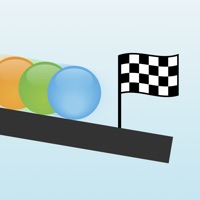
Written by Nay Games LLC
Get a Compatible APK for PC
| Download | Developer | Rating | Score | Current version | Adult Ranking |
|---|---|---|---|---|---|
| Check for APK → | Nay Games LLC | 158 | 3.82911 | 3.8 | 4+ |
1. Use powerups to give the bubble speed boosts and even reverse gravity! Don't want to start at the beginning? You can skip around to your liking and jump right into the 156 exciting levels (48 are free; then upgrade to the full version of Bubble Ball for all 156 levels).
2. Using the pieces and powerups provided, come up with creative solutions to get the bubble to the goal! There are two types of pieces, wood and metal.
3. Wood pieces are affected by gravity when you tap Start, while metal ones stay where you placed them.
4. Try this fun, new physics puzzle game, where you will test your ingenuity and thinking skills to get the bubble to the goal.
5. Liked Bubble Ball? here are 5 Games apps like Dunk Circle #1 baskteball game; Cups & Balls cool ball game online; Brave Ball-Adventure Rescue 3D; 8 Ball Pool King; Flying Snake of Balls on Road;
| SN | App | Download | Review | Maker |
|---|---|---|---|---|
| 1 |  Bubble Shooter : Ball Bust
Bubble Shooter : Ball Bust
|
Download | 3.3/5 12 Reviews 3.3
|
Piano Music Studio |
Not satisfied? Check for compatible PC Apps or Alternatives
| App | Download | Rating | Maker |
|---|---|---|---|
 bubble ball bubble ball |
Get App or Alternatives | 158 Reviews 3.82911 |
Nay Games LLC |
Select Windows version:
Download and install the Bubble Ball app on your Windows 10,8,7 or Mac in 4 simple steps below:
To get Bubble Ball on Windows 11, check if there's a native Bubble Ball Windows app here » ». If none, follow the steps below:
| Minimum requirements | Recommended |
|---|---|
|
|
Bubble Ball On iTunes
| Download | Developer | Rating | Score | Current version | Adult Ranking |
|---|---|---|---|---|---|
| Free On iTunes | Nay Games LLC | 158 | 3.82911 | 3.8 | 4+ |
Download on Android: Download Android
Awesome!
Ok...
A 14 year old made this!!!
Gr8 job kid