
Written by ComcSoft Corporation
Get a Compatible APK for PC
| Download | Developer | Rating | Score | Current version | Adult Ranking |
|---|---|---|---|---|---|
| Check for APK → | ComcSoft Corporation | 55760 | 4.77454 | 20.1 | 4+ |
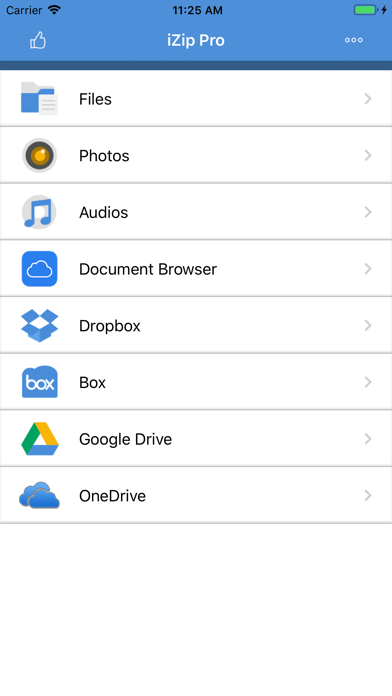
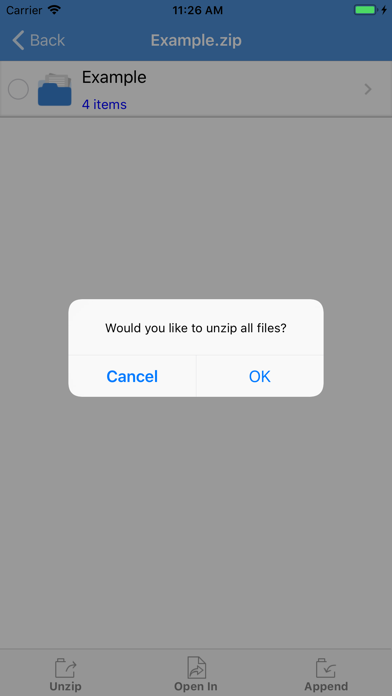
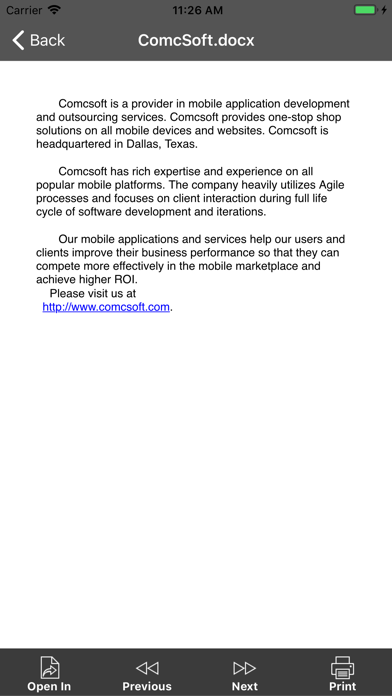
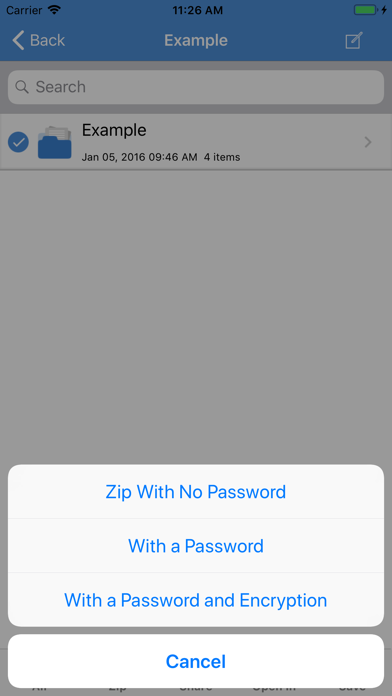
What is iZip? iZip is a ZIP file management tool for iPhone and iPad that allows users to unzip files from ZIP format, including password protected and AES encrypted ZIP files. It also allows users to unzip many compressed files, including RAR, 7Z, ZIPX, TAR, GZIP, BZIP, TGZ, TBZ, ISO, DEB, CAB, JAR, RPM, CBS, and more. Additionally, users can compress files into ZIP file, compress photos and videos from Photo Album, and compress files with a password or AES encryption. iZip also supports opening and viewing many document types, including DOC, Excel, PPT, PDF, TXT, RTF, Pages, JPG, GIF, PNG, audios, and videos. Users can open files directly from iCloud, Dropbox, Box, One Drive, and Google Drive, and upload/download files to/from these cloud drives. iZip also supports Files app, multiple ways of sharing files, saving photos to Photo Album, HEIC to JPG conversion, printing documents, and downloading/uploading files through iTunes. It also supports Face ID and Touch ID.
1. Open files from iCloudDrive, other cloud drives, and third party Apps in Document Browser.
2. - Support multiple ways of sharing files, including: Email, Message, Airdrop, Open in another App.
3. Save files to iCloudDrive, other cloud drives and third party Apps.
4. - Open files directly from iCloud, Dropbox, Box, One Drive, and Google Drive.
5. - Upload/download files to/from Dropbox, Box, One Drive, and Google Drive.
6. - Unzip files from ZIP format, including password protected and AES encrypted ZIP files.
7. - Unzip many compressed files, including: RAR, 7Z, ZIPX, TAR, GZIP, BZIP, TGZ, TBZ, ISO, DEB, CAB, JAR, RPM, CBS, and more.
8. - Compress files with a password or AES encryption.
9. - Support Files app.
10. - Open and view many document types: DOC, Excel, PPT, PDF, TXT, RTF, Pages, JPG, GIF, PNG, audios and videos.
11. iZip is a ZIP file management tool on iPhone and iPad.
12. Liked iZip? here are 5 Utilities apps like Zip File Viewer; iZip Pro -Zip Unzip Unrar Tool; GoodZip file manager and unzip; WinZip: #1 zip & unzip tool; Zip File Viewer and Unzip Rar;
Check for compatible PC Apps or Alternatives
| App | Download | Rating | Maker |
|---|---|---|---|
 izip izip |
Get App or Alternatives | 55760 Reviews 4.77454 |
ComcSoft Corporation |
Select Windows version:
Download and install the iZip – Zip Unzip Unrar app on your Windows 10,8,7 or Mac in 4 simple steps below:
To get iZip on Windows 11, check if there's a native iZip Windows app here » ». If none, follow the steps below:
| Minimum requirements | Recommended |
|---|---|
|
|
iZip – Zip Unzip Unrar On iTunes
| Download | Developer | Rating | Score | Current version | Adult Ranking |
|---|---|---|---|---|---|
| Free On iTunes | ComcSoft Corporation | 55760 | 4.77454 | 20.1 | 4+ |
Download on Android: Download Android
- Unzip files from ZIP format, including password protected and AES encrypted ZIP files.
- Unzip many compressed files, including RAR, 7Z, ZIPX, TAR, GZIP, BZIP, TGZ, TBZ, ISO, DEB, CAB, JAR, RPM, CBS, and more.
- Compress files into ZIP file.
- Compress photos and videos from Photo Album.
- Compress files with a password or AES encryption. (Pro)
- Open and view many document types: DOC, Excel, PPT, PDF, TXT, RTF, Pages, JPG, GIF, PNG, audios, and videos.
- Open files directly from iCloud, Dropbox, Box, One Drive, and Google Drive.
- Upload/download files to/from Dropbox, Box, One Drive, and Google Drive.
- Support Files app. Open files from iCloudDrive, other cloud drives, and third party Apps in Document Browser. Save files to iCloudDrive, other cloud drives and third party Apps.
- Append files to a ZIP file.
- Support multiple ways of sharing files, including: Email, Message, Airdrop, Open in another App.
- Save photos to Photo Album.
- Support HEIC to JPG conversion. Support different image sizes. (Pro)
- Print documents.
- Download/upload files through iTunes.
- Support Face ID and Touch ID. (Pro)
- Great overview and detailed explanation
- Convenient to use
- Short quiz at the end would be helpful for reinforcement
- Annoying ads with sudden loud music or sounds
- Random crashes on files and bugged media controls on mp3s and other media files
- Locking and unlocking iPhone affects media controls on lock screen
- Picture sizes are automatically changed to medium and enabling password requires purchasing Pro version, which is a deal breaker for some users
- Deceptive description with disabled features making the product essentially inoperable is unacceptable.
Terms
Free? Full of undisclosed limits.
Ok, but crashes on random files.
good app, annoying ads