
Written by CURLYBRACE APPS LTD
Get a Compatible APK for PC
| Download | Developer | Rating | Score | Current version | Adult Ranking |
|---|---|---|---|---|---|
| Check for APK → | CURLYBRACE APPS LTD | 1133 | 4.73345 | 8.4 | 4+ |
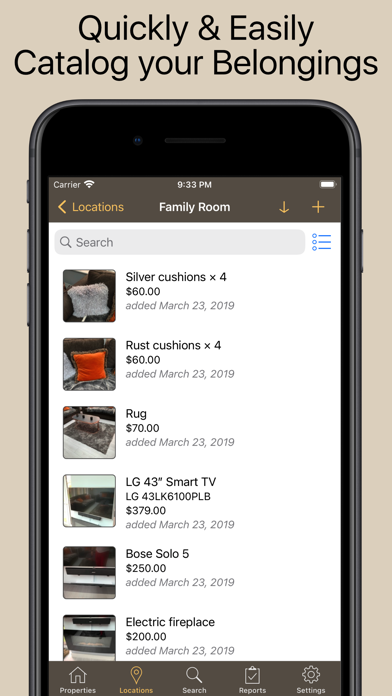
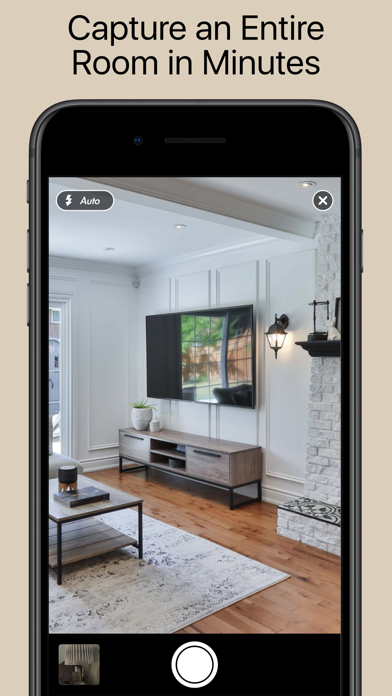
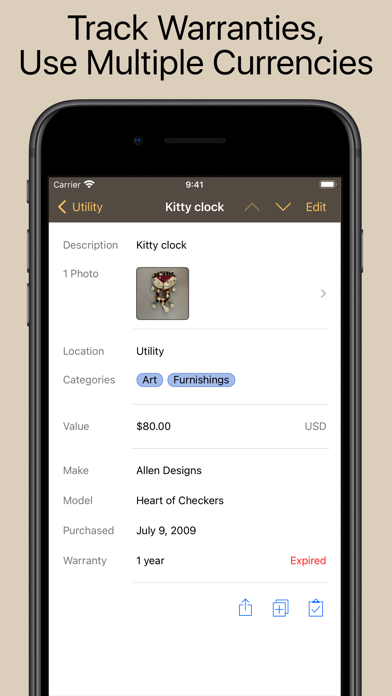
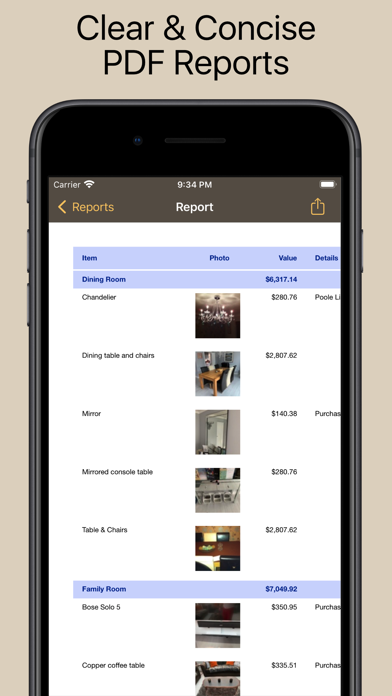
What is Home Contents? Home Contents is an app that helps you produce an accurate and complete estimate of your belongings in the event of a home disaster. It allows you to capture an entire room in minutes using the quick camera entry mode and fill in the details later. You can add purchase date, value, serial numbers, warranty information, notes, and more. The app supports multiple properties and multiple currencies and has built-in smart categories to easily track your warranties and unvalued items. You can create professional-looking PDF reports by location, category, price, and more. The app also supports iPad features like Split View, Slide Over, and drag & drop of images.
1. Use Home Contents to quickly produce an accurate and complete estimate of your belongings.
2. Note: The free download is limited to 25 items and 1 property.
3. All data is stored locally on your device or in your private iCloud storage.
4. A one-time in-app purchase unlocks everything.
5. For more details see our privacy policy.
6. * Universal app for iPad/iPhone.
7. Liked Home Contents? here are 5 Productivity apps like Copy web keyboard - Copy content from webpage; Verizon Content-Transfer; Umbra - Ad Blocker for Safari Browser, Best Free Content & Ads Block Extension; SmartIO - Content Transfer App; Ads Blocker - Blocks Ads,Content,Privacy Trackers;
Not satisfied? Check for compatible PC Apps or Alternatives
| App | Download | Rating | Maker |
|---|---|---|---|
 home contents home contents |
Get App or Alternatives | 1133 Reviews 4.73345 |
CURLYBRACE APPS LTD |
Select Windows version:
Download and install the Home Contents app on your Windows 10,8,7 or Mac in 4 simple steps below:
To get Home Contents on Windows 11, check if there's a native Home Contents Windows app here » ». If none, follow the steps below:
| Minimum requirements | Recommended |
|---|---|
|
|
Home Contents On iTunes
| Download | Developer | Rating | Score | Current version | Adult Ranking |
|---|---|---|---|---|---|
| Free On iTunes | CURLYBRACE APPS LTD | 1133 | 4.73345 | 8.4 | 4+ |
Download on Android: Download Android
- Quick camera entry mode to capture every item in a room
- Add purchase date, value, serial numbers, warranty information, notes, and more
- Supports multiple properties and multiple currencies
- Built-in smart categories to easily track warranties and unvalued items
- Create professional-looking PDF reports by location, category, price, and more
- Detailed single-item reports with larger photos for high-value items
- Universal app for iPad/iPhone
- Sync data between devices using iCloud or WiFi
- Supports iPad features like Split View, Slide Over, and drag & drop of images
- Comprehensive Backup, Restore, and Export options available
- Assign a password for added privacy
- All data is stored locally on your device or in your private iCloud storage.
- Easy to navigate and simple to understand
- Customized reporting functionality
- Fast to log everything in your home
- Developer is responsive and listens to feedback
- Smooth and clean interface
- Great for keeping track of all your stuff
- Missing barcode scanning feature
- Payed options are grayed out without clear descriptions of what each feature does
- Unclear what WiFi Sync feature means and where it is syncing to
To simple - needs barcode scanning
Hurricane Harvey
Great home inventory tracker
Great app for inventory control !