
Written by News360 Inc.
Get a Compatible APK for PC
| Download | Developer | Rating | Score | Current version | Adult Ranking |
|---|---|---|---|---|---|
| Check for APK → | News360 Inc. | 14256 | 4.56818 | 4.11.0 | 12+ |
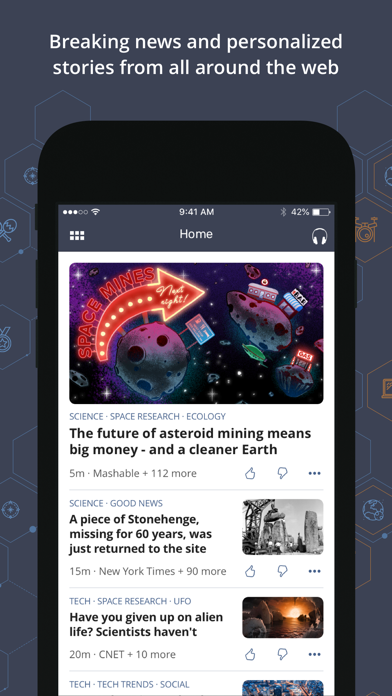
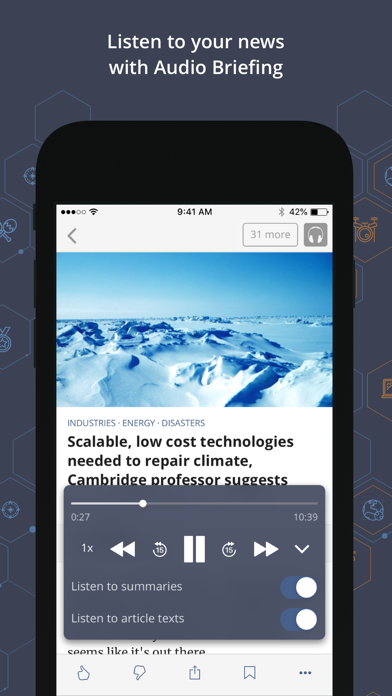
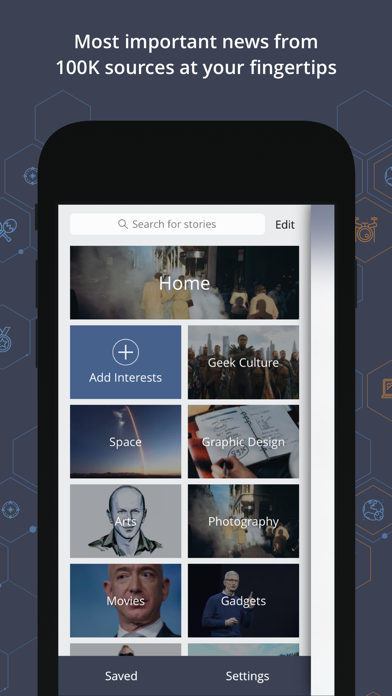

What is News360? News360 is a personalized news app that learns your interests and finds the best stories for you from over 100,000 sources worldwide. It allows you to personalize your newsfeed, discover amazing content, access news anywhere, and stay informed with breaking news notifications. The app also offers an audio briefing and other customization options with News360 Premium.
1. News360 will send you notifications about breaking news stories that matter to YOU - so you'll never be out of the loop, and won't be distracted by headlines you don't care about.
2. Listen to your favorite news stories with Audio Briefing and also remove ads from your news feed with News360 Premium.
3. Choose the topics, sources, companies and people you want to follow, and News360 will pick up on the nuances of your interests as you read.
4. It learns what kind of news you're interested in, and finds the best stories for you from pretty much every news source in the world.
5. More than 100,000 sources, from the top national news providers, to local niche websites and blogs.
6. A beautiful interface that allows you to quickly scan headlines, preview stories and dive deep into the content.
7. Follow us on Twitter @news360 or on Facebook to get the latest news and updates.
8. News360 is your personal news app.
9. These and other cool customization options are available when you subscribe to News360 Premium.
10. A flexible and smart personalization system allows you to tailor your newsfeed as you want it.
11. Save stories onto your device to read on a flight or in the subway.
12. Liked News360? here are 5 News apps like Feedster: Personalized news; Kokru - Personalized News; News Trivia; Finance, Stock & Business News;
Check for compatible PC Apps or Alternatives
| App | Download | Rating | Maker |
|---|---|---|---|
 news360 news360 |
Get App or Alternatives | 14256 Reviews 4.56818 |
News360 Inc. |
Select Windows version:
Download and install the News360: Personalized News app on your Windows 10,8,7 or Mac in 4 simple steps below:
To get News360 on Windows 11, check if there's a native News360 Windows app here » ». If none, follow the steps below:
| Minimum requirements | Recommended |
|---|---|
|
|
News360: Personalized News On iTunes
| Download | Developer | Rating | Score | Current version | Adult Ranking |
|---|---|---|---|---|---|
| Free On iTunes | News360 Inc. | 14256 | 4.56818 | 4.11.0 | 12+ |
Download on Android: Download Android
- Personalization system to tailor your newsfeed
- More than 100,000 sources, including national news providers, local niche websites, and blogs
- Save stories to read offline and synchronize interests and saved stories across devices
- Beautiful interface for easy scanning of headlines and deep diving into content
- Breaking news notifications personalized to your interests
- Audio briefing and ad-free news feed with News360 Premium subscription
- Featured by Apple and recognized by The Wall Street Journal, The Unofficial Apple Weblog, and Robert Scoble
- Available on Twitter and Facebook for news and updates.
- Offers a wide variety of news stories to choose from
- Customizable feed allows for personalization of content
- Removal of the option for a single article per screen
- Top stories section displays the same stories for multiple days without refreshing
- Recent changes have negatively impacted the night theme and color scheme
- Many articles presume the reader is a millennial, which may not be applicable to all readers
- Inappropriate content may appear in the news feed without warning or customization options.
You completely RUINED this great app
Great, if you’re millennial
Used to be all time favorite news app
What did I just see?