
Written by Fast Dictionary Limited
Get a Compatible APK for PC
| Download | Developer | Rating | Score | Current version | Adult Ranking |
|---|---|---|---|---|---|
| Check for APK → | Fast Dictionary Limited | 10745 | 4.53484 | 8.0 | 4+ |


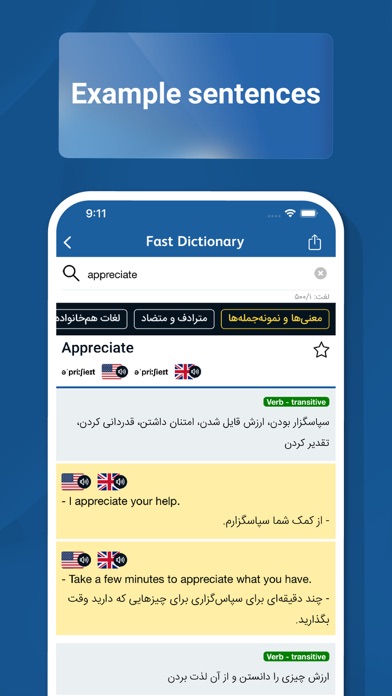
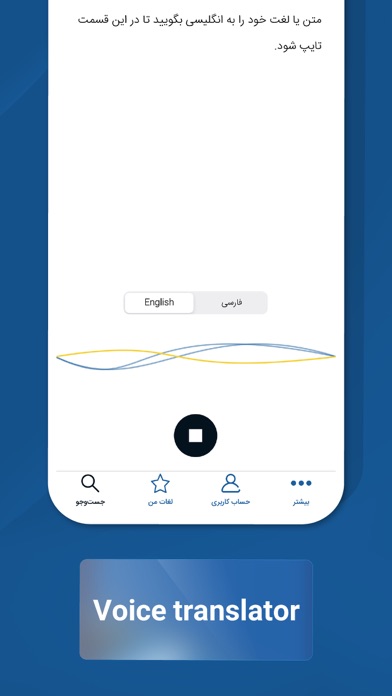
What is Fastdic? The Fastdic app is a popular English to Persian/Farsi and vice-versa dictionary and translator that serves over 2 million active users each month. It offers a wide range of features, including a large vocabulary of over 200,000 words, audio pronunciations, synonyms and antonyms, part of speech, and more.
1. We proudly provide service to more than 2 million active users each month.
2. To remove ads or gain access to additional features, visit the app's more section.
3. - The ability to convert numbers to words.
4. Liked Fastdic? here are 5 Reference apps like Language Translator: Easy・Fast; Terminal Hacker for Fallout 4 - Fast Unlock and Solve Codes; Fast food near Lite; Thai Fast Dictionary;
Check for compatible PC Apps or Alternatives
| App | Download | Rating | Maker |
|---|---|---|---|
 fastdic fastdic |
Get App or Alternatives | 10745 Reviews 4.53484 |
Fast Dictionary Limited |
Select Windows version:
Download and install the Fastdic - Fast Dictionary app on your Windows 10,8,7 or Mac in 4 simple steps below:
To get Fastdic on Windows 11, check if there's a native Fastdic Windows app here » ». If none, follow the steps below:
| Minimum requirements | Recommended |
|---|---|
|
|
Fastdic - Fast Dictionary On iTunes
| Download | Developer | Rating | Score | Current version | Adult Ranking |
|---|---|---|---|---|---|
| Free On iTunes | Fast Dictionary Limited | 10745 | 4.53484 | 8.0 | 4+ |
Download on Android: Download Android
- English to Persian/Farsi and vice-versa Dictionary & Translator
- More than 200,000 words
- More than 70,000 example sentences
- The ability to convert numbers to words
- Synonyms and antonyms
- Online and offline English audio pronunciations with both American & British accent
- Part of speech (POS)
- British & American English phonetics
- English "Past Participles" and "Irregular Verbs" together
- History of searched words
- Favourites list
- Word sharing
- Word of the day
- Voice search
- Share Extension
- Light and Dark mode
- Shake your device to make Fastdic ready for a new word
- No internet connection required to use dictionary
- Fast and simple.
- Provides phonetics for some words, which is helpful for language learners
- Offers meanings in Persian, which is useful for those who speak the language
- Includes sentences that demonstrate how to use words in context
- Annoying and frequent ads that disrupt the user experience
- Not all words have phonetics, which can be frustrating for language learners
- App is all in Persian, making it difficult for non-Persian speakers to navigate and pay for ad removal
Just reduce them
Phonetics are great
the improves
Literally is just ads