
Written by Momondo
Get a Compatible APK for PC
| Download | Developer | Rating | Score | Current version | Adult Ranking |
|---|---|---|---|---|---|
| Check for APK → | Momondo | 32343 | 4.85134 | 233.0.0 | 4+ |
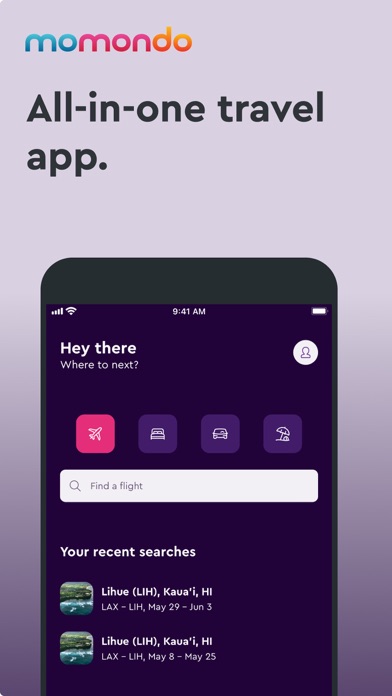
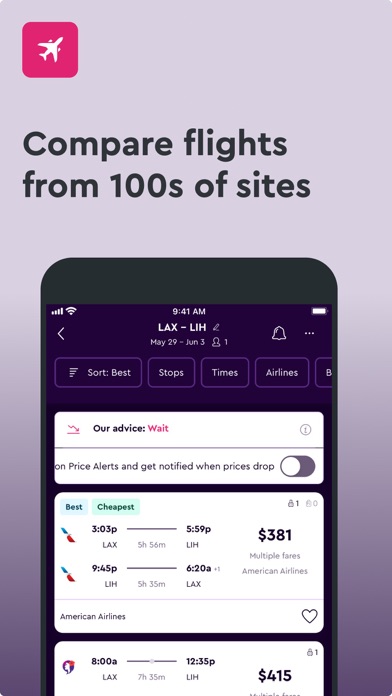
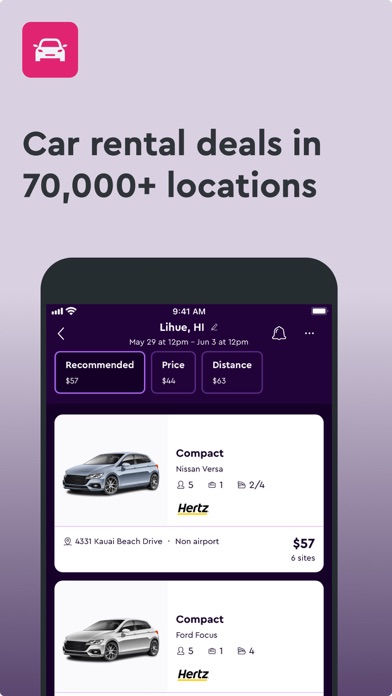
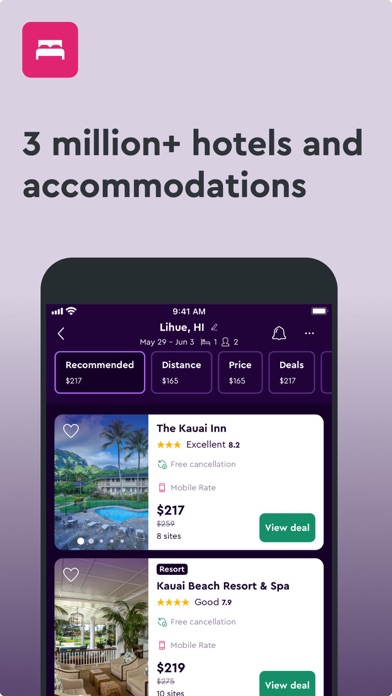
What is momondo? The momondo app is an all-in-one travel and reservation app that allows users to find, compare, and book flights, hotels, and car rentals from hundreds of travel sites at once. The app offers exclusive mobile rates and a personalized search experience, with the ability to save and sync preferences, search history, and favorite flights and hotels. The app also features an Explore feature to help users find destinations within their budget.
1. A beautiful, user-friendly design makes it easy to search and compare from hundreds of travel sites at once.
2. Find just the right flight, hotel or car rental for your next vacation or business trip, at great prices.
3. Not sure where to go? Our Explore feature makes it easy to find destinations within your budget.
4. We believe that everybody should be able to travel - and there's no better place to start dreaming and planning than the momondo app.
5. Save on travel deals with exclusive Mobile Rates available only on the app.
6. • Looking for something close to home? Get inspired with amazing hotel ideas in your area.
7. • Search from one device – and book from another.
8. • Not just a reservation app.
9. Liked momondo? here are 5 Travel apps like Hopper: Flights, Hotels & Cars; Cheap flights booking online – Airline flight search; Flight tracker: Flightradar 24; Vueling Airlines-Cheap Flights; OneTwoTrip: Hotels and Flights;
Check for compatible PC Apps or Alternatives
| App | Download | Rating | Maker |
|---|---|---|---|
 momondo momondo |
Get App or Alternatives | 32343 Reviews 4.85134 |
Momondo |
Select Windows version:
Download and install the momondo: Flights, Hotels, Cars app on your Windows 10,8,7 or Mac in 4 simple steps below:
To get momondo on Windows 11, check if there's a native momondo Windows app here » ». If none, follow the steps below:
| Minimum requirements | Recommended |
|---|---|
|
|
momondo: Flights, Hotels, Cars On iTunes
| Download | Developer | Rating | Score | Current version | Adult Ranking |
|---|---|---|---|---|---|
| Free On iTunes | Momondo | 32343 | 4.85134 | 233.0.0 | 4+ |
Download on Android: Download Android
- Search and compare flights from 900+ travel sites
- Highlight airline ticket options with no change fees
- Make flight bookings directly from the app
- Filter flights by number of stops, departure and arrival time, duration, airlines, and ticket type
- See which flight ticket is the best deal according to your needs
- Save flight search results for later or share them via email or text
- Search and compare car rental offers in 70,000+ locations
- Filter car rentals to see eco-friendly options and those with free cancellation and enhanced cleaning
- See the total cost of your car rental up-front
- Search and compare deals from 3M+ hotels and accommodations
- Use filters to find stays with free cancellation and search by amenities
- See ratings based on millions of real guest reviews
- Get inspired with amazing hotel ideas in your area
- Find last minute hotel deals with the Around Me Tonight feature
- Sort accommodation results by cheapest, closest, best review, or most popular
- Create a personalized momondo profile to save preferences and search history
- Use the Explore feature to find destinations within your budget.
- Great resource for finding cheap flights and hotel deals
- Fastest flight search app available in the App Store
- Consistently finds better flight prices than Google Flights
- Useful for planning trips to Europe
- Introduced users to Wow airline and Norwegian Air
- Prices seem to be more expensive after the most recent app update
- App glitches and shuts down sometimes
- Customer service can be impersonal and unsatisfactory
- 50/50 chance that initial cheapest price shown is not actually available, leading to frustration and disappointment.
Horrible Customer Service
Love it! Cheap Flight Resource!
50/50 chance
Momondo finds the best flight prices & fast.