
Written by NETGEAR
Get a Compatible APK for PC
| Download | Developer | Rating | Score | Current version | Adult Ranking |
|---|---|---|---|---|---|
| Check for APK → | NETGEAR | 1786 | 3.64446 | 7.18.2311.206 | 4+ |
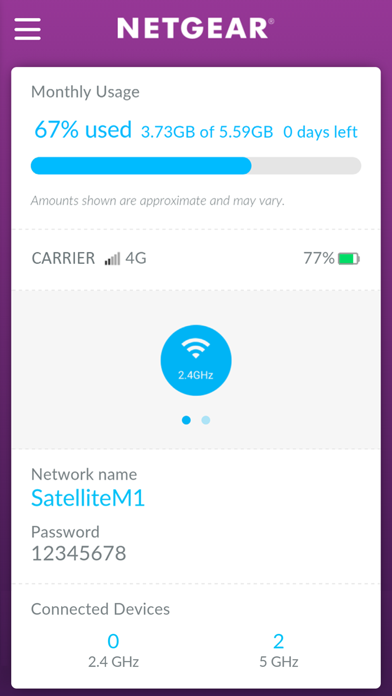
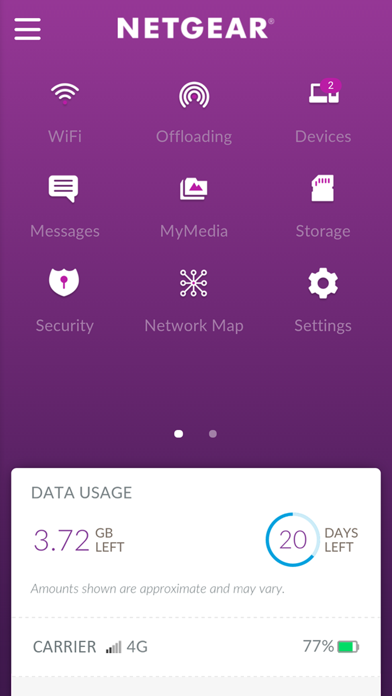
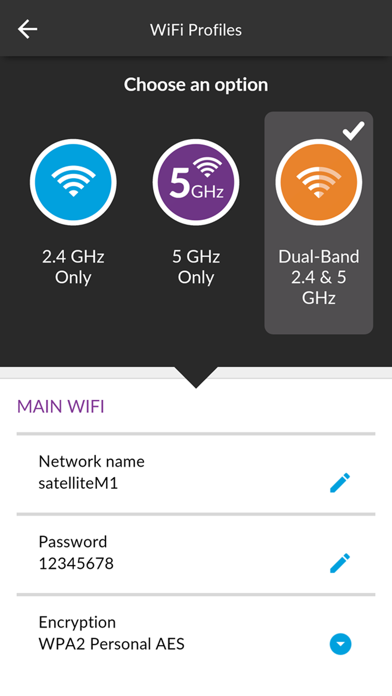
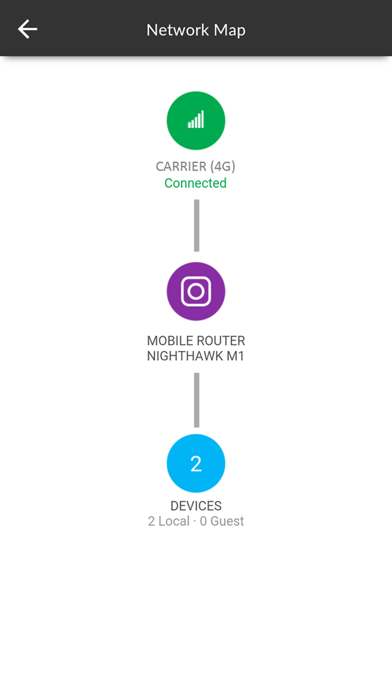
What is NETGEAR? The NETGEAR Mobile App is an official app for managing NETGEAR Mobile Hotspots. It allows users to track data usage, monitor hotspot connection and battery life, view connected Wi-Fi devices, configure APN settings, view and compose SMS messages, and turn off or reboot the hotspot. The app is compatible with various mobile hotspots designed by NETGEAR.
1. The NETGEAR Mobile App (formerly NETGEAR AirCard) is the official app for managing your NETGEAR Mobile Hotspots.
2. View your connection, settings, and data usage from the convenience of the mobile app.
3. NETGEAR Mobile App is supported by NETGEAR.
4. aircardapp_support@netgear.com, as we are unable respond or open tickets based on reviews.
5. Liked NETGEAR? here are 5 Utilities apps like Search Track Mobile Number UL; Mobile Protect Plus; AVG Mobile Security; Mobile Number Tracker Pro SIM; AdBlock for Mobile;
Check for compatible PC Apps or Alternatives
| App | Download | Rating | Maker |
|---|---|---|---|
 netgear netgear |
Get App or Alternatives | 1786 Reviews 3.64446 |
NETGEAR |
Select Windows version:
Download and install the NETGEAR Mobile app on your Windows 10,8,7 or Mac in 4 simple steps below:
To get NETGEAR on Windows 11, check if there's a native NETGEAR Windows app here » ». If none, follow the steps below:
| Minimum requirements | Recommended |
|---|---|
|
|
NETGEAR Mobile On iTunes
| Download | Developer | Rating | Score | Current version | Adult Ranking |
|---|---|---|---|---|---|
| Free On iTunes | NETGEAR | 1786 | 3.64446 | 7.18.2311.206 | 4+ |
Download on Android: Download Android
- Track data usage
- Stream and view media off the hotspot (M1 Nighthawk only)
- Monitor mobile hotspot connection and battery life in real-time
- View connected Wi-Fi devices
- Turn off or reboot the hotspot
- Configure APN settings
- View and compose SMS messages (applicable models only)
- Compatible with various NETGEAR mobile hotspots
- Not compatible with NETGEAR desktop routers, Sprint W801/802S mobile hotspots, USB modems/PC cards/ExpressCards
- Supported by NETGEAR customer support team
- The app allows for easy control of the mobile hotspot without physically accessing it.
- The app enables users to manage authentication, battery and data usage, frequency band, passwords, number of connections, and display settings.
- The app is useful for those living in areas where internet connectivity is important.
- The app has received positive feedback from users who find it easy to use and helpful.
- The app lacks some features, particularly related to Arlo support, such as the ability to use SD card as an offline option to save Arlo clips and to use Arlo cameras even when wifi offloading is enabled.
- The app does not allow for setting up SD card as a Time Machine disk for Mac backup.
- The latest update has a bug that does not show currently used data amounts for users with unlimited data plans.
Good, but missing functions
Just started really getting into this app
Flawless modem with nice app
Latest version has a bug with unlimited data plans.