
Written by NRC Media
Get a Compatible APK for PC
| Download | Developer | Rating | Score | Current version | Adult Ranking |
|---|---|---|---|---|---|
| Check for APK → | NRC Media | 220 | 4.70909 | 10.7.3 | 4+ |
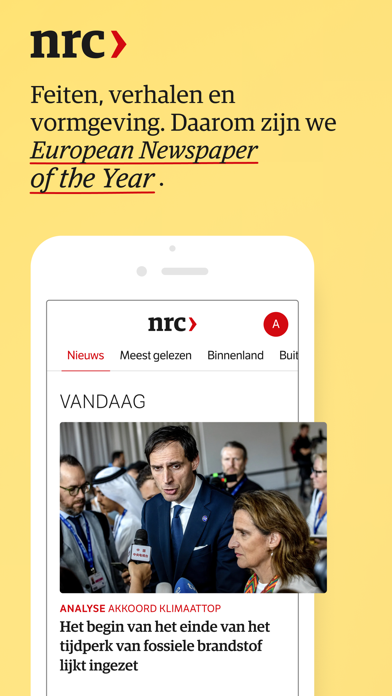
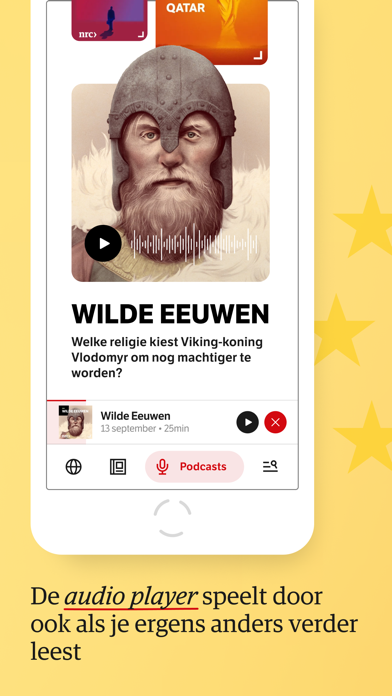


What is NRC?
The free NRC app provides users with the latest news and the digital version of the newspaper. It also allows users to create their own news bundle and stay up-to-date on their preferred topics. The app offers a personalized news experience with the ability to follow specific topics, receive notifications for urgent news, and save articles to a personal reading list.
1. Direct op de hoogte bij urgent nieuws? Of een notificatie krijgen als er een nieuw artikel over klimaatverandering, de Formule 1 of georganiseerde misdaad verschijnt? Met de app van NRC ben je altijd direct op de hoogte van het laatste nieuws en jouw belangrijkste volgonderwerpen.
2. Bovendien geeft het je de mogelijkheid om jouw eigen nieuwsbundel samen te stellen en altijd op de hoogte te zijn van jouw volgonderwerp(en).
3. De gratis NRC-app biedt je het laatste nieuws en de digitale versie van de papieren krant.
4. In het tabblad ‘Nieuws’ kom je te weten wat er écht speelt: het meest belangrijke nieuws staat altijd bovenaan.
5. Een artikel dat je later (terug) wilt lezen, sla je op in jouw persoonlijke leeslijst.
6. Volg je een aantal onderwerpen, dan ontstaat in de Mijn Nieuws-sectie een persoonlijke bundel met jouw verhalen.
7. Dit kan zowel vanuit de digitale krant als vanuit het tabblad ‘nieuws’.
8. Jouw leeslijst wordt gesynchroniseerd met alle apparaten waarmee jij inlogt.
9. Dagelijks vanaf 23:00 uur staat de nieuwste krant klaar in de app.
10. Bij het openen van de app wordt automatisch de nieuwste krant getoond.
11. Nieuwe gebruikers krijgen de eerste krant gratis.
12. Liked NRC? here are 5 News apps like de Volkskrant - Nieuws; De Telegraaf nieuws; ED nieuws; Nederland Nieuws; De Limburger Nieuws;
Not satisfied? Check for compatible PC Apps or Alternatives
| App | Download | Rating | Maker |
|---|---|---|---|
 nrc nrc |
Get App or Alternatives | 220 Reviews 4.70909 |
NRC Media |
Select Windows version:
Download and install the NRC - Nieuws en achtergronden app on your Windows 10,8,7 or Mac in 4 simple steps below:
To get NRC on Windows 11, check if there's a native NRC Windows app here » ». If none, follow the steps below:
| Minimum requirements | Recommended |
|---|---|
|
|
NRC - Nieuws en achtergronden On iTunes
| Download | Developer | Rating | Score | Current version | Adult Ranking |
|---|---|---|---|---|---|
| Free On iTunes | NRC Media | 220 | 4.70909 | 10.7.3 | 4+ |
Download on Android: Download Android
- Read the digital newspaper and latest news
- Follow specific topics (including important news themes, columnists, and sections)
- Set notifications for urgent news and preferred topics
- Create a personalized news bundle
- Listen to NRC podcasts
- Save interesting articles to a personal reading list.
- Fast loading time
- Interesting solution for navigating between pages and articles
- Retina screen makes articles easy to read
- Poor usability, with articles being difficult to click on
- Constant update notifications, even when the latest version is already installed
- Users are frequently logged out and have to search for their subscriber number
- Takes a long time to zoom in on articles
- Overall, the app offers poor value for money and is not up to the standards expected from a quality newspaper.
Veel beter dan de reviews van de vorige versie.
Buggy and slow
Tegenvallende app
Onbruikbaar