
Written by Screen Media Venture, LLC
Get a Compatible APK for PC
| Download | Developer | Rating | Score | Current version | Adult Ranking |
|---|---|---|---|---|---|
| Check for APK → | Screen Media Venture, LLC | 5356 | 3.87005 | 7.36.11 | 17+ |
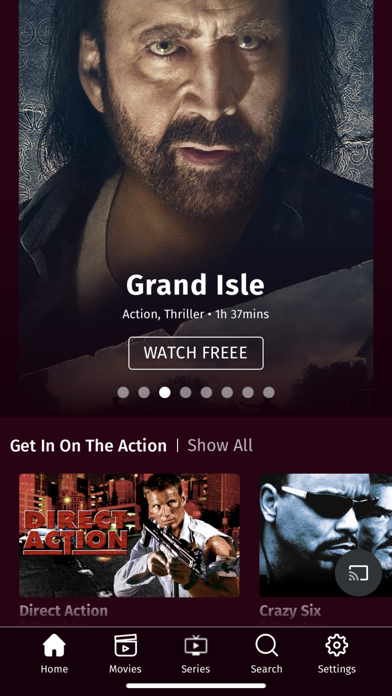
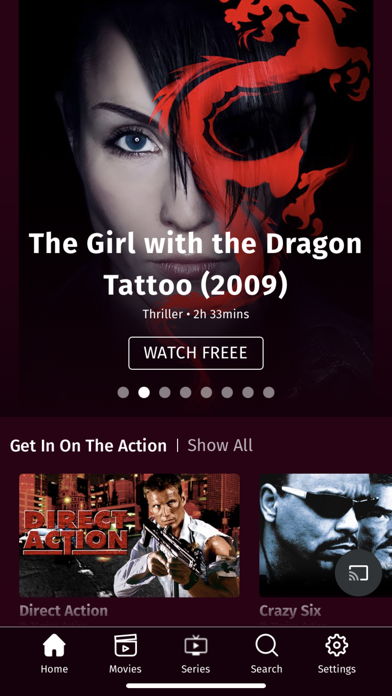
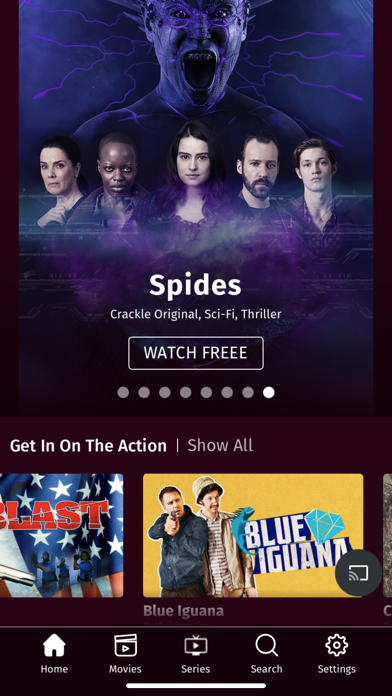
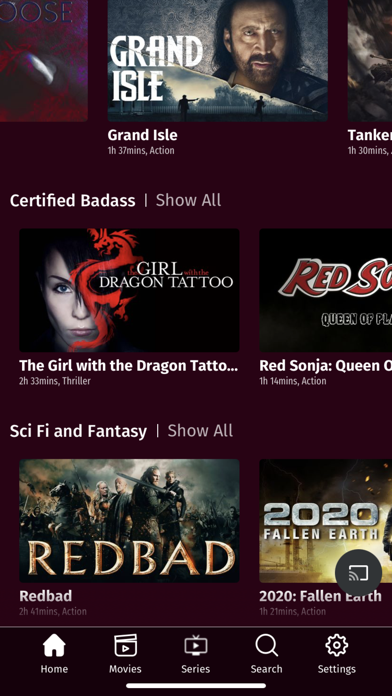
What is Popcornflix? The Free Movies & TV app is a streaming app that allows users to watch hundreds of feature-length movies and TV shows for free on their iPhone and iPad. The app is user-friendly and offers a wide range of genres, including comedy, family/kids, drama, horror, Spanish-language films, documentaries, and more. There is no subscription necessary, and users can watch as many films as they like for free.
1. Watch your favorite movies and TV shows on Popcornflix! 100% free, 100% of the time! Popcornflix has star-studded blockbusters, cult classics, acclaimed foreign films, and binge-worthy TV shows, on all of your devices.
2. Download this free streaming app and instantly watch HUNDREDS and HUNDREDS of FREE feature-length movies and TV shows on your iPhone and iPad.
3. *Watch as many films as you like for free.
4. No movie is more than two clicks away and every movie is FREE.
5. No limit.
6. Liked Popcornflix? here are 5 Entertainment apps like UnitedIPTV- Live TV, VoD Movies; Cineverse - Stream Movies & TV; Vudu - Movies & TV; Hulu: Stream shows & movies; hoichoi - Movies & Web Series;
| SN | App | Download | Review | Maker |
|---|---|---|---|---|
| 1 |  Popcornflix
Popcornflix
|
Download | 3.1/5 219 Reviews 3.1
|
Screen Media Ventures LLC. |
Not satisfied? Check for compatible PC Apps or Alternatives
| App | Download | Rating | Maker |
|---|---|---|---|
 popcornflix popcornflix |
Get App or Alternatives | 5356 Reviews 3.87005 |
Screen Media Venture, LLC |
Select Windows version:
Download and install the Popcornflix – Movies & TV app on your Windows 10,8,7 or Mac in 4 simple steps below:
To get Popcornflix on Windows 11, check if there's a native Popcornflix Windows app here » ». If none, follow the steps below:
| Minimum requirements | Recommended |
|---|---|
|
|
Popcornflix – Movies & TV On iTunes
| Download | Developer | Rating | Score | Current version | Adult Ranking |
|---|---|---|---|---|---|
| Free On iTunes | Screen Media Venture, LLC | 5356 | 3.87005 | 7.36.11 | 17+ |
Download on Android: Download Android
- Hundreds of feature-length movies and TV shows available for free
- User-friendly interface
- Browse movies by title, actor, genre, and more
- No subscription necessary
- Wide range of genres, including comedy, family/kids, drama, horror, Spanish-language films, documentaries, and more
- Star-studded blockbusters, cult classics, acclaimed foreign films, and binge-worthy TV shows
- Available on all devices
- No movie is more than two clicks away
- Follow Popcornflix on Twitter and Facebook for more information.
- Good selection of movies and TV shows
- Free to use
- Movies play seamlessly
- No option to request a movie
- App needs to be updated with newer movies
- App does not run on iPad 2 anymore
- Password reset feature is not working
- Ads take a long time to buffer and play, and can be repetitive
More like 2 1/2 stars really
Xbox?
popcornflix
Popcornflix