
Written by BlueToad, Inc.
Get a Compatible APK for PC
| Download | Developer | Rating | Score | Current version | Adult Ranking |
|---|---|---|---|---|---|
| Check for APK → | BlueToad, Inc. | 4 | 4.75 | 6.0 | 12+ |



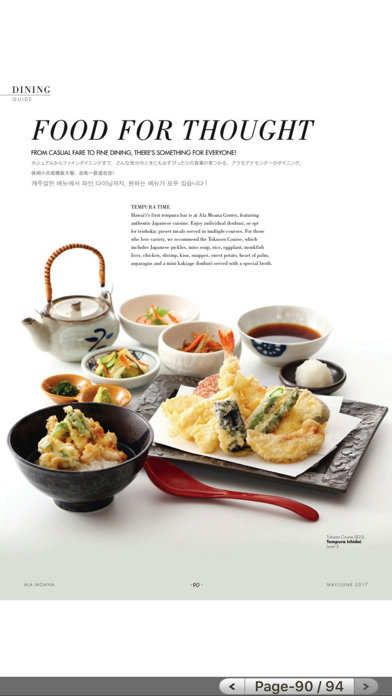
What is Ala Moana Magazine?
The Ala Moana magazine app is a luxury lifestyle publication that caters to both local and international audiences. It features engaging articles about the latest fashion and island trends, insights from designers and style influencers, and reviews of the best dining and nightlife in Hawaii. The app offers an enhanced magazine experience with interactive page flipping, zoom feature, bookmarking, searching, and sharing of favorite articles.
1. Featuring insights from designers and style influencers, Ala Moana magazine is written to engage a visitor on the move as well as a resident seeking the latest and hottest when it comes to fashion, beauty, jewelry and more.
2. Ala Moana magazine app’s editorial content speaks directly to both local and international audiences, with entertaining and engaging articles about the latest fashion and island trends.
3. With interactive page flipping, a zoom feature, bookmarking, searching and sharing your favorite articles allow an enhanced magazine experience right anywhere and anytime you choose to read.
4. With titles in the most influential major cities, Modern Luxury excels in capturing the urbane metropolitan lifestyle.
5. • Showcasing the latest happenings and goings-on at Ala Moana Center.
6. Modern Luxury is the premier luxury lifestyle publisher in the United States.
7. • Read the New & Now section about the latest products.
8. • Read great reviews of the best dinning and nightlife in Hawai’i.
9. • Easy to navigate indexing and search functionality.
10. • Every new issue is push notified right to you.
11. Liked Ala Moana Magazine? here are 5 Lifestyle apps like QNB ALAHLI Visa Explore; Mandala Coloring Book Paint Games For Adults and Girls Mandela Coloring Free Games For Grown Ups; Trash Day Alarm; PEP: Drink the Water & balance;
| SN | App | Download | Review | Maker |
|---|---|---|---|---|
| 1 |  Coloring Book for Mandala - Adult Color Diary, Kids Color Book & Coloring Expert
Coloring Book for Mandala - Adult Color Diary, Kids Color Book & Coloring Expert
|
Download | 4.2/5 291 Reviews 4.2
|
VideoStudio |
| 2 |  Mandala Coloring Book For Kids
Mandala Coloring Book For Kids
|
Download | 4.4/5 230 Reviews 4.4
|
Vector Labs Games |
| 3 |  Sinhala Dictionary
Sinhala Dictionary
|
Download | 4.3/5 211 Reviews 4.3
|
Gehan Kavinda |
Not satisfied? Check for compatible PC Apps or Alternatives
| App | Download | Rating | Maker |
|---|---|---|---|
 ala moana magazine ala moana magazine |
Get App or Alternatives | 4 Reviews 4.75 |
BlueToad, Inc. |
Select Windows version:
Download and install the Ala Moana Magazine app on your Windows 10,8,7 or Mac in 4 simple steps below:
To get Ala Moana Magazine on Windows 11, check if there's a native Ala Moana Magazine Windows app here » ». If none, follow the steps below:
| Minimum requirements | Recommended |
|---|---|
|
|
Ala Moana Magazine On iTunes
| Download | Developer | Rating | Score | Current version | Adult Ranking |
|---|---|---|---|---|---|
| Free On iTunes | BlueToad, Inc. | 4 | 4.75 | 6.0 | 12+ |
Download on Android: Download Android
- Push notifications for every new issue
- Exclusive finds on the island of Hawaii
- Reviews of the best dining and nightlife in Hawaii
- Latest happenings and goings-on at Ala Moana Center
- New & Now section about the latest products
- Easy-to-navigate indexing and search functionality
- Media Deck™ technology
- Modern Luxury privacy policy and terms of service links provided.
- The app provides high-quality pictures that give users a realistic feel of the Ala Moana shopping experience.
- It serves as a great guide for those who are planning to visit the mall, providing useful information and tips.
- The app also offers entertaining window shopping experience for those who are not physically present at the mall.
- The articles are well-written and informative, with good quality photos.
- The app is useful for frequent travelers to Hawaii who want to stay updated on the latest information about the mall.
- There is no mention of any cons in the given text.
Fun Fashion
A must have guide!
Great magazine
Like an old friend