
Written by Zhengzhou Anlansiqin Automobile Service Co., Ltd.
Get a Compatible APK for PC
| Download | Developer | Rating | Score | Current version | Adult Ranking |
|---|---|---|---|---|---|
| Check for APK → | Zhengzhou Anlansiqin Automobile Service Co., Ltd. | 586 | 4.46758 | 5.9.0 | 17+ |


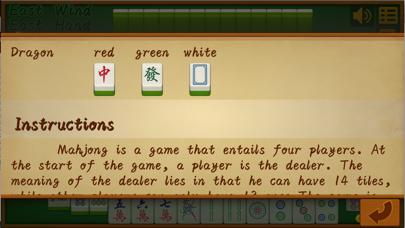
What is Mahjong 13 tiles?
This app is a real Mahjong game that has been rated as the top Mahjong game in China. It includes detailed instructions for those who have never played before, as well as special auxiliary functions to assist players. The game involves four players, with one player acting as the dealer. The objective is to gather four sequences or triplets with 14 tiles, plus a couple of pairs, before the other players. The game ends after each player has acted as the dealer four times.
1. For example, you have gathered together three sequences, a triplet and a tile of East Wind, you can declare a win if anyone discards or you self-draw a tile of East Wind (you have to gather together special tiles in case of winning special points).
2. To chow means that if you want to gather together a sequence, and you already have two tiles of the sequence, for example, you already have Bamboo Four and Bamboo Five, while your opponent on the left happens to discard Bamboo Three, you can chow it to gather together a sequence.
3. The so-called sequence consists of three tiles of consecutive numbers, such as Character Three, Character Four and Character Five, while the so-called triplet of three same tiles.
4. To kong means that if you already have a closed triplet, say, you already have three tiles of Character Five, you can kong if anyone discards Character Five.
5. The purpose of Mahjong is to gather together four sequences or triplets with 14 tiles, plus a couple of pairs (few special points are not composed of sequences and triplets, see the introduction about points below).
6. For example, if you have gathered together two sequences, a triplet and a couple of pairs, and there remains an incomplete sequence of Character Two and Character Three, you may wait for Character One or Character Four to win.
7. There is another situation of kong:if you have an triplet(exposed or closed), say, you already have three tiles of Dragon Green but you draw a tile of Dragon Green when drawing, you can also kong.
8. At the start of the game, the dealer discards the most useless tile, while all other three players are entitled to have the discarded tile.
9. Of course, no matter whether you chow, pong or draw, you must discard a tile after the action to maintain 13 tiles.
10. The meaning of the dealer lies in that he can have 14 tiles, while other players can only have 13 ones.The game is over after each of the four players has acted as the dealer in turn for four times.
11. To pong means that if you want to gather together a triplet, and you already have two tiles of the triplet, for instance, you have had two tiles of Dot Nine, you can pong if anyone discards Dot Nine.
12. Liked Mahjong 13 tiles? here are 5 Games apps like Juicy Stack - 3D Tile Puzzlе; Beat Ball Hop: Magic Tiles; Tile Craft - Triple Crush; Splashy Tiles; Tile Snap;
Not satisfied? Check for compatible PC Apps or Alternatives
| App | Download | Rating | Maker |
|---|---|---|---|
 mahjong 13 tiles mahjong 13 tiles |
Get App or Alternatives | 586 Reviews 4.46758 |
Zhengzhou Anlansiqin Automobile Service Co., Ltd. |
Select Windows version:
Download and install the Mahjong 13 tiles app on your Windows 10,8,7 or Mac in 4 simple steps below:
To get Mahjong 13 tiles on Windows 11, check if there's a native Mahjong 13 tiles Windows app here » ». If none, follow the steps below:
| Minimum requirements | Recommended |
|---|---|
|
|
Mahjong 13 tiles On iTunes
| Download | Developer | Rating | Score | Current version | Adult Ranking |
|---|---|---|---|---|---|
| Free On iTunes | Zhengzhou Anlansiqin Automobile Service Co., Ltd. | 586 | 4.46758 | 5.9.0 | 17+ |
Download on Android: Download Android
- Real Mahjong game with four players
- Detailed instructions for beginners
- Special auxiliary functions to assist players
- Objective is to gather four sequences or triplets with 14 tiles, plus a couple of pairs
- Game ends after each player has acted as the dealer four times
- Players can chow, pong, or kong tiles to gather sequences or triplets
- Ready hand stage allows players to declare a win if they have all necessary tiles
- Special tiles can be gathered for winning special points
- Top rated Mahjong game in China
- Allows players to play regular mahjong instead of just mahjong solitaire
- Provides helpful instructions for gameplay
- Option to display number tiles in Arabic numerals
- Ability to increase game speed
- Scoring system can be complicated for new players
- Insufficient explanation of scoring system for beginners
- Difficulty level may be too easy and algorithm may be fixed to make players win more often than chance would allow
- No option to save a game in progress
Perfect... except game is fixed to make you win
Authentic multiplayer mahjong gameplay
Want to give it 3.5 :-)
Good morning Mahjong!