
Written by Touch Autism
Get a Compatible APK for PC
| Download | Developer | Rating | Score | Current version | Adult Ranking |
|---|---|---|---|---|---|
| Check for APK → | Touch Autism | 4 | 1 | 3.3.0 | 4+ |
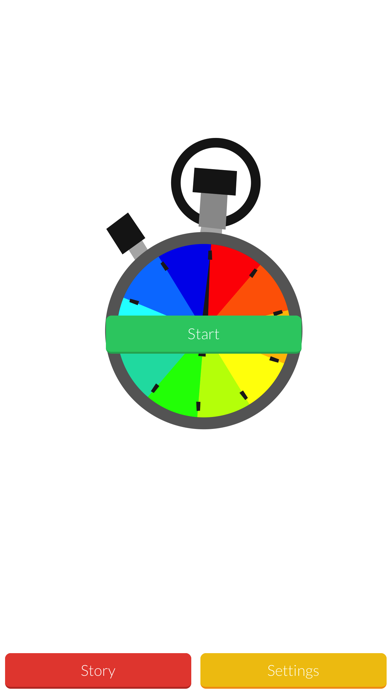
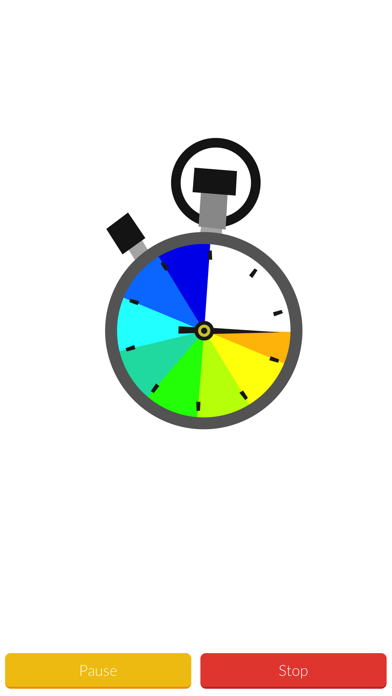
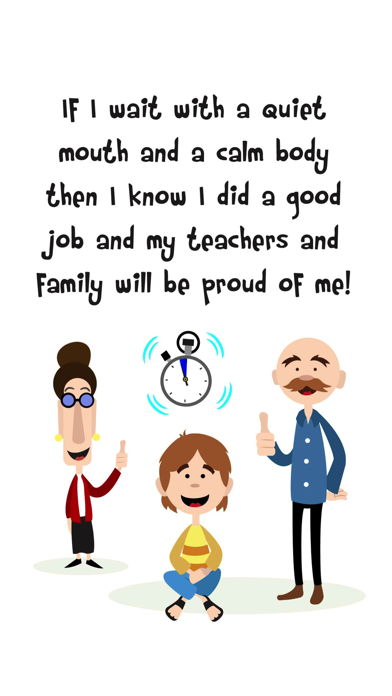

What is Wait Timer Visual Timer Tool?
Wait Timer is an app designed to teach good waiting behavior to children. It includes a visual and audio timer that can be set to different times, a social story about waiting, and settings to customize the timer. The app helps students with transitions between tasks and can time as little or as much time as you want.
1. The app opens up to a screen with a large timer on it and a “start” button.” Once the button is tapped the timer will start counting down the last time set in the “settings.” As the hand on the timer clock moves the clock face will go from colored to white, letting the waiter see how much time is remaining.
2. The settings and instructions screen allows you to choose the amount of time the timer is set for, and includes instructions for the parent or caregiver on how to introduce the Wait Timer.
3. The app also includes a social story about waiting and the Wait Timer.
4. Wait Timer is a visual and audio tool to help teach good waiting behavior.
5. The app includes a social story about waiting, and an audio/visual timer that can be set to different times.
6. - No minimum or maximum times, the Wait Timer can time as little or as much time as you want.
7. - Great color-coded visual timer that shows the time ticking away.
8. The social story talks about frustration that may happen with waiting, and how to wait for something you want.
9. - Wait time is the time of the whole clock (full circle), so users can always clearly see time remaining.
10. - Social story that talks about waiting and waiting strategies.
11. - Start the timer with just one click so students and children can use it independently.
12. Liked Wait Timer Visual Timer Tool? here are 5 Utilities apps like @Timer - Countdown Timer; Timer+ · multiple timers; Rummikub Score Timer; BFT - Bear Focus Timer; Presentation Timer;
Not satisfied? Check for compatible PC Apps or Alternatives
| App | Download | Rating | Maker |
|---|---|---|---|
 wait timer visual timer tool wait timer visual timer tool |
Get App or Alternatives | 4 Reviews 1 |
Touch Autism |
Select Windows version:
Download and install the Wait Timer Visual Timer Tool app on your Windows 10,8,7 or Mac in 4 simple steps below:
To get Wait Timer Visual Timer Tool on Windows 11, check if there's a native Wait Timer Visual Timer Tool Windows app here » ». If none, follow the steps below:
| Minimum requirements | Recommended |
|---|---|
|
|
Wait Timer Visual Timer Tool On iTunes
| Download | Developer | Rating | Score | Current version | Adult Ranking |
|---|---|---|---|---|---|
| $2.99 On iTunes | Touch Autism | 4 | 1 | 3.3.0 | 4+ |
Download on Android: Download Android
- Color-coded visual timer that shows the time ticking away
- Settings to easily change the “wait” time
- Social story that talks about waiting and waiting strategies
- Wait time is the time of the whole clock (full circle), so users can always clearly see time remaining
- Helps students with transitions between tasks
- Timer does not re-set if device “goes to sleep”
- Set the timer to as little as one second to gradually introduce waiting
- No minimum or maximum times, the Wait Timer can time as little or as much time as you want
- App runs in the background and notifies you when time has elapsed, phone calls will not re-set your timer
- Start the timer with just one click so students and children can use it independently
- Includes a social story about waiting and the Wait Timer
- Settings and instructions screen allows you to choose the amount of time the timer is set for and includes instructions for the parent or caregiver on how to introduce the Wait Timer.
- None mentioned in the review.
- Can't pause the timer.
- Freezes when trying to change the amount of time.
- Doesn't run in the background.
- Simple story that never changes.
- Timer doesn't work.
- Not worth the $3.00.
Horrible
Wish I had read the reviews.
Do not buy
Junk