
Written by Just Apps Private Limited
Get a Compatible APK for PC
| Download | Developer | Rating | Score | Current version | Adult Ranking |
|---|---|---|---|---|---|
| Check for APK → | Just Apps Private Limited | 1187 | 4.59309 | 7.3.9 | 4+ |

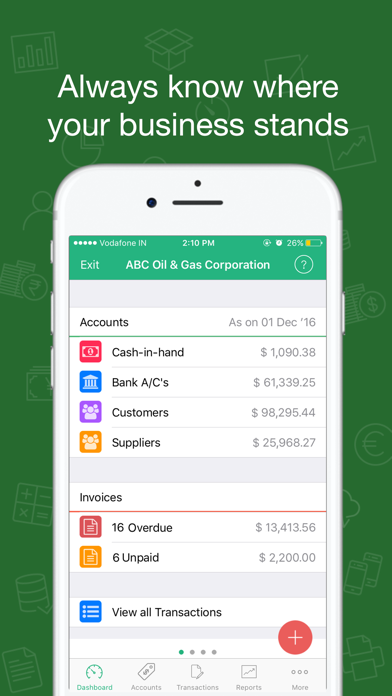

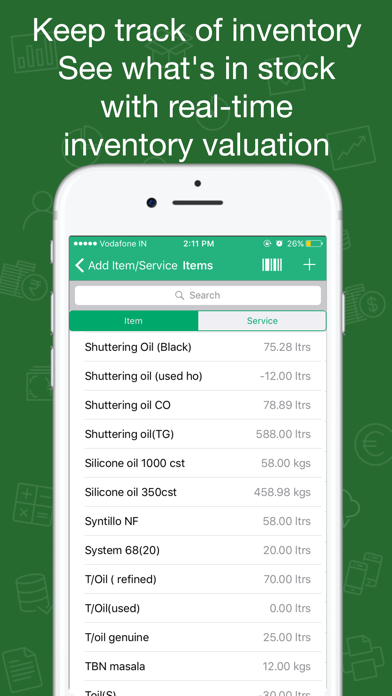
What is Book Keeper Accounting?
Book Keeper Accounting is a business accounting app designed for small and medium businesses. It is a complete accounting package that helps businesses maintain their company books and do all financial accounting. The app supports taxation like GST, VAT, etc. and is GST ready for Indian businesses. It has a simple user interface that allows users to send invoices and estimates, track expenses and receipts, manage inventory, view and send various financial reports, and much more. The app is available for a 14-day free trial, after which users can opt for a yearly subscription or a one-time purchase plan.
1. It’s simple user interface allows you to send invoices & estimates, track expenses & receipts, manage inventory, view & send various financial reports and much more.
2. Book Keeper Accounting is a business accounting app for small and medium businesses.
3. Our vision is to reduce the manual work and automate the business accounting/bookkeeping as much as possible so that business owners can focus more on growing business and spend less and less time on maintaining daily business transactions.
4. It is based on professional accounting principles to ensure balanced books and accurate reports.
5. It's a complete accounting package which helps you maintain your company books and do all financial accounting.
6. Just enter your daily vouchers and let Book Keeper does all the double-entry accounting.
7. • Unlimited features: Create unlimited accounts, inventory, companies, transactions.
8. Businesses can create GST invoices and see the appropriate taxes captured on each transaction.
9. • Create individual inventory items with your own units of measure.
10. • Automatic valuation of closing inventory based on Average or FIFO method.
11. • Online Sync: Sync your company data across multiple devices via Dropbox.
12. Liked Book Keeper Accounting? here are 5 Business apps like Credit Cards and Cheques Keeper; Credit Cards And Cheques Keeper With Backup; Hours Keeper: Time Tracker; MyBookkeeper;
Not satisfied? Check for compatible PC Apps or Alternatives
| App | Download | Rating | Maker |
|---|---|---|---|
 book kee book kee |
Get App or Alternatives | 1187 Reviews 4.59309 |
Just Apps Private Limited |
Select Windows version:
Download and install the Book Keeper Accounting app on your Windows 10,8,7 or Mac in 4 simple steps below:
To get Book Keeper Accounting on Windows 11, check if there's a native Book Keeper Accounting Windows app here » ». If none, follow the steps below:
| Minimum requirements | Recommended |
|---|---|
|
|
Book Keeper Accounting On iTunes
| Download | Developer | Rating | Score | Current version | Adult Ranking |
|---|---|---|---|---|---|
| Free On iTunes | Just Apps Private Limited | 1187 | 4.59309 | 7.3.9 | 4+ |
Download on Android: Download Android
- Unlimited features: Create unlimited accounts, inventory, companies, transactions.
- Invoicing: Create invoices for products and services, customize invoice fields, add company logo, sign invoices, email invoice PDF or take prints, track paid and outstanding invoices.
- Estimates: Create and send estimates to customers, convert them to invoices later.
- Expenses/Receipts: Enter business expenses, payments made, income earned, analyze profits earned.
- Inventory Management: Manage entire inventory in different warehouses.
- Financial reports: In-depth analysis of business with 25 comprehensive reports.
- No internet connection required: Offline accounting app, manage accounts on the go.
- Stand-alone app: Maintain financial accounting books, no dependency on other software, no sign-up required.
- No prior accounting know-how: Maintain accounting books with ease, no accounting/bookkeeping knowledge required.
- Online Sync: Sync company data across multiple devices via Dropbox.
- Multiple Users: Collaborate with employees and accountants, multiple users collaborate on the same company with user-level permissions.
- Accounting: Easy, real accounting, accountant approved, maintain individual ledgers/accounts, automatic computation of profit/loss.
- Transactions: Create sales, purchase, receipts, payments, banking transactions (single-entry and double-entry mode), generate invoices and mail them to customers, send estimates and convert them to invoices, enter tax vouchers, view tax computation, keep track of paid/unpaid invoice, outstanding receivable/payable with aging analysis.
- Order generation: Generate sales order/estimates, issue purchase order.
- Inventory Management: Create individual inventory items with your own units of measure, manage warehouses, record purchase/sale/purchase return/sales return voucher entries of these items, record manufacturing journals, automatic valuation of closing inventory based on Average or FIFO method.
- Reports: View various financial accounting reports (Trial Balance, P&L A/C, Trading A/C, Balance Sheet, etc.) which are automatically generated, view detailed reports of each inventory item/service, view summary of all inventory item.
- Receipt/Payment: Get paid faster by providing bank details in invoice footer.
Question
Book review
2nd time app not working
Too high price