
Written by airSlate, Inc.
Get a Compatible APK for PC
| Download | Developer | Rating | Score | Current version | Adult Ranking |
|---|---|---|---|---|---|
| Check for APK → | airSlate, Inc. | 5527 | 4.30686 | 6.19.0 | 4+ |


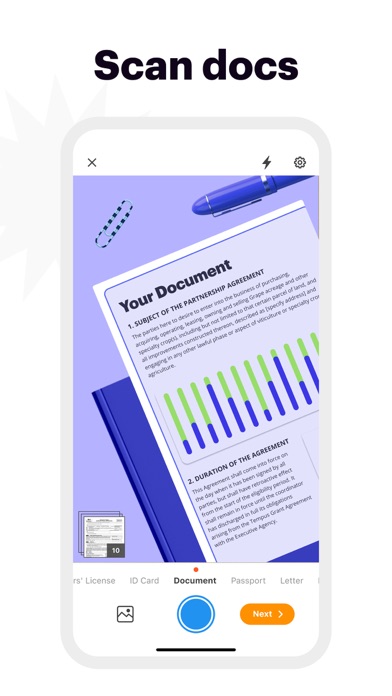

What is pdfFiller?
pdfFiller is a document editing app that allows users to edit and fill PDF forms or templates using an iOS-based device. It offers a free trial for 7 days and can be used to create customized fillable forms, modify text, insert, resize and move images, eliminate typos with a spelling check, convert formats, and reorganize pages. The app also allows users to eSign PDF and file instantly, draw eSignatures on the smartphone's screen, use the direct SendToSign feature to request signing, collect in-person or multiple users' signatures, email and send docs via USPS or Fax, and deliver documents via SMS. Users can store documents securely in one place, easily search for files in their pdfFiller account synchronized for iPhone, iPad, and Mac, open templates in the PDF editor with one click, upload PDFs from their email, internal or cloud storage, and digitize paper copies without retyping.
1. pdfFiller, by airSlate, tops the list of best document editing apps used to write and edit PDF forms or templates using an iOS-based device.
2. Get a free trial! Explore all of pdfFiller's beneficial features for your iOS device and choose the paid plan that suits you best.
3. Your iTunes account will be charged for renewal within 24-hours prior to the end of the current period.
4. • Easily search for files in your pdfFiller account synchronized for iPhone, iPad and Mac.
5. Subscriptions will be charged to your credit card through your iTunes account.
6. Manage your subscriptions by going to your Account Settings in iTunes after purchase.
7. pdfFiller is a very intuitive and convenient application with an impressive number of features.
8. Your subscription will automatically renew unless canceled at least 24-hours before the end of the current period.
9. • Upload PDFs from your email, internal or cloud storage.
10. Most of the edit PDF actions can be done in seconds, even if you are using it for the first time.
11. “pdfFiller does more than just bring a few new editing tricks to PDFs.
12. Liked pdfFiller? here are 5 Business apps like Scanner Now: Scan PDF Document; ScanGuru: Pro PDF Scanner App; PDF Scanner App -; Timesheet PDF; Scan Hero: PDF Scanner;
Check for compatible PC Apps or Alternatives
| App | Download | Rating | Maker |
|---|---|---|---|
 pdffiller pdffiller |
Get App or Alternatives | 5527 Reviews 4.30686 |
airSlate, Inc. |
Select Windows version:
Download and install the pdfFiller: PDF document editor app on your Windows 10,8,7 or Mac in 4 simple steps below:
To get pdfFiller on Windows 11, check if there's a native pdfFiller Windows app here » ». If none, follow the steps below:
| Minimum requirements | Recommended |
|---|---|
|
|
pdfFiller: PDF document editor On iTunes
| Download | Developer | Rating | Score | Current version | Adult Ranking |
|---|---|---|---|---|---|
| Free On iTunes | airSlate, Inc. | 5527 | 4.30686 | 6.19.0 | 4+ |
Download on Android: Download Android
- Edit and fill PDF forms or templates
- Create customized fillable forms
- Modify text anywhere on the page
- Insert, resize and move images
- Eliminate typos with a spelling check
- Convert formats and reorganize pages
- Continue editing PDFs even out of the office
- Use cloud access to Box, Google Drive, and DropBox storages
- Connect with the printer via WI-FI and print out directly
- eSign PDF and file instantly
- Draw eSignatures on the smartphone's screen
- Use the direct SendToSign feature to request signing
- Collect in-person or multiple users' signatures
- Email and send docs via USPS or Fax
- Deliver documents via SMS
- Store documents securely in one place
- Easily search for files in the pdfFiller account synchronized for iPhone, iPad, and Mac
- Open templates in the PDF editor with one click
- Upload PDFs from email, internal or cloud storage
- Digitize paper copies without retyping.
- Easy to use for taking notes in class
- Convenient for signing and filling out documents on a phone
- Adequate for editing PDFs
- Notes may randomly erase and move to the wrong slide
- Difficult to enter text/signatures in the correct lines for multi-page documents
- Expensive pricing for basic features
- Serious bugs and downgrades in updates
- Bait and switch tactics with pricing and features
Loved this app - But the developer pulled a Shkreli
This app did work great, not sure what happened
Loved this app for about a day.
I wanted to love it....