
Written by PONS GmbH
Get a Compatible APK for PC
| Download | Developer | Rating | Score | Current version | Adult Ranking |
|---|---|---|---|---|---|
| Check for APK → | PONS GmbH | 600 | 4.68 | 4.5.1 | 4+ |
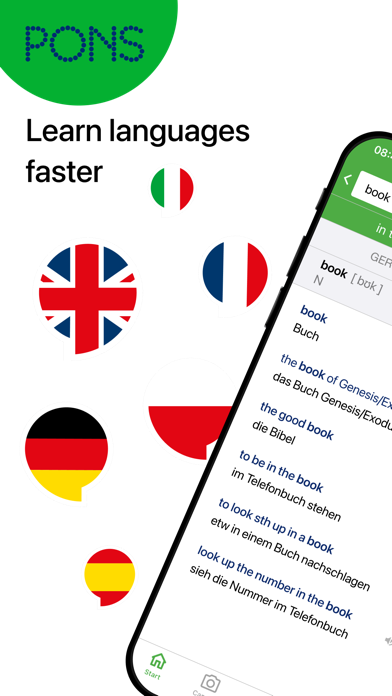
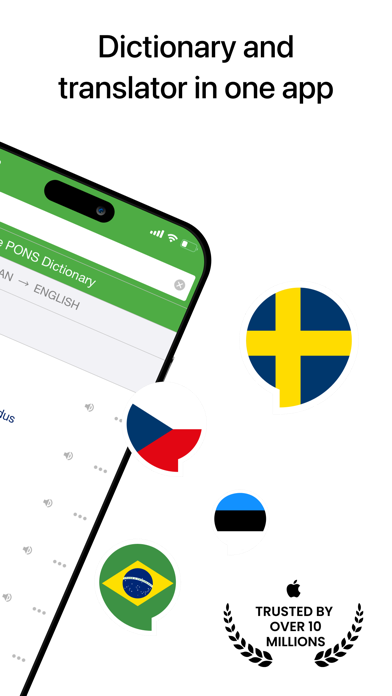
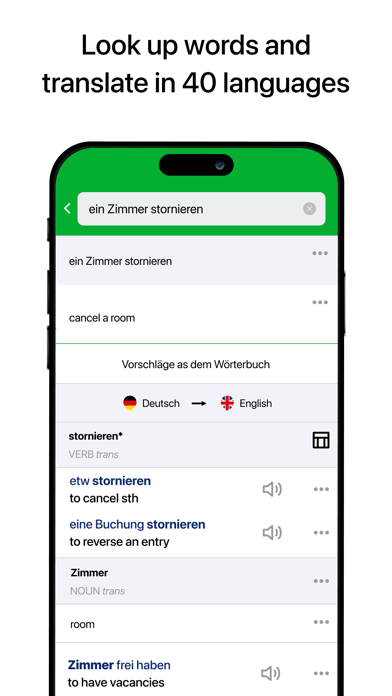
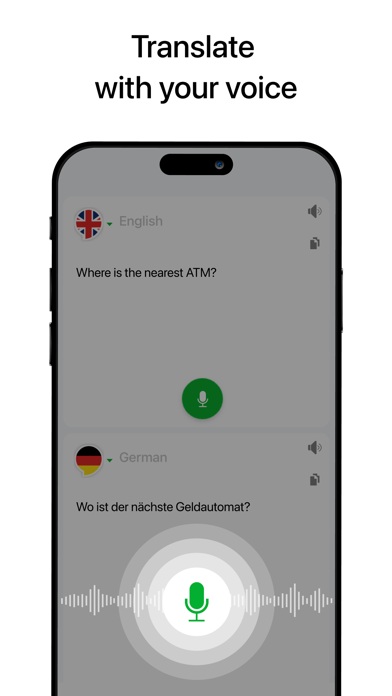
What is PONS Translate? The PONS free translator app offers quick and reliable translations with over 50 PONS dictionaries and text translation for 40 languages. The app includes dictionaries for various languages, and the text translation system covers all the languages of the online dictionaries plus an additional 12 languages. The app provides suggestions for words and phrases, and if it can't find a result in the PONS dictionaries, the integrated text translation service kicks in to give the desired result. The app also offers communication aid, convenient reference, example sentences, and an ideal complement to the free PONS Vocabulary Trainer.
1. The app includes PONS Dictionaries for Arabic, Bulgarian, Chinese, Croatian, Dutch, English, Finnish, French, German, Greek, Icelandic, Italian, Japanese, Latin, Persian, Polish, Portuguese, Romanian, Russian, Serbian, Slovakian, Slovenian, Spanish and Turkish.
2. If the app can’t find a result in the PONS Dictionaries, the integrated text translation service kicks in to give you your desired result.
3. The text translation system integrated into the app covers all of the languages of the online dictionaries plus an additional 12 languages such as Hebrew or Korean.
4. Get quick and reliable translations - with over 50 PONS Dictionaries and text translation for 40 languages.
5. The range covers traditional dictionaries and grammars, audio and electronic language courses, and free online services.
6. Visit our website at for more information about the free Online-Dictionary, the PONS Vocabulary Trainer and our apps.
7. Language in context and information on language usage help you to find the correct translation.
8. Copy your translations to the free PONS Vocabulary Trainer so that you can learn them.
9. Conversation mode: PONS Translate recognizes your voice and translates into your desired language.
10. In addition to dictionaries with German you will find dictionaries for combinations such as Spanish-English, French-Polish, or Portuguese-Spanish.
11. Subscriptions are automatically renewed unless cancelled at least 24 hours prior to the end of the current subscription term.
12. Liked PONS Translate? here are 5 Reference apps like Dialog - Translate Speech; Translate English Japanese; Flitto - Translate & Learn; Google Translate; Translator : Voice Translate;
Not satisfied? Check for compatible PC Apps or Alternatives
| App | Download | Rating | Maker |
|---|---|---|---|
 pons translate pons translate |
Get App or Alternatives | 600 Reviews 4.68 |
PONS GmbH |
Select Windows version:
Download and install the PONS Translate app on your Windows 10,8,7 or Mac in 4 simple steps below:
To get PONS Translate on Windows 11, check if there's a native PONS Translate Windows app here » ». If none, follow the steps below:
| Minimum requirements | Recommended |
|---|---|
|
|
PONS Translate On iTunes
| Download | Developer | Rating | Score | Current version | Adult Ranking |
|---|---|---|---|---|---|
| Free On iTunes | PONS GmbH | 600 | 4.68 | 4.5.1 | 4+ |
Download on Android: Download Android
- Over 50 PONS dictionaries for various languages
- Text translation system for 40 languages
- Intelligent search with suggestions for words and phrases
- Camera translation for menus, signs, etc.
- Communication aid with correct pronunciation and zoom function
- Conversation mode for voice recognition and translation
- Convenient reference with favorites, search history, and copy and paste function
- Example sentences for language in context and information on language usage
- Ideal complement to the free PONS Vocabulary Trainer
- Editorial review of dictionary content
- Available offline and ad-free with in-app purchase
- Free online translator without in-app purchase
- Developed by PONS Publishing with 40 years of experience in language-learning materials.
- Great features and capabilities for learning and translating
- Effective for translating English and German
- Has a great repository for lesser known languages
- Flash card exercises are helpful for learning
- Cannot do the camera translation feature like Google Translate
Great language learning apps
German isn’t easy to translate
Sehr gut!
Fantastic!