
Written by Snaptee Limited
Get a Compatible APK for PC
| Download | Developer | Rating | Score | Current version | Adult Ranking |
|---|---|---|---|---|---|
| Check for APK → | Snaptee Limited | 1811 | 4.59249 | 2.2.10 | 4+ |
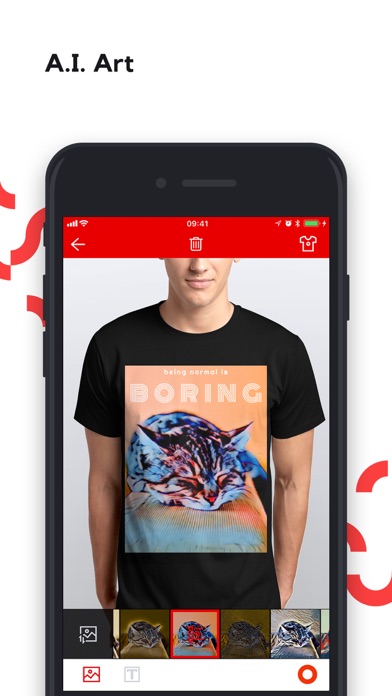
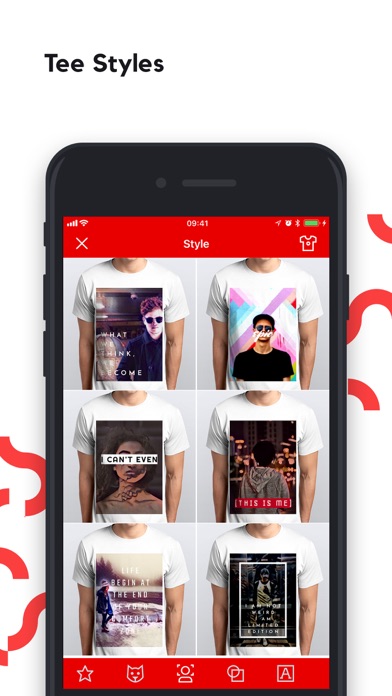

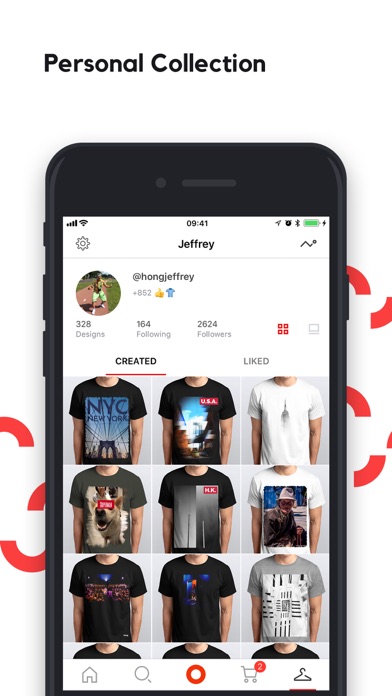
What is Snaptee|Print,Design,Clothing? Snaptee is a mobile app that allows users to create their own custom t-shirts with just a few taps on their smartphone. The app offers a range of tools and features that make it easy for anyone to design their unique clothing. Users can also shop and sell their designer clothing within the app.
1. Snap your masterpiece and we print & ship it as your personalized tshirt! Snaptee is the first mobile app in the world that enables you to create your own custom T-shirts with just a few taps of your smartphone.
2. Think other people will love your T-shirt as much as you do? Once you finished designing your unique and personalized T-shirt, easily share your design with friends over social media such as Facebook, Twitter, Instagram etc.
3. Snaptee is filled with awesome features: Photo album and Instagram integration; Font editing, colors tools; Custom filters such as glitch, Hare, Noir etc.
4. Join the creative Snaptee community, DESIGN, SHOP, and even SELL your unique designer clothing completely in-app.
5. Snaptee is available as Tank Top, Crew T-shirts, V-neck T-shirts, Hoodies, Sweatshirts and Zipup Parka in your choice of Black, White and many more colors, sized to fit Men, Women, and Kids.
6. For the street style hipsters, wear your custom t-shirt and take a selfie and post your impressive shots to your stylebook and lookbook.
7. With Snaptee, you can painlessly create the T-shirt that truly represents you.
8. Regardless of your design or photo editing experience, you can easily create your unique clothing with our fun tools.
9. (For Optimal printing result, in addition to the Photo album's default editing tools, we recommend to use apps like Prisma, VSCO, Lightroom, Snapseed etc.
10. Whether you're a professional photographer or just a photography enthusiast, you can always import photos directly from your mobile device to create new unique Tshirt designs.
11. Before Snaptee, making your own T-shirt was such a hassle.
12. Liked Snaptee|Print,Design,Clothing? here are 5 Shopping apps like TBSP | T-Shirt Design & Print; My Sprint Rewards; Photo Print: Quick Prints App; Printasa Photo Prints 40% Off;
Check for compatible PC Apps or Alternatives
| App | Download | Rating | Maker |
|---|---|---|---|
 snaptee print design clothing snaptee print design clothing |
Get App or Alternatives | 1811 Reviews 4.59249 |
Snaptee Limited |
Select Windows version:
Download and install the Snaptee|Print,Design,Clothing app on your Windows 10,8,7 or Mac in 4 simple steps below:
To get Snaptee|Print,Design,Clothing on Windows 11, check if there's a native Snaptee|Print,Design,Clothing Windows app here » ». If none, follow the steps below:
| Minimum requirements | Recommended |
|---|---|
|
|
Snaptee|Print,Design,Clothing On iTunes
| Download | Developer | Rating | Score | Current version | Adult Ranking |
|---|---|---|---|---|---|
| Free On iTunes | Snaptee Limited | 1811 | 4.59249 | 2.2.10 | 4+ |
Download on Android: Download Android
- Create custom t-shirts with inspiring quotes, fun puns, Instagram photos, hand-drawn illustrations, and logos.
- Import photos directly from your mobile device to create new unique t-shirt designs.
- Use font editing and color tools to customize your design.
- Apply custom filters such as glitch, Hare, Noir, etc.
- Choose from various t-shirt style templates to inspire your creativity.
- Collaborate with others using the innovative Remix button.
- Share your designs with friends over social media and turn on the Publish and Sell button to earn a 10% commission on sales.
- Wear your custom t-shirt and take a selfie to post on your stylebook and lookbook.
- Available as tank tops, crew t-shirts, v-neck t-shirts, hoodies, sweatshirts, and zip-up parkas in a range of colors and sizes for men, women, and kids.
- Efficient digital printing process and worldwide shipping.
- No need to search for an affordable graphic designer or print shop.
- No crowdsourcing, crowdfunding, or crowd-voting other people's designs.
- No settling for t-shirts that aren't good enough.
- Allows users to design and create their own shirts and other items
- Offers a variety of fonts to choose from
- Users can follow other designers and like their designs
- Notifications are sent when someone likes a user's design
- Not user-friendly and difficult to understand and use
- Limited tutorials available to help users navigate the app
- Only one image can be put on a shirt
- Changing the size of text is difficult with a slide bar
- Separate elements must be created for each line of text
- No design options for the back of the shirt or down the sleeves
- Only offers a 10% share of profits for selling designs
- The social element of following people and liking designs is unnecessary
- Expensive clothing options may deter potential buyers
- Recent update removed features and made it difficult to see how many likes a design has
I’m upset with this update
complicated app, underwhelming possibilities
Really?
Good, but needs work.