
Written by Phuture Me Ltd
Get a Compatible APK for PC
| Download | Developer | Rating | Score | Current version | Adult Ranking |
|---|---|---|---|---|---|
| Check for APK → | Phuture Me Ltd | 5206 | 4.77526 | 6.0.7 | 12+ |
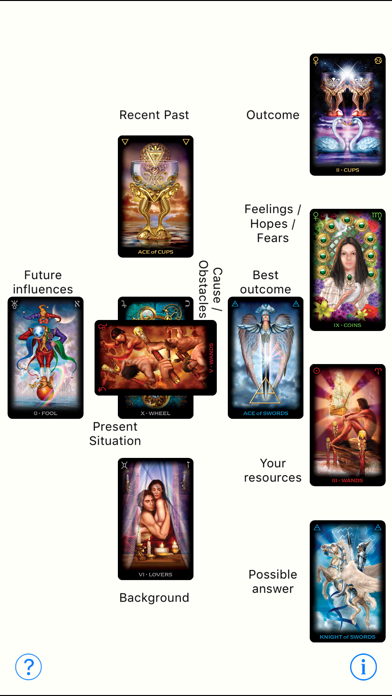
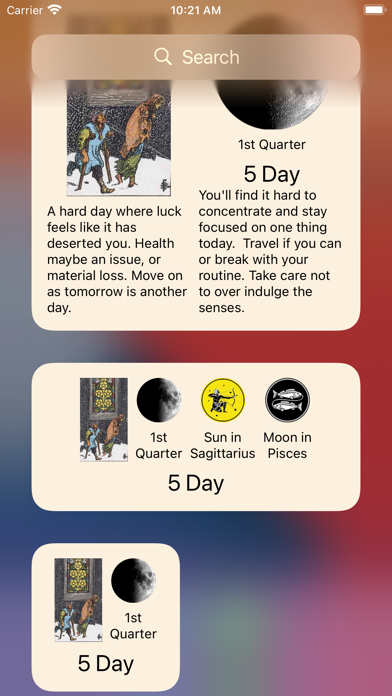
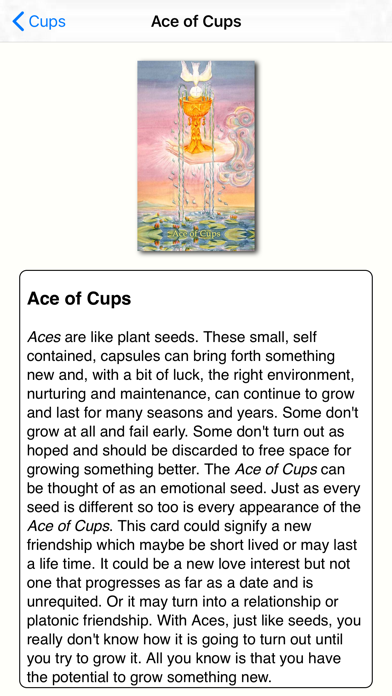
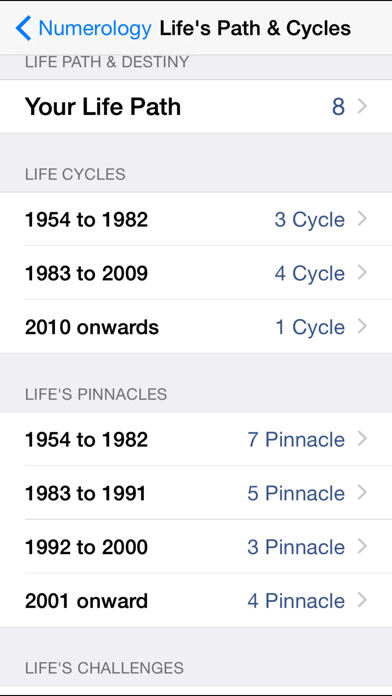
What is Tarot & Numerology?
The Ultimate Professional Tarot App is a comprehensive app that offers free tutorials and card interpretation guides for learning to read Tarot or Lenormand cards. It is customizable to all needs and tastes with multiple cartomancy systems in addition to Numerology Calculators. The app offers daily forecasts combining Tarot card for the day with numerology. It has 31 decks to choose from, 1 Tarot deck installed by default and 4 FREE decks to download in-app. The app also has 38 Tarot spreads including the Celtic Cross and specialized subjects covering Astrology, Forecasting, Love & Relationships, Career, Health, Spirituality and more. For help and guidance, the app has a team of two dozen hand-picked and vetted professional tarot readers at hand to read your spreads as well as offering their own specialized reading topics.
1. 31 Decks to choose from, 1 Tarot deck installed by default and 4 FREE decks to download in-app.
2. For help and guidance we have a team of two dozen hand picked and vetted professional tarot readers at hand to read your spreads as well as offering their own specialized reading topics.
3. 38 Tarot spreads including the Celtic Cross and specialized subjects covering Astrology, Forecasting, Love & Relationships, Career, Health, Spirituality and more.
4. • Free Tarot card reference guide and tutorials making this am insightful and powerful Tarot learning tool.
5. • Lenormand, Oracle, Kipper and Rune Decks natively supported with basic support for any other size and format of deck.
6. • Tutorial on reading Lenormand cards including 3 free Lenormand decks to download and work with.
7. All you need to learn to read Tarot or Lenormand cards.
8. • Tarot event timing spread using the "find the Wheel of Fortune" method.
9. Daily Forecasts combining Tarot card for the day with numerology.
10. • Combined Tarot & Numerology day & week forecasting.
11. • See your Tarot Trends over lunar month as well as all time.
12. Liked Tarot & Numerology? here are 5 Lifestyle apps like iVedic Numerology reading; Destiny Map - AstroNumerology; Numerology: cryptography-based; Numerology Guidance Cards; Numerology. Hidden Power of Numbers;
Not satisfied? Check for compatible PC Apps or Alternatives
| App | Download | Rating | Maker |
|---|---|---|---|
 tarot numerology tarot numerology |
Get App or Alternatives | 5206 Reviews 4.77526 |
Phuture Me Ltd |
Select Windows version:
Download and install the Tarot & Numerology app on your Windows 10,8,7 or Mac in 4 simple steps below:
To get Tarot & Numerology on Windows 11, check if there's a native Tarot & Numerology Windows app here » ». If none, follow the steps below:
| Minimum requirements | Recommended |
|---|---|
|
|
Tarot & Numerology On iTunes
| Download | Developer | Rating | Score | Current version | Adult Ranking |
|---|---|---|---|---|---|
| Free On iTunes | Phuture Me Ltd | 5206 | 4.77526 | 6.0.7 | 12+ |
Download on Android: Download Android
- Standard 78 Tarot Card Deck offering 38 spread layouts including the option of reversed cards for experts
- Lenormand, Oracle, Kipper and Rune Decks natively supported with basic support for any other size and format of deck
- Complete set of Pythagorean Numerology calculators
- Daily Forecast Home Screen Widget & Apple Watch App
- Intuitive card & deck selection. You pick the cards. Not the software
- Save your spreads with notes and keep a journal
- In-App Deck Store. Download more Tarot Decks & start a collection
- Deck Creator. Use the camera or upload your own artwork to make, and use, your own Decks
- Spread Layout Editor. Found a new spread you want to try? Add it to the App using the built-in editor. Share it with friends
- See your Tarot Trends over lunar month as well as all time
- Free Tarot card reference guide and tutorials making this an insightful and powerful Tarot learning tool
- Tutorial on reading Lenormand cards including 3 free Lenormand decks to download and work with
- A team of two dozen hand-picked professional Tarot Readers to help you when you really need it
- Numerology Calculators covering: Name Numerology, Forecasting (Personal day, month & year), Life Path & Destiny Numerology with cycles etc., Numerology Essence (combines name & D.o.B)
- Combined Tarot & Numerology day & week forecasting
- Tarot event timing spread using the "find the Wheel of Fortune" method. Incredibly accurate!
- Basic Astrology information. Current moon phase and sun and moon zodiac position
- Tarot Decks available for in-app purchase
- Lenormand Decks available for in-app purchase
- Oracle Decks available for in-app purchase
- Kipper Decks available for in-app purchase
- Rune Decks available for in-app purchase
- Informative and easy to navigate
- Variety of spreads and numerology feature
- Good for daily guidance or questions when you don't have your deck handy
- Provides card meanings and spread options for those learning tarot
- Includes astrology and moon phases for those interested in those topics
- Offers insights into personality and habits through numerology
- Descriptions of card meanings may not always match personal interpretations
- No explanation provided for moon phases and astrology information
Forecasting Explanations?
Great Free App
Very insightful!
A safe place to learn while being accurate.