
Written by SUDHAKAR KANAKARAJ
Get a Compatible APK for PC
| Download | Developer | Rating | Score | Current version | Adult Ranking |
|---|---|---|---|---|---|
| Check for APK → | SUDHAKAR KANAKARAJ | 2642 | 4.38759 | 12.0 | 4+ |


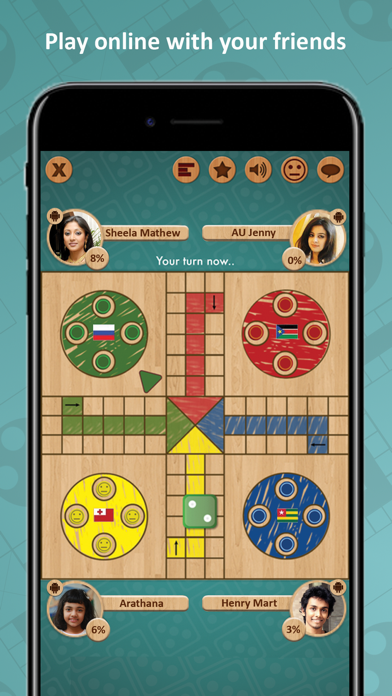
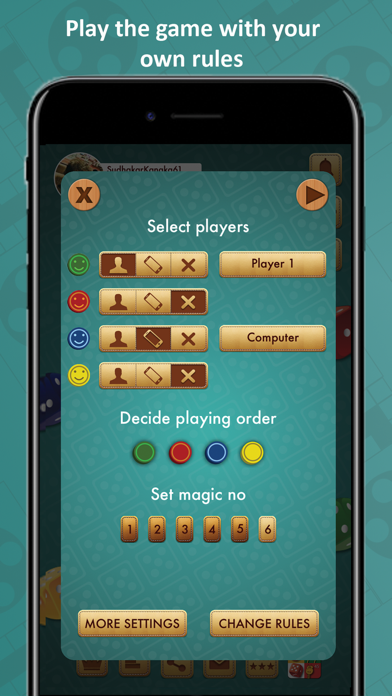
What is Classic Ludo Offline & Online? The Ludo game app is a classic board game that is widely played in India, Nepal, Algeria, and many Asian, Latin, and European countries. The app offers a nostalgic experience of playing the game on a wooden board with dice and tokens. It has a timeless design with classic wood and neo-Ludo boards. The app has an extensive set of game settings, including star squares, barrier squares, home squares, magic no, token moving, and die rolling speed. The app offers both offline and online modes, where players can play with one or more computers or players or a combination. The app also has a multiplayer online feature with Facebook friends.
1. Ludo is a strategy board game for 2 to 4 players and is being widely played in India, Nepal, Algeria and many Asian, Latin, European countries.
2. Play with your friends, family or a random player across the world by logging into Game Center / Facebook or as anonymous.
3. The AI behind the game is built, by keeping-in-mind that the outcome of dice is always random and unpredictable whether it is thrown by player or Computer.
4. How often you all wondered if we have a Ludo game in the wooden board? The board that we used to play when we were kids.
5. You have options to invite your friends or join a match hosted by your facebook and Game Center friends.
6. The sketch marks and crystal clear tokens will make us feel the same old classic ludo board.
7. The goal is simple, each player has to race their four tokens from start to finish (home) according to rolls of a single die or dice.
8. Calling all the kings of Ludo game, here is your most popular & most loved Ludo game in its classical form.
9. I kept this very experience as my goal when I designed the game for you all to cherish those childhood moments.
10. Computer's intelligence is only to decide which tokens to choose from and to return the opponent's tokens from its squares or not.
11. Please leave us your valuable feedbacks & rating, will definitely update the game with the improvements & fix the issues you report.
12. Liked Classic Ludo Offline & Online? here are 5 Games apps like LUDO Dice; Ludo STAR; Ludo King; Ludo Club - Fun Dice Game; Ludo: Classic Fun Dice game!;
Not satisfied? Check for compatible PC Apps or Alternatives
| App | Download | Rating | Maker |
|---|---|---|---|
 classic ludo offline online classic ludo offline online |
Get App or Alternatives | 2642 Reviews 4.38759 |
SUDHAKAR KANAKARAJ |
Select Windows version:
Download and install the Classic Ludo Offline & Online app on your Windows 10,8,7 or Mac in 4 simple steps below:
To get Classic Ludo Offline & Online on Windows 11, check if there's a native Classic Ludo Offline & Online Windows app here » ». If none, follow the steps below:
| Minimum requirements | Recommended |
|---|---|
|
|
Classic Ludo Offline & Online On iTunes
| Download | Developer | Rating | Score | Current version | Adult Ranking |
|---|---|---|---|---|---|
| Free On iTunes | SUDHAKAR KANAKARAJ | 2642 | 4.38759 | 12.0 | 4+ |
Download on Android: Download Android
- Classic wood and neo-Ludo boards
- Extensive set of game settings
- Offline mode with one or more computers or players or a combination
- Online mode with Facebook friends or random players across the world
- Multiplayer online feature
- Real-time die feature
- Player names and colors can be manually decided
- Last played match can be resumed
- Game instructions and help
- Multi-color dies to easily understand whose turn it is
- Decide before returning opponent's tokens in your square
- AI built to keep in mind the random and unpredictable outcome of dice
- Emote tokens and message with opponents while playing the match
- Global leaderboards to see total wins and rank
- Several achievements to unlock in the kingdom of Ludo
- Physics engine for die-rolling mechanics that simulate real-time rolling of a die or dice.
- Offers ASO service and daily installs can reach 3000+
- Has a classic look and customizable settings
- Game does not stop when the player wins against multiple AI opponents
- Crashes frequently during offline play with friends
- Playing against the computer is not enjoyable as the chances of winning are very low and the AI seems to have an unfair advantage.
Always crashed in the middle of game
How to raise downloads by 10 times?
Just fine but...
Average game