
Written by PNN SOFT
Get a Compatible APK for PC
| Download | Developer | Rating | Score | Current version | Adult Ranking |
|---|---|---|---|---|---|
| Check for APK → | PNN SOFT | 139 | 3.13669 | 2.3.6 | 4+ |
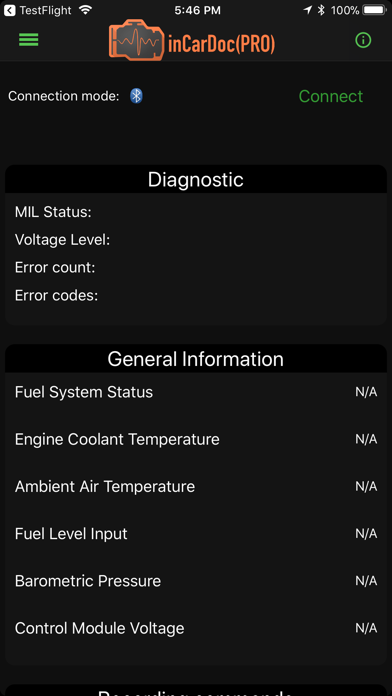
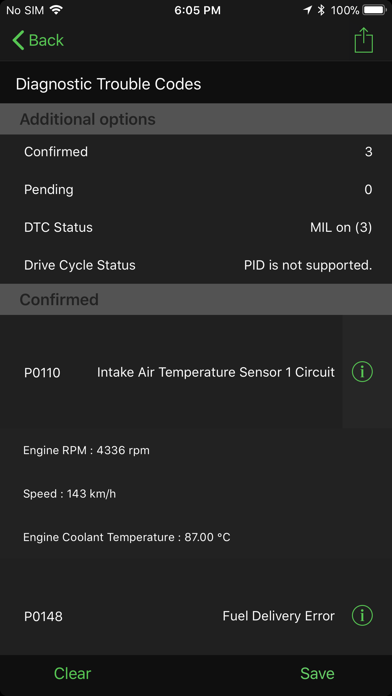
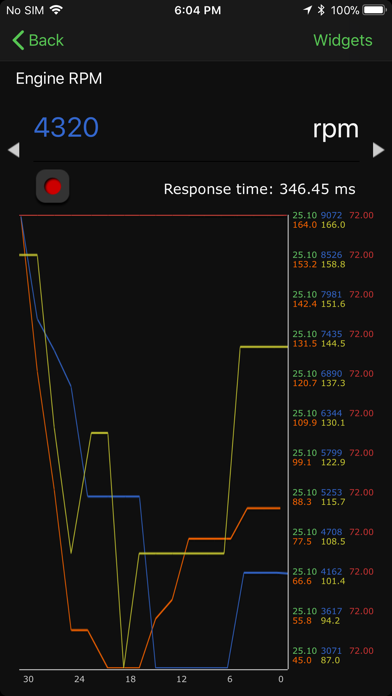
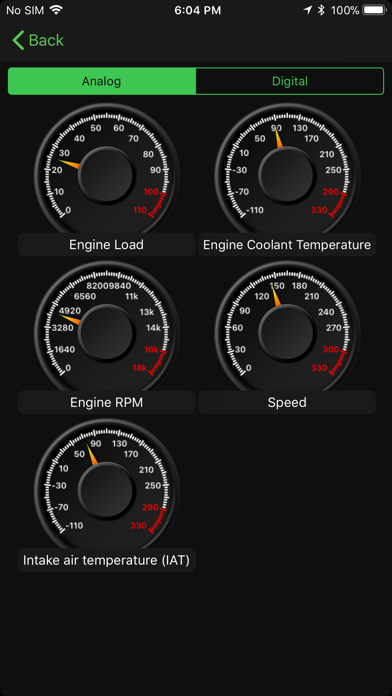
What is inCarDoc OBD2 ELM327 Scanner?
inCarDoc OBD2 Scanner is a car diagnostics, scanning, monitoring, and logbook tool that reads real-time and stored diagnostics parameters from the ECU of OBD2 compliant cars. The app requires an ELM327 or compatible OBD2 adapter and supports OBD2 (WiFi, Kiwi 3 (BLE), iCar 3 (BLE)). It works as a fault code scanner, reads real-time engine and vehicle OBD2 parameters from car’s sensors, and has a special mode for presenting and tracking the car’s fuel economy/consumption. The app also has other features such as logbook notes, GPS parameters, and console mode for advanced users.
1. Reads real-time engine and vehicle OBD2 parameters from car’s sensors: speed, rotation (rpm), coolant temperature, pressure, lambda, and multiple other sensors data supported by your car.
2. ELM327 Scanner works as fault code scanner: read Check Engine (MIL) state, details, related freeze frame data, find descriptions, and clean stored diagnostic trouble codes (DTC).
3. Check Engine, car diagnostics, scanning, monitoring, and logbook tool: reads real-time and stored diagnostics parameters from ECU of OBD2 compliant cars.
4. Please note that the app supports only parameters and ECU's specified with OBD2 standard, which is Engine and Emission systems.
5. Please note, that feature available when appropriate economy parameters (MAF or MAP+IAT+RPM) supported in your car.
6. Note!!! Avoid simultaneous running of multiple OBD reading applications, be sure that other applications are not keeping live OBD connection.
7. Note!!! Requires ELM327 or compatible OBD2 adapter.
8. For correct calculation, you may need to enter proper Engine displacement (in cubic cm) and volumetric efficiency (in %, the default is 80).
9. Start the car engine and wait for the green light on the Wi-Fi device.
10. Please note that the exact list of exposed parameters depends on your car make/model/year.
11. Connect the OBD-II Wi-Fi cable to the OBD-II connector of your car (usually it is under the steering wheel).
12. Liked inCarDoc OBD2 ELM327 Scanner? here are 5 Travel apps like OBD Fusion; Shift OBD; OBD Tracker - ELM327 Terminal; Harry's GPS/OBD Buddy;
Check for compatible PC Apps or Alternatives
| App | Download | Rating | Maker |
|---|---|---|---|
 incardoc obd2 elm327 scanner incardoc obd2 elm327 scanner |
Get App or Alternatives | 139 Reviews 3.13669 |
PNN SOFT |
Select Windows version:
Download and install the inCarDoc OBD2 ELM327 Scanner app on your Windows 10,8,7 or Mac in 4 simple steps below:
To get inCarDoc OBD2 ELM327 Scanner on Windows 11, check if there's a native inCarDoc OBD2 ELM327 Scanner Windows app here » ». If none, follow the steps below:
| Minimum requirements | Recommended |
|---|---|
|
|
inCarDoc OBD2 ELM327 Scanner On iTunes
| Download | Developer | Rating | Score | Current version | Adult Ranking |
|---|---|---|---|---|---|
| Free On iTunes | PNN SOFT | 139 | 3.13669 | 2.3.6 | 4+ |
Download on Android: Download Android
- Reads real-time and stored diagnostics parameters from ECU of OBD2 compliant cars
- Requires ELM327 or compatible OBD2 adapter
- Supports OBD2 (WiFi, Kiwi 3 (BLE), iCar 3 (BLE))
- Works as a fault code scanner
- Reads Check Engine (MIL) state, details, related freeze frame data, find descriptions, and clean stored diagnostic trouble codes (DTC)
- Stores and shares diagnostics data when looking for a professional service/repair assistance
- Reads real-time engine and vehicle OBD2 parameters from car’s sensors
- Supports chart drawing and analog/digital widgets presentation
- Has a special mode for presenting and tracking the car’s fuel economy/consumption
- Allows presenting both in-drive (instant and average MPG) as well as per trip, per day, and other statistics
- Has logbook notes for fueling, service records, car maintenance, diagnostics
- Supports GPS parameters such as speed and altitude
- Allows registering and uploading data to the web
- Has a console mode for advanced users to send direct OBD2 and ELM327 commands
- Allows using custom configurations for non-standard parameters and protocols
- inCarDoc PRO version is available in-app purchases
- Allows real-time parameters recording
- Reads, displays, and reads multiple parameters simultaneously
- Records parameters in background mode (for Kiwi3, Vgate, Bluetooth low energy adapters)
- Allows viewing and sending recorded parameters traces
- Supports GPS
- Allows uploading recorded data to server www.incardoc.com (beta version)
- Has a fuel economy statistic screen
- Provides instructions on how to configure the app
- Allows sending OBD2 details info related to your car to improve the project
- Provides a short video tutorial on how to set up the application
- Offers customer support via email.
- The app is easy to use and effective in identifying and clearing codes.
- It offers the ability to clear codes without having to pay.
- It works the first time and does what the user needs it to do.
- The advanced diagnostics (with purchased advanced version) are less effective.
- It does not list the correct engine option for a specific car model.
- It gives a failed diagnostic for an O2 sensor that does not exist, according to manufacturer specs.
- The support email does not respond to inquiries.
- The newest update broke the app.
Delighted!
Easy to clear codes. Hard to do more
Is any version capable of showing wheel sensor speed at each wheel??
Great until recent update