
Written by Masimo Corporation
Get a Compatible APK for PC
| Download | Developer | Rating | Score | Current version | Adult Ranking |
|---|---|---|---|---|---|
| Check for APK → | Masimo Corporation | 32 | 3.375 | 1.2.5 | 4+ |

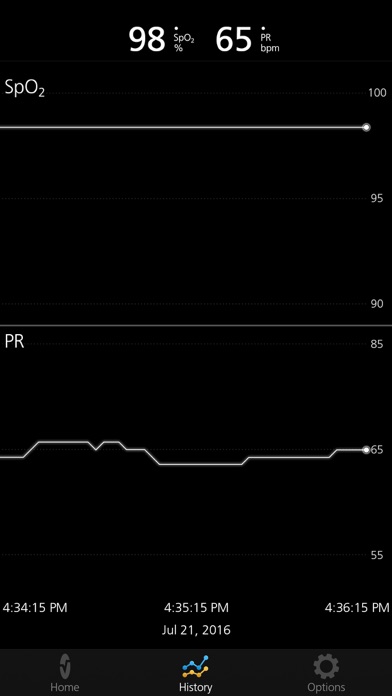

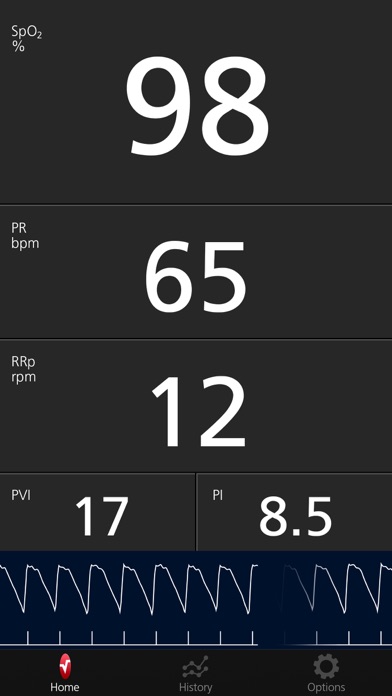
What is Masimo Professional Health?
This app is designed to work with the iSpO2 Rx pulse oximeter or MightySat Rx fingertip pulse oximeter (hardware module) to measure blood oxygen saturation and pulse rate non-invasively. The app is compatible with Masimo devices, which are available for purchase in select countries only. The app features Masimo Signal Extraction Technology, which provides accurate pulse oximetry measurements during challenging conditions of motion and low perfusion. The app also allows users to view their measurements in real-time, track and trend their measurement history, and share their data through email. Additionally, the app is fully integrated with Apple Health.
1. From the leader in hospital pulse oximetry, Masimo’s iSpO2 Rx pulse oximeter and MightySat Rx fingertip pulse oximeter allow you to non-invasively measure blood oxygen saturation and pulse rate through motion and low perfusion.
2. This App together with the Masimo iSpO2 Rx pulse oximeter or MightySat Rx fingertip pulse oximeter (which must be purchased separately) will allow you to non-invasively measure blood oxygen saturation and pulse rate.
3. • Featuring Masimo® Signal Extraction Technology® (SET®), which has been shown to provide accurate pulse oximetry measurements during the challenging conditions of motion and low perfusion (blood flow) to the fingers, which reduces false alarms and increases true alarm detection¹.
4. • The MightySat Rx fingertip pulse oximeter also provides perfusion index (PI) and pleth variability index (PVI®) measurements.
5. * This App is only for use with the iSpO2 Rx pulse oximeter or MightySat Rx fingertip pulse oximeter (hardware module).
6. • Masimo pulse oximeters are available in different models with varying features.
7. ◦ RRp – Respiration rate monitoring derived from the plethysmographic waveform measures a patient's respiratory rate based on amplitude changes that correspond to the respiratory cycle.
8. ◦ PR – Pulse rate measured in beats per minute (BPM), also known has heart rate.
9. • For 25 years, Masimo has been focused on a singular mission–to take noninvasive patient monitoring to new sites and applications.
10. ◦ PVI – Pleth Variability Index is a measure of the dynamic changes in PI that occur during the respiratory cycle.
11. Visit to learn why clinicians worldwide know and trust Masimo for patient care.
12. Liked Masimo Professional Health? here are 5 Medical apps like MyDoc Pro Health Professionals; Digestive Anatomy Atlas: Essential Reference for Students and Healthcare Professionals; Medical Professionals; Brain and Nervous Anatomy Atlas: Essential Reference for Students and Healthcare Professionals;
Check for compatible PC Apps or Alternatives
| App | Download | Rating | Maker |
|---|---|---|---|
 masimo professional health masimo professional health |
Get App or Alternatives | 32 Reviews 3.375 |
Masimo Corporation |
Select Windows version:
Download and install the Masimo Professional Health app on your Windows 10,8,7 or Mac in 4 simple steps below:
To get Masimo Professional Health on Windows 11, check if there's a native Masimo Professional Health Windows app here » ». If none, follow the steps below:
| Minimum requirements | Recommended |
|---|---|
|
|
Masimo Professional Health On iTunes
| Download | Developer | Rating | Score | Current version | Adult Ranking |
|---|---|---|---|---|---|
| Free On iTunes | Masimo Corporation | 32 | 3.375 | 1.2.5 | 4+ |
Download on Android: Download Android
- Non-invasive measurement of blood oxygen saturation and pulse rate
- Compatible with iSpO2 Rx pulse oximeter or MightySat Rx fingertip pulse oximeter (hardware module)
- Provides perfusion index (PI) and pleth variability index (PVI) measurements (MightySat Rx only)
- Real-time measurement viewing
- Measurement history tracking and trending
- Data sharing through email
- Masimo Signal Extraction Technology for accurate pulse oximetry measurements during challenging conditions
- Respiration rate monitoring derived from the plethysmographic waveform (RRp)
- Fully integrated with Apple Health.
- The MightySat 9900 units are accurate and perform as advertised.
- The app does not allow users to download and email stored session files, which defeats the purpose of having memory on the units.
- The app does not allow email transfer of older recordings.
- The professional app does not connect and has not been updated.
- There is no support available for pairing issues with the 9900 and 9800 models.
Meh. Devise is good. App needs work.
Won’t connect to phone
Will not pair
DON'T BUY